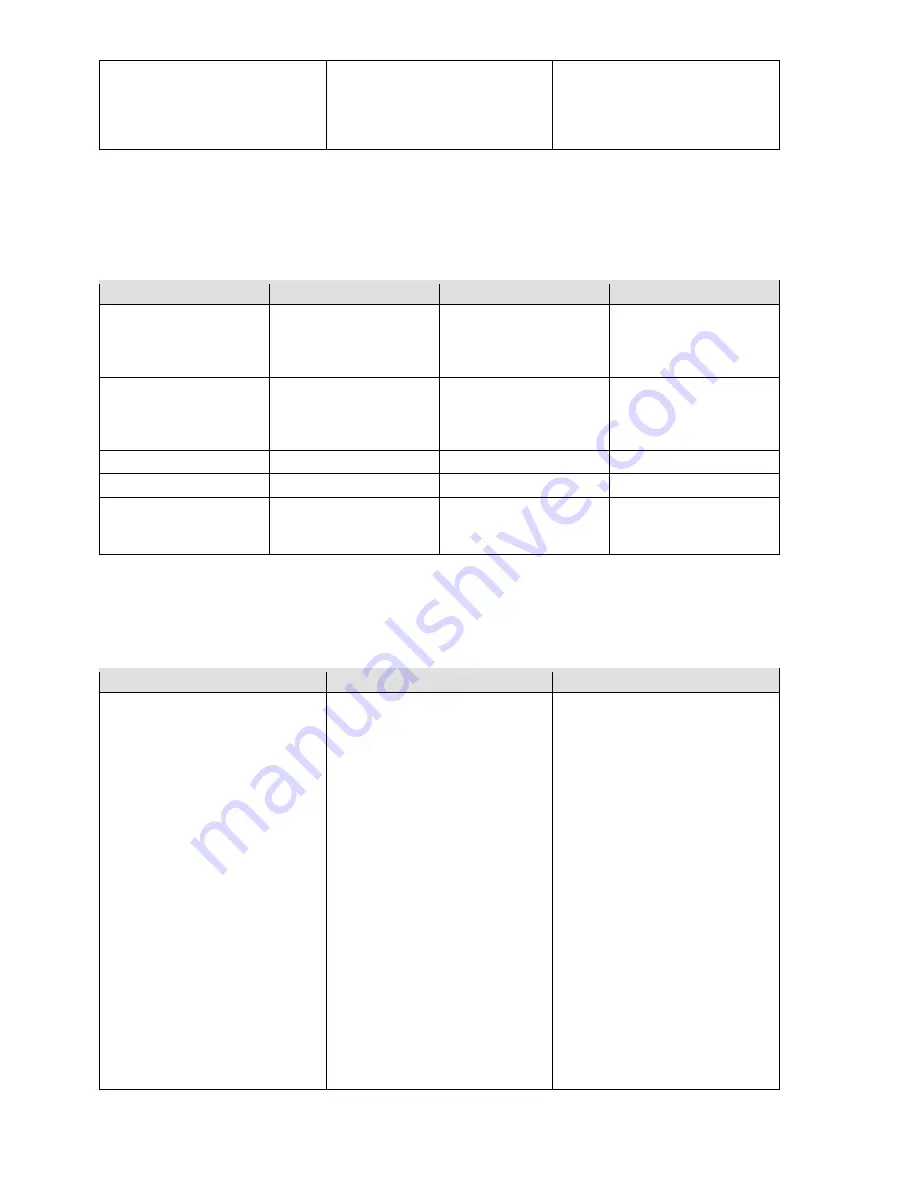
226
Change password successfully
User password is incorrect
Invalid password format
•
Redeem (On-demand user):
Path:
(LAN IP address or Internal Domain Name) /loginpages/redeemuserlogin.shtml
Input:
Field
Required
Value
Description
Uid
Optional
String
Current user ID (If not
presented, user name
stored in cookie is the
default value)
upassword
Optional
String
Current user password (If
not presented, password
stored in cookie is the
default value)
myusername
Required
String
Redeem user ID
mypassword
Required
String
Redeem user password
ret_url
Optional
String (URL encoded)
Return URL, login
successful page is the
default value
Output:
If no ret_url is presented, client would be redirected to login successful page, and in addition, a JavaScript window
would pop-up and show the result. If ret_url is presented, client would be redirected to ret_url and gateway would
add an additional variable rmsg to indicate redeem procedure result.
Field
Value
Description
rmsg
String, including:
Redeem process completed.
Original user name can not be
found from the database.
Redeem user name can not be
found from the database.
Original user password is incorrect.
Redeem user password is
incorrect.
Original user type and ondemand
user type do not match.
Original user has not login.
Redeem user login already.
Had been redeemed before.
Result and error messages
Summary of Contents for WHG-505
Page 1: ...LevelOne WHG 505 Secure WLAN Controller User Manual V1 00...
Page 19: ...13...
Page 33: ...27...
Page 57: ...51...
Page 66: ...60...
Page 91: ...85 6 Local Area AP Management...
Page 115: ...109...
Page 129: ...123...
Page 147: ...141...
Page 172: ...166...
Page 198: ...192...
Page 211: ...205...
Page 266: ...260 5 Click Install Certificate 6 Click Next...
Page 307: ...301...
















































