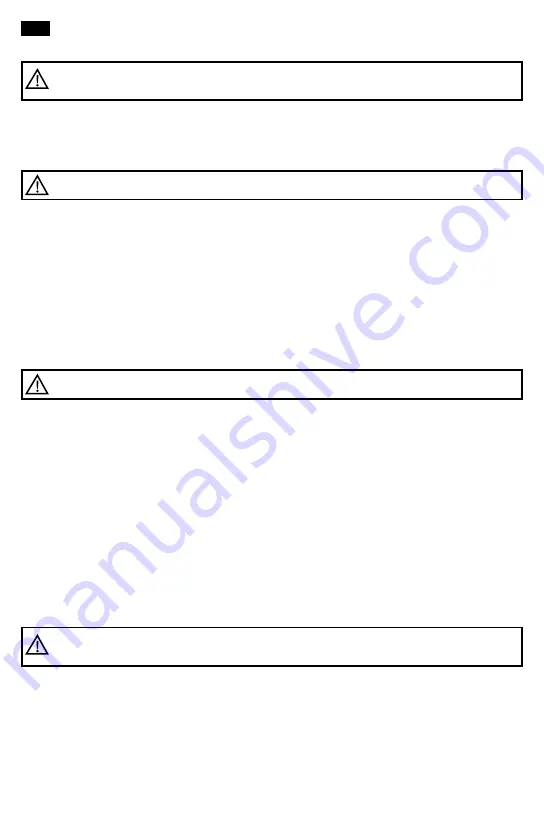
4
Discovery Report WA20 Weather Station
The kit includes:
base station, sensor, DC adapter, user manual, and warranty.
Getting started
Base station
•
Connect the power cable to the device and connect the DC adapter to the AC power supply; or
•
Open the battery compartment cover (17) and insert 3 batteries according to the correct polarity. Close the cover.
Sensor
•
Open the battery compartment cover (4). Insert 2 batteries according to the correct polarity. Close the cover.
Sensor connection
•
Place the base station and the remote sensor within the effective transmission range.
•
If the reception is successful, the display will show the temperature and humidity of the outdoor sensor. If the values
are not received from a channel, check the batteries and try it again. Check if there is any source of interference.
•
When changing batteries, replace the batteries first in the base unit, and then in the sensor, to re-establish the
connection. If you change the batteries only in one of the devices (for example, in the sensor), the signal may not be
received correctly.
•
This weather station can support up to 3 sensors. To search for the sensors manually, press and hold the
CHANNEL
button on the base station, and then press this button again to choose between channels 1, 2, or 3.
•
The effective range may differ depending on the unit’s position. Due to interference (various remote control devices,
etc.), the maximum distance between the base unit and the sensor may be significantly reduced. In such cases, we
suggest moving the base unit and sensor a little. Sometimes it is enough to move one of these units a few inches!
Time setting
Press the
MODE
button. Hold the
SET
button for 3 seconds. The digits that are to be set are flashing. Press
UP
or
DOWN
to change the value, and then press
SET
to continue.
The setting order: Time zone > Day Saving Time > Year > Month-Day or Day-Month > Month > Day > 12/24h > Hour >
Minutes > Seconds.
Press the
SET
button to confirm the settings and exit.
Alarm setting
•
To turn the alarm 1/alarm 2 on or off, press the
ALARM
button.
•
To set alarm 1 and alarm 2, first press the
MODE
button twice. Hold the
SET
button for 3 seconds. The digits that are
to be set are flashing. Press
UP
or
DOWN
to change the value, and then press the
SET
button to continue.
The setting order: Alarm 1 hours > Alarm 1 minutes > Alarm 2 hours > Alarm 2 minutes. Press the
SET
button to confirm
the settings and exit.
•
When the alarm sounds, press
SNOOZE/LIGHT
to activate the snooze function. The alarm will sound again in 5 minutes.
•
Press any button to silence the alarm until the set alarm time is reached again.
Atmospheric pressure height setting
Press the
MODE
button 3 times. Hold the
SET
button for 3 seconds. The digits that are to be set are flashing. Press
UP
or
DOWN
to insert the desired height. Press the
SET
button to confirm the settings and exit.
Temperature alert setting
Press the
MODE
button 4 times. Hold the
SET
button for 3 seconds. The digits that are to be set are flashing. Press
UP
or
DOWN
to change the value. Press the
SET
button to continue.
The setting order: Low outdoor temperature alert > Low outdoor temperature alert on/off > High outdoor temperature alert >
High outdoor temperature alert on/off > Low indoor temperature alert > Low indoor temperature alert on/off > High indoor
temperature alert > High indoor temperature alert on/off.
Press the
SET
button to confirm the settings and exit.
Temperature units of measurement
Press the
SET
button to switch between °C and °F.
Caution! Please remember that mains voltage in most European countries is 220—240V. If you want to use
your device in a country with a different mains voltage standard, remember that use of a converter is
absolutely necessary.
NOTE! During the height setting, press the SET button to switch between m (meter) and ft. (foot). When
the altitude unit of measurement is switched to meters, the pressure unit of measurement changes to hPa
correspondingly.
NOTE! It is recommended to use an adapter for the continuous operation of the base station, although battery
power is also possible. In battery mode, the backlight turns on only for a short period of time.
NOTE! Although the sensor is weather resistant, never place it in direct sunlight or in the rain or snow.
EN





































