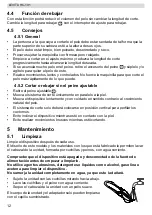5
E
N
GL
IS
H
LEVITA HC-101
4
Using the hair clipper
The hair clipper can be used, directly connected to the main power
or cordless, using the charged build-in batteries.
4.1
Directly connected to the main power
Make sure that the On/Off switch
is on the Off position.
•
Insert the power cord plug
into the socket at the bottom of
the clipper.
•
Plug the AC-adaptor into an AC outlet (230V-50Hz).
•
Push the On/Off switch
to the
‘On’
position for use.
•
After use, push the On/Off switch
back to
‘Off’
.
4.2
Using the charging function
Make sure that the On/Off switch
is on the Off position.
•
Insert the power cord plug of the AC-adaptor into the socket located on the left side
of the desktop charging cradle
.
•
Put the hair clipper into the desktop charging cradle
.
•
Plug the AC-adaptor into an AC outlet. It will start recharging the battery.
The clipper can work for about 60min. after 7 hours charge.
To use, remove the hair clipper out of the desktop charging cradle
and push the On/
Off switch
to the
‘On’
position
Do not charge the appliance for more than 24 hours.
The charging light will not go out or change colour when the appliance
is fully charged.
Only charge the clipper when the battery is (almost) empty.
4.3
Using the adjustable hair length comb
The adjustable comb
can be used for adjusting the cutting hair length in 4, 8, 12, 16
or 20mm.
•
Slide the comb attachment into the guiding grooves of the clipper. Make sure that
the arms of the comb attachment have been properly slid into the grooves on both
sides.
•
Hold the clipper with the blades
upwards.
•
Press the comb lock with the thumb and slide the comb forward or backward until it
reaches the length you desire.
•
Release the comb and verify it is locked.
4.4
Thinning function
With this function, you can reduce the volume of the hair without changing the hair
length. Use the thinning switch adjustment
to change the thinning length.
Summary of Contents for HC 101
Page 1: ...HC 101 USER GUIDE MANUAL DE USUARIO V1 0...
Page 15: ......
Page 16: ......
Page 17: ......
Page 20: ...HC 101 visit our website www levita electronics com MD8100202...