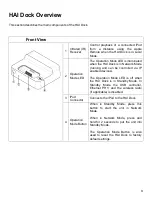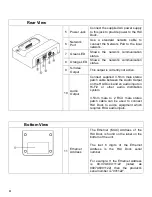14
Operation Modes
To set the HAI Dock to Network Mode, if the unit is currently in Standby Mode (i.e. Operation Mode LED is off),
press the Operation Mode Button momentarily. The Operation Mode LED will illuminate.
To set the HAI Dock to Standby Mode, if the unit is currently in Network Mode (i.e. Operation Mode LED is on),
press and hold the Operation Mode Button for 2 seconds. The Operation Mode LED will turn off.
Playing Music
To play music, ensure that an audio system is connected to the Audio Output jack on the HAI Dock.
To play music while in Standby Mode:
1. Insert the iPod into the HAI Dock.
2. Press the Operation Mode Button for 2 seconds so that the
Operation Mode LED goes off.
3. Start a Playlist, Song, Podcast, or Audiobook on the iPod.
4. The selected music will play over the connected audio system.
To play music while in Network Mode:
1. Start a Playlist, Song, Podcast, or Audiobook on the iPod.
2. Verify that the HAI Dock is in Network Mode (i.e. the Operation Mode LED is illuminated). If it is
not, press the Operation Mode Button so that the Operation Mode LED illuminates.
3. Insert the iPod into the HAI Dock.
4. From a connected IP device or Hi-Fi2 audio system, select Play.
5. The selected music will play over the connected audio system.