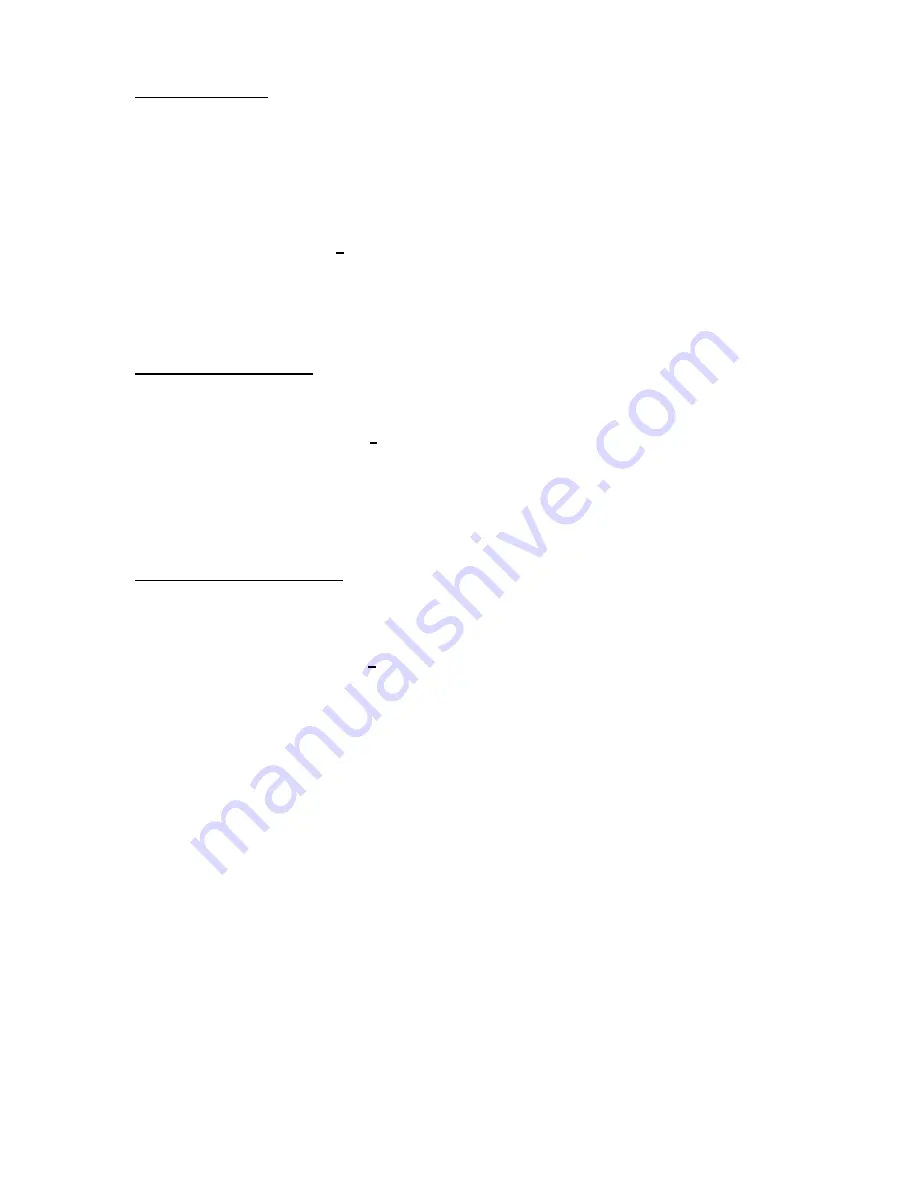
NSI DS8/DS12 MODULAR DIGITAL DIMMING SYSTEM
Software Revision 1.1x, 8/24/99
- 12 -
3.3 Custom Softpatch
Please note that all softpatch entries are stored in non-volatile EEPROM, and are automatically loaded on power up.
Softpatch modifications take effect immediately. From the main menu :
NSI DSxx xPHASE
STATUS=xxx [MORE]
Press the [DIMMER] keypad. The following menu will be displayed:
DIMMER # = 01
TEMP= xxC [MORE]
The cursor will be flashing on the most significant dimmer number digit. This menu defaults to dimmer 01. Enter a
different dimmer number if you so desire. Note the temperature reading in the bottom left corner of the LCD
display. Refer to the feedback section of the manual for normal operating temperature ranges.
3.31 Custom DMX Softpatch
To custom patch DMX-512 channels, press [DMX#]. To custom patch Microplex channels, press [MICROPLEX#],
then skip down one paragraph to the Microplex menu. If DMX# is pressed the following menu will appear:
DIM=01 @ DMX#001
@LEVEL=FL [MORE]
The cursor will be blinking on the most significant digit of the current DMX# channel where the dimmer is patched.
Enter any DMX channel number between 1 and 512, where the dimmer is to be patched. You may also choose to
enter a proportional level, where the cursor will automatically jump once the DMX channel has been entered. If you
do not wish to enter a proportional level, press [ENTER] .
3.32 Custom Microplex Softpatch
Note that pressing [ENTER] will automatically increment to the next custom patch field, while [CLEAR] will back
up to the beginning of the field, and then to the previous selection, and then to the previous menu. The Microplex
patch menu will appear:
DIM=01 @ MPX#001
@LEVEL=FL [MORE]
The cursor will be blinking on the most significant digit of the current MPX# channel where the dimmer is patched.
Enter any MPX channel number between 1 and 128, where the dimmer is to be patched. You may also choose to
enter a proportional level, where the cursor will automatically jump once the MPX channel has been entered. If you
do not wish to enter a proportional level, press [ENTER].








































