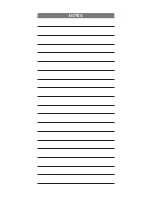The
HOME
screen will display
with your newly created profile.
Use the side arrow buttons
to toggle between profiles when
on the
HOME
screen.
Default
Profile
will display when none
are selected. Use the button
to deselect a profile.
14
x1
Stand By
-RZCPG-
Default Profile
1. Area #1
2. Area #2
3. Area #3
4. Area #4
Menu
1
ON
2
ON
3
ON
4
ON
OFF
OFF
OFF
OFF
x1
Stand By
-RZCPG-
Default Profile
1. Area #1
2. Area #2
3. Area #3
4. Area #4
Menu
1
ON
2
ON
3
ON
4
ON
OFF
OFF
OFF
OFF
x1
12:00 PM
M
o
n
0
5
.0
1
.2
0
0
6
Default Pr
ofil
e
Stand By
M
en
u
1
ON
2
ON
3
ON
4
ON
OFF
OFF
OFF
OFF
x1
12:00 PM
M
o
n
0
5
.0
1
.2
0
0
6
Default Pr
ofil
e
Stand By
M
en
u
x1
Ba ck
SETTINGS
1. Contrast
2. Buzzer
3. Security
4. Battery Level
Home
SETTINGS
Selecting
5. Settings
from the
MAIN MENU
screen will bring
you to the
SETTINGS
screen.
BUZZER
Turns the buzzer on the RZCPG keypad
ON
or
Off
. When the buzzer is
ON
, a beep will be heard
when pressing the keypad. When the buzzer
is
Off
, a click will be heard when pressing the
keypad. The default setting is buzzer
ON
. Adjust the
buzzer as follows:
1.
Select Buzzer.
2.
Use the side arrow
buttons to turn buzzer
ON
or
Off
.
3.
Press right soft key
(Save)
to complete.
x1
Cancel
BUZZER
Save
Buzzer ON
CONTRAST
Sets the contrast for your
RZCPG LCD screen as follows:
1.
Select Contrast.
2.
Use the and
buttons to adjust
the percentage of contrast.
3.
Press right soft key
(Save)
to complete.
x1
Cancel
CONTRAST
Save
050
%
1
ON
2
ON
3
ON
4
ON
OFF
OFF
OFF
OFF
x1
Stand By
-RZCPG-
Default Profile
1. Area #1
2. Area #2
3. Area #3
4. Area #4
Menu
1
ON
2
ON
3
ON
4
ON
OFF
OFF
OFF
OFF
x1
Stand By
-RZCPG-
Default Profile
1. Area #1
2. Area #2
3. Area #3
4. Area #4
Menu
1
ON
2
ON
3
ON
4
ON
OFF
OFF
OFF
OFF
x1
12:00 PM
M
o
n
0
5
.0
1
.2
0
0
6
Default Pr
ofil
e
Stand By
M
en
u
1
ON
2
ON
3
ON
4
ON
OFF
OFF
OFF
OFF
x1
12:00 PM
M
o
n
0
5
.0
1
.2
0
0
6
Default Pr
ofil
e
Stand By
M
en
u
Summary of Contents for Programmer/Remote
Page 23: ...NOTES ...