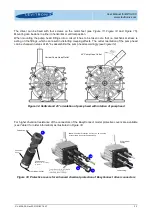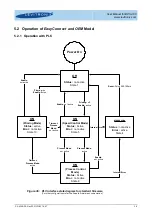User Manual for BPS-i100
www.levitronix.com
PL-4036-00, Rev03, DCO# 21-057
41
7
Troubleshooting
7.1 Trouble Shooting with Stand-Alone Model
For troubleshooting and failure analysis with the
Stand-Alone
model the integrated display gives advice
about status and potential failure details.
If the
PLC
is used the digital output (“Status”) indicates if the system is active. However, the source of an
error cannot be identified by this signal
7.2 Trouble Shooting with EasyConnect and OEM Models
7.2.1 Troubleshooting for Operation with Driver
The integrated
PLC
provides a
Status
and
Error
. However, the source
of error cannot be identified by these signals.
For more detailed analysis the
Levitronix
Service Software
can be used with a PC and a USB to RS485
interface cable.
7.2.2 Troubleshooting with Levitronix
®
Service Software
The
Levitronix
Service Software
allows communication with the pump system in connection with a PC and a
USB interface. The USB to RS485 adaptor cable as specified in
can be used to setup
communication. The software can be used for performing detailed troubleshooting.
7.2.3 Troubleshooting with User Panel LUI-B.1
For troubleshooting and failure analysis with the user panel
LUI-B.1
the integrated display gives advice about
status and potential failure details.
8
Technical Support
For troubleshooting, support and detailed technical information contact
Levitronix
Technical Service
Department
:
Levitronix
Technical Service Department
Technoparkstr. 1
CH-8005 Zurich
Switzerland
Phone for US: 888-569 07 18
Phone for outside US: +1 888-569 07 18
E-Mail: TechSupport@levitronix.com