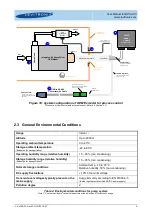User Manual for BPS-i100
www.levitronix.com
PL-4036-00, Rev03, DCO# 21-057
7
Two Fieldbus connectors (IN and OUT) allow to setup arrays of multiple pumps. Therefore serial pumping
configurations as shown in
Figure 6: Multi-pump array for serial pumping with EasyConnect models
2.2.3 System Configuration for OEM Models
When using the pump system in speed control mode, the speed can precisely be set via an analog input.
Various digital inputs and outputs allow controlling and monitoring of the system. A
RS485
enables
communication with a PC with the
Levitronix
®
Service Software
. Hence parameterization, firmware updates
and failure analysis are possible. The
RS485
can also be used as a fieldbus to implement more intelligent
concepts of pump control or to connect the user panel
LUI-B.1
.
Figure 7: System configuration of OEM model for speed control
Integrated Pump Driver
EasyConnect Model
#1
Pump Head
Outlet
Inlet
Power
Supply
PLC
Fieldbus
OUT
Fieldbus
IN
IPS Cable Signal
Integrated Pump Driver
EasyConnect Model
#2
Pump Head
Power
Supply
PLC
Fieldbus
OUT
Fieldbus
IN
Integrated Pump Driver
EasyConnect Model
#3
Pump Head
Power
Supply
PLC
Fieldbus
OUT
Fieldbus
IN
IPS Cable Signal
24 VDC
Supply
24 VDC
Supply
24 VDC
Supply
IP
S
C
a
b
le
P
o
w
e
r
Remote Control of Array
over PLC or RS485
IP
S
C
a
b
le
S
ig
n
a
l
IP
S
C
a
b
le
S
ig
n
a
l
Fieldbus
Termination
Connector
Integrated Pump Driver
OEM Model
Pu
m
p
H
e
a
d
Outlet
Inlet
PLC Interface:
- Analog and Digital IO
s
- Remote Control with Speed Signal
- Flowcontrol with external Sensor
- Pressure Control with ext. Sensor
AC/DC
Power
Supply
(DIN-Rail)
AC Input
DC Output
PC Connection:
- System configuration
- Firmware update
- Monitoring
Open
Wires
Screw type connector for
open-wires connection
included in converter cable
package.
Integrated
Driver Cable
Cable Bushing
DC Supply
24 V
USB to RS485
Converter Cable
User Panel
24VDC
Fieldbus
RS485
5
4a
1
2a
2c
2c
2c
6
6
6
1
8
7b
7a
7a
10
12
7b