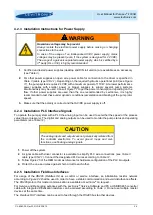User Manual for PuraLev
®
i100SU
www.levitronix.com
PL-4063-00, Rev03, DCO# 20-275
23
4.2.2 Overview Electrical Schematics of Driver Interface
Figure 23: Electrical schematics of EasyConnect driver interfacing
Note 1: RS485/USB converter cable with termination resistors to be ordered according to Table 3.
Note 2: Do not use multiple master devices on the RS485 at the same time.
Levitronix Driver Interface Circuit
Example of User Interface Circuit
450
7.9 k
GND
2.2 k
2.2 k
Pin 2: Digital Output 1
Pin 1: Digital Output 2
Pin 3: Common Digital Input
Pin 4: Digital Input 2
Pin 5: Digital Input 1
Pin 6: Analog Input Ground
Pin 7: Analog Input 1
Pin 8: Analog Input 2
Pin 10: Ground (GND)
Pin 9: Analog Output
Pin 1: RS485+
Pin 2: RS485-
Pin 4: Do not connect
Pin 5: Do not connect
Pin 3: Ground
Relais
GND
4..20 mA
0..10 V / 2 mA
24 V
5..24 V
0..10 V
R > 5 k
Analog inputs are not galvanic isolated.
Max. pin voltage to GND = 10 V
Max. 24 V / 100 mA
Max. 24 V / 100 mA
Open
Drain
Open
Drain
R > 240
R > 240
Relais
R = 510
Tool
Control
R = 510
AC/DC Supply
24 VDC
Pin 2: 24 VDC
Pin 1: Ground/Earth
R = 120
+5 V
30 V
RS485/USB Cable
with Termination
P
o
w
e
r
S
u
p
p
ly
F
ie
ld
b
u
s
I
N
Personal
Computer
(Service)
Pin 1: RS485+
Pin 2: RS485-
Pin 4: Internal bus for serial pumping
Pin 5: Internal bus for serial pumping
Pin 3: Ground
Pin 6: 24V Output
To other RS485 Devices
Fi
e
ldb
us
O
U
T
Supply to other Devices
P
L
C
12
I
n
te
rf
a
c
e
Pin 11: 24V Output
Supply to other Devices
5 A
10 A