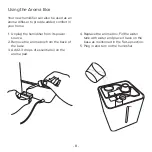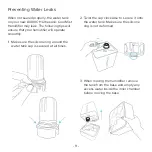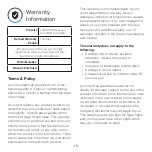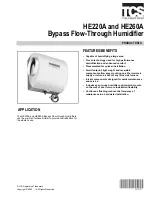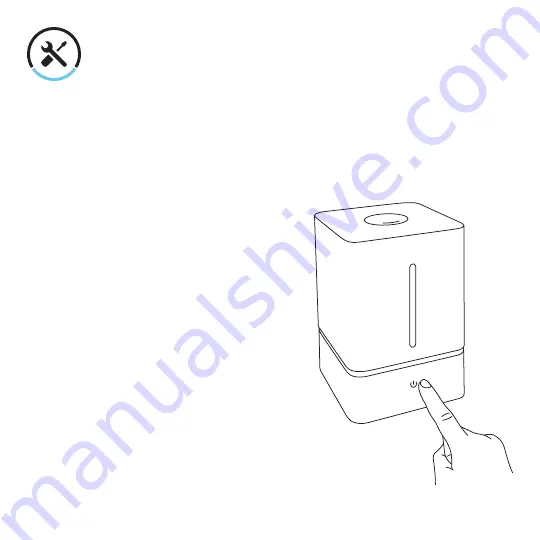
Operation
1. Plug the unit in an electrical outlet.
2. Press the power button once to set the
humidifier to the low mist setting. The
power button will light up blue.
3. Press the power button again to set the
unit to the high mist setting. The power
button will light up purple.
NOTE: While the humidifier is operating,
the power button light will automatically
turn off after 30 seconds of inactivity. To
check or change the current mist setting,
simply press the power button again.
4. (Optional) Press and hold the power
button for 2 seconds to turn on or turn
off the built-in night-light.
5. Press the power button once more to
turn off the humidifier.
6. When the water level is low, the power
button will light up red and the unit will
automatically turn off.
7. Unplug the humidifier and refill the
water tank as mentioned in the Set-up
section.
NOTE:
• The nozzle can rotate 360° to diffuse
mist in any direction.
• The night-light will remain on if the
humidifier shuts off due to low water
level.
- 7 -
Summary of Contents for LV400CH
Page 17: ......
Page 18: ...www levoit com...