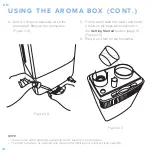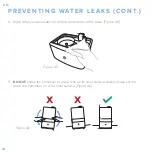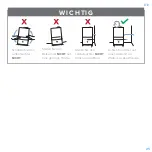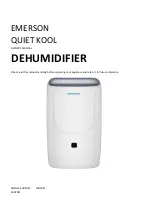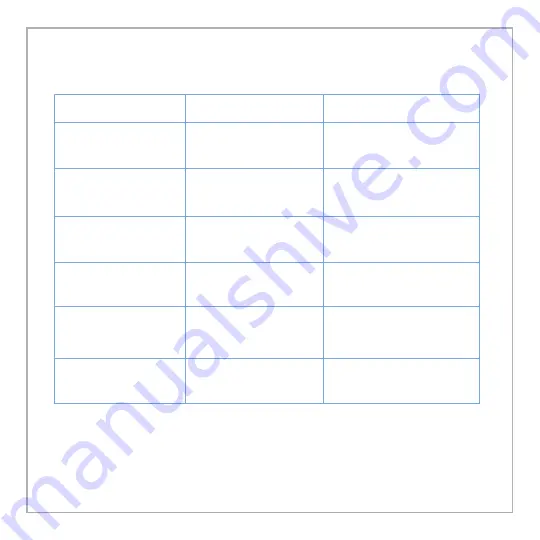
12
E N
NOTE:
• Low mist is the default setting when the humidifier is initially turned on.
• While the humidifier is operating, the power button light will automatically turn off after 30
seconds of inactivity. To check or change the current mist setting, simply tap the power
button again.
• The night light will remain on if the humidifier shuts off due to low water level.
Action
Button Color
Function
Tap power button
once.
Blue
Turns humidifer on.
Low mist setting.
Tap power button a
second time.
Yellow
Medium mist setting.
Tap power button a
third time.
Purple
High mist setting.
Tap power button a
fourth time.
No color
Turns humidifier off.
Tap and hold the
power button for 2
seconds.
Unchanged
Turns on or turns off night
light inside water tank.
None
Red
Low water level. Humidifier
has automatically shut off.
Power Button Functions
Summary of Contents for LV450CH
Page 41: ...41 D E...
Page 61: ...61 FR...
Page 81: ...81 ES...
Page 101: ...101 IT...
Page 102: ...Levoit com...