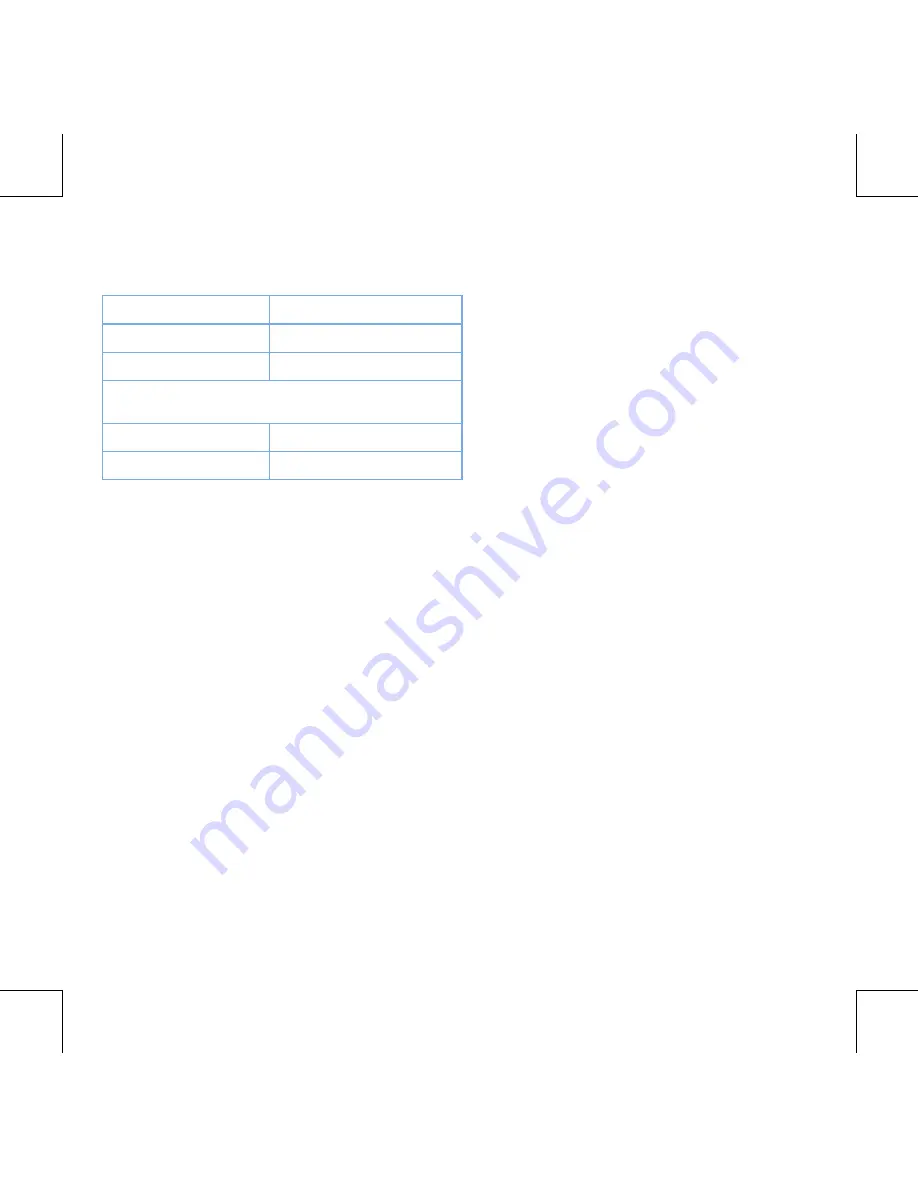
21
WA R R A N T Y I N F O R M AT I O N
TERMS & POLICY
Levoit warrants all products to be of the highest quality in
material, craftsmanship, and service, effective from the date
of purchase to the end of the warranty period.
Levoit will replace any product found to be defective due
to manufacturer flaws based on eligibility. Refunds are
available within the first 30 days of purchase. Refunds
are only available to the original purchaser of the
product. This warranty extends only to personal use and
does not extend to any product that has been used for
commercial, rental, or any other use in which the product
is not intended for. There are no warranties other than the
warranties expressly set forth with each product.
This warranty is non-transferrable. Levoit is not responsible
in any way for any damages, losses, or inconveniences
caused by equipment failure by user negligence, abuse, or
use noncompliant with the user manual or any additional
safety, use, or warnings included in the product packaging
and manual.
This warranty does not apply to the following:
• Damage due to abuse, accident, alteration, misuse,
tampering or vandalism.
• Improper or inadequate maintenance.
• Damage in return transit.
• Unsupervised use by children under 18 years of age.
Levoit and its subsidiaries assume no liability for damage
caused by the use of the product other than for its
intended use or as instructed in the user manual. Some
states do not allow this exclusion or limitation of incidental
or consequential losses so the foregoing disclaimer may
not apply to you. This warranty gives you specific legal
rights and you may also have other rights which may vary
from state to state.
ALL EXPRESSED AND IMPLIED WARRANTIES,
INCLUDING THE WARRANTY OF MERCHANTABILITY,
ARE LIMITED TO THE PERIOD OF THE
LIMITED WARRANTY.
Additional 1-Year Warranty
You can extend your 1-year warranty by an additional year.
Log onto www.levoit.com/warranty and enter your order
number (for example, from Amazon or Houzz) to register
your new product for the extended warranty.
If you are unable to provide the order number for your
product, please type a short note in the order number field
along with the date you received your product.
Defective Products & Returns
If your product proves defective within the specified
warranty period, please contact Customer Support via
support@levoit.com
with your order number.
Do not
dispose of your product before contacting us. Once
Customer Support has approved your request, please
return the unit with a copy of the invoice or your order
number.
Product Name
Ultrasonic Cool Mist Humidifier
Model Number
LV455CH
Default Warranty Period
1 year
For your own reference, we strongly recommend that you
record your order number and date of purchase.
Date of Purchase
Order Number
Summary of Contents for LV455CH
Page 23: ...23 Connect with us LevoitLifestyle...
Page 24: ...Levoit com...




































