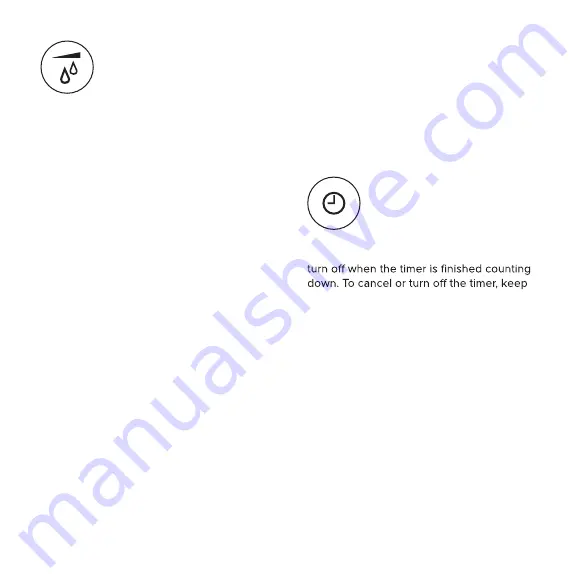
8
Use the humidity level button to
program the humidifier to work
toward a set humidity level.
Press the timer button to set
the timer anywhere from 1 to 12
hours. When you have selected
your desired time, the display
will flash three times before
the time is set. The device will automatically
pressing the timer button until the display
flashes “C.”
1. Press the humidity level button once
to activate this function; keep pressing
the humidity level button to select your
desired humidity level (the device can
be programmed from 40-80% RH).
2. Once you have selected your desired
humidity, the display will flash 5 times
confirming your selection.
3. The device will start producing mist and
will automatically stop operating once
the programmed humidity level has
been reached.
4.
To cancel this function, press the
humidity level button until the screen
flashes “- -”.
NOTE:
•
The programmed humidity level can be
changed at anytime by pressing the humidity
level button.
•
When the programmed humidity level is
reached, the RH level indicator will continue
to count up for about 2 minutes. This is due to
the device sensing the relative humidity in the
surrounding.
Summary of Contents for LV600
Page 2: ......
Page 20: ...www levoit com ...





































