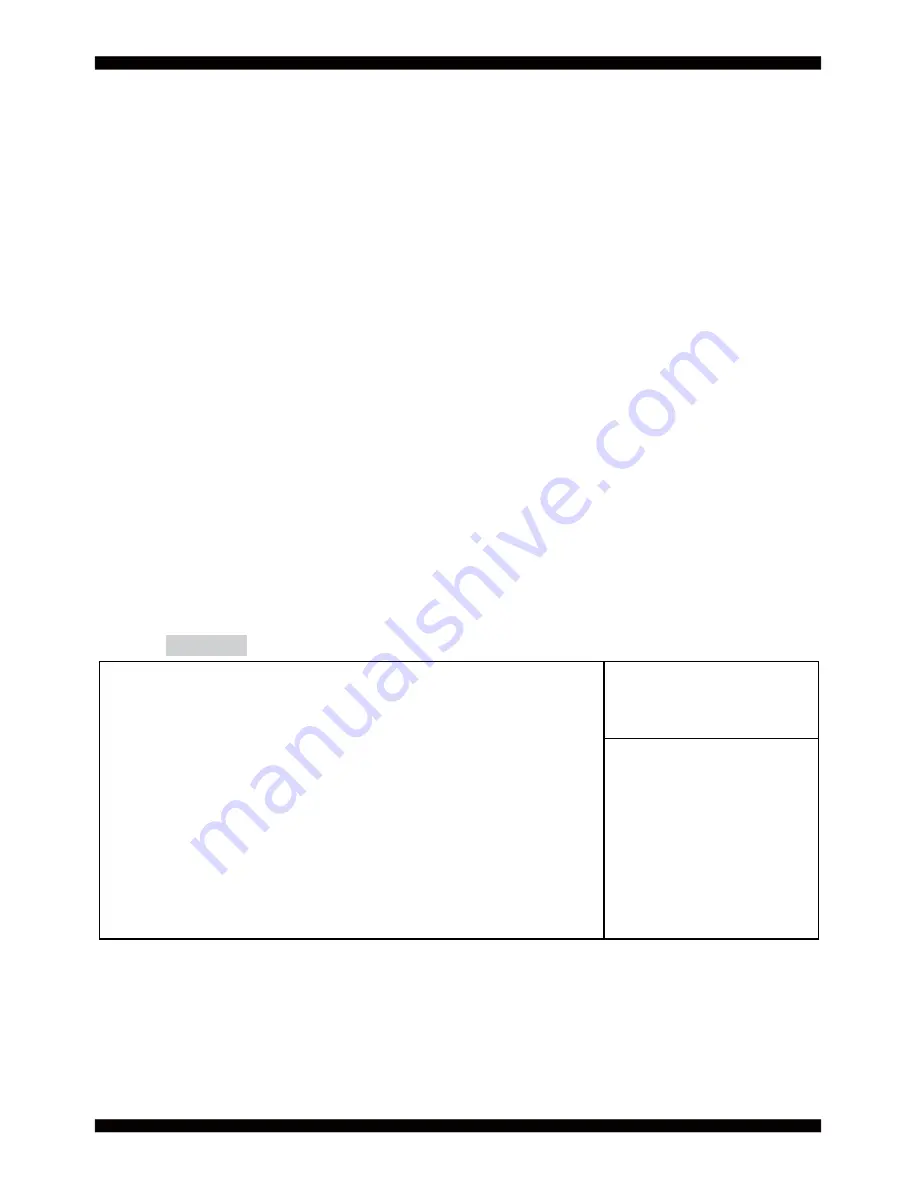
87
4-7-6-2
►
Serial Port 2= Con
fi
guration
Serial Port
Use this item to enable or disable serial port (COM).
The optional settings are: Enabled, Disabled.
Device Settings
Serial Port 1 IO=240h; IRQ=5;
Change Settings
Use this item to select an optimal setting for super IO device.
The optional settings are:
AUTO
IO=240h; IRQ=5;
IO=240h; IRQ=3, 4, 5, 6, 7, 9,10,11,12 ;
IO=248h; IRQ=3, 4, 5, 6, 7, 9,10,11,12 ;
IO=250h; IRQ=3, 4, 5, 6, 7, 9,10,11,12 ;
IO=258h; IRQ=3, 4, 5, 6, 7, 9,10,11,12 ;
Uart Mode
Use this item to select COM Port as RS232, RS422 or RS485 mode.
Main Advanced Chipset Boot Security Save & Exit
Enable or Disable Serial
Port (COM)
Serial Port 2 Configuration
Serial Port
[Enabled]
Device Settings IO=248h; IRQ=5;
Change Settings
[AUTO]
Uart Mode
[RS232]
ɦɤ
Ļġ
Select Screen
ɥɧ
: Select Item
Enter: Select
+/-: Change Opt.
F1: General Help
F2: Previous Values
F3: Optimized Defaults
F4: Save & Exit
Esc: Exit
Version 2.18.1263. Copyright (C) 2017 American Megatrends, Inc.
Serial Port
Use this item to enable or disable serial port (COM).
The optional settings are: Enabled, Disabled.
Device Settings
Serial Port 2 IO=248h; IRQ=5;
Summary of Contents for CI170A
Page 8: ...3 2 1 3 1 2 3 Photo 1 Insert Unplug...
Page 20: ...15 2 3 Dimension CI170A C...




































