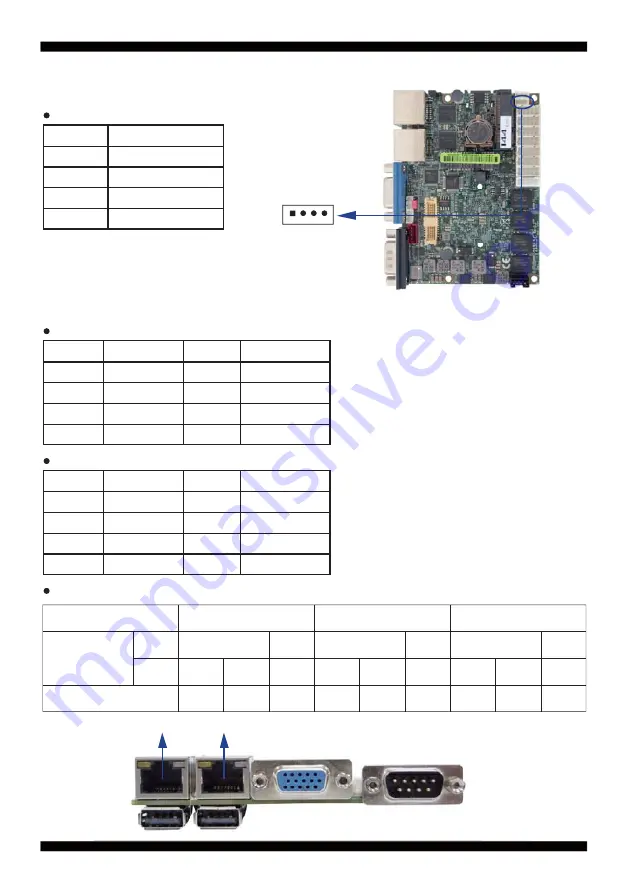
32
CO1: I C Bus 4pin (1.25mm)Wafer
3-14 I C Bus Interface
2
PIN NO.
Description
1
+3.3V
2
GND
3
I C Clock
4
I C DATA
2
CO1
pin1
2
2
CL1/CL2 : RJ45 LAN port Giga /100Mb( RJ45 Jack)
CL11/CL21 : LAN port Giga /100Mb 2x5pin (2.0mm) wafer
RJ45 LAN Connector--- LED de
fi
ne Giga/100/10MB Connector
SPEED
Indicate
LAN Light
Back
Back
Back
Front
Front
Front
ACT
ACT
ACT
ACT
ACT
ACT
Orange Orange Green
Orange Orange
Orange Orange
Link
Link
Link
Red
Side
LED
10 Mbps
100Mbps
1000 Mbps
3-15 LAN Interface
PIN NO.
Description
PIN NO.
Description
1
TR0-/TX+
5
TR2-/NC
2
TR0+/TX-
6
TR2+/RX-
3
TR1-/RX+
7
TR3-/NC
4
TR1+/NC
8
TR3+/NC
PIN NO.
Description
PIN NO.
Description
1
TR0-/TX+
2
TR0+/TX-
3
TR2+/NC
4
TR1+/RX-
5
TR1-/RX+
6
TR2-/NC
7
TR3-/NC
8
TR3+/NC
CL2
CL1
Summary of Contents for 2I385A
Page 8: ...3 2 1 3 1 2 3 Photo 1 Insert Unplug...
Page 17: ...12 2 3 Dimension 2I385A 2I385CW...
Page 19: ...14 2 4 1 Layout 2I385A 2I385CW Connector and Jumper Bottom SATA1 CU2 CU1...
Page 21: ...16 2 4 3 Layout 2I385A 2I385CW Function MAP Bottom SATA Genll USB2 0 USB2 0...
Page 24: ...19 2 5 2 Bottom Side Diagram 2I385A 2I385CW SATA1 CU2 CU1 BACK Panel COM VGA USB USB LAN2 LAN1...



































