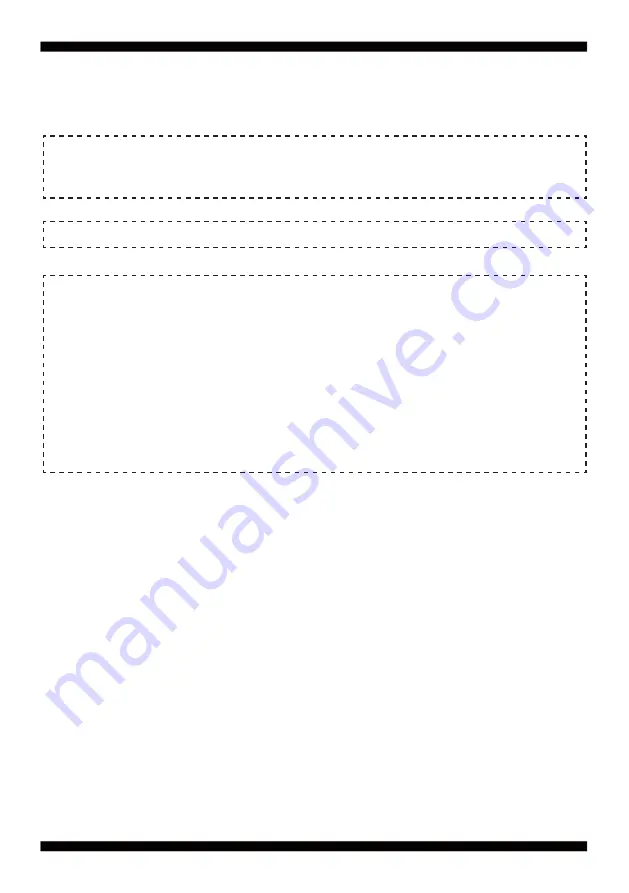
32
How to use this Demo Application
How to use this Demo Application
How to use this Demo Application
Introduction
WriteI2CByte(I2CADDR, CONFIG, 0x03);//Set Watch Dog Timer function
WriteI2CByte(I2CADDR, WDT_TIMER, timer);//Set Watch Dog Timer range from 0-255.
WriteI2CByte(I2CADDR, WDT_TIMER_CTL, 0x73);//Enable Watch Dog Timer in second and pulse mode
void pause(int time)
{
asm mov ah,0h; //Ah = 00 Read System Time Counter
asm int 1ah;
//read time from Time Counter and store it in DX register
asm add dx,time;
asm mov bx,dx;
label:
asm int 1ah;
asm cmp bx,dx;
asm jne label;
}
WriteI2CByte(I2CADDR, WDT_TIMER_CTL, 0x00);
Summary of Contents for 2I392CW
Page 7: ...3 2 1 3 1 2 3 Photo 1 Insert Unplug...
Page 18: ...14 2 3 Dimension 2I392CW...
Page 20: ...16 2 4 1 Layout 2I392CW Connector and Jumper Bottom BOT CU3 CU4 SATA1...
Page 22: ...18 2 5 1 Layout 2I392CW Function MAP BOT USB3 0 USB3 0 SATA Connector...
Page 24: ...20 2 6 1 Diagram 2I392CW BOT CU3 CU4 SATA1...
Page 71: ...67 4 5 2 South Cluster Configuration...
Page 73: ...69 4 5 2 2 PCI Express Configuration EIO P1 The optional settings are Enabled default Disabled...




































