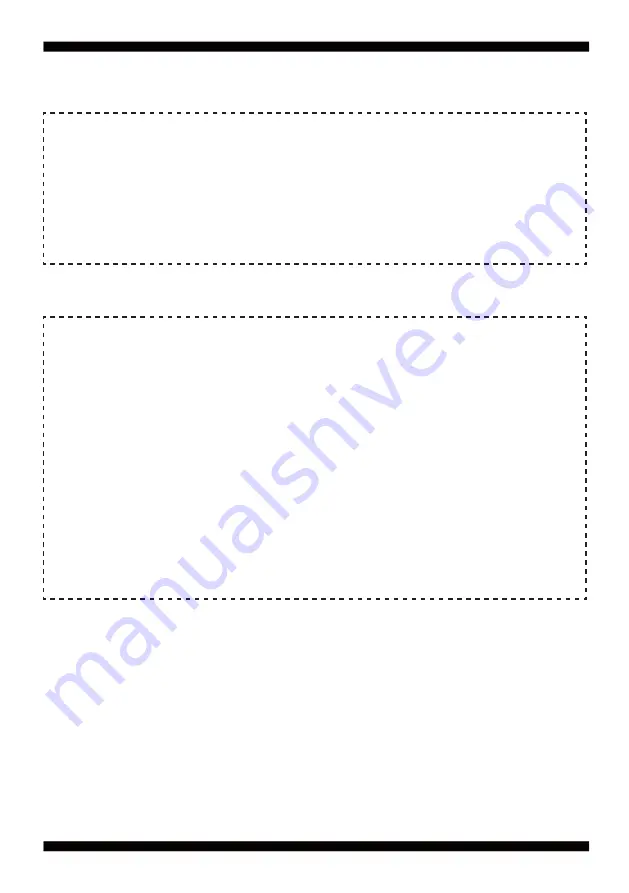
34
Initial internal F75111
void F75111::InitInternalF75111()
{
this->Write_Byte(F75111_INTERNAL_ADDR,GPIO1X_CONTROL_MODE ,0x00); //set GPIO1X to Input function
this->Write_Byte(F75111_INTERNAL_ADDR,GPIO3X_CONTROL_MODE ,0x00); //set GPIO3X to Input function
this->Write_Byte(F75111_INTERNAL_ADDR,GPIO2X_CONTROL_MODE ,0xFF); //set GPIO2X to Output function
this->Write_Byte(F75111_INTERNAL_ADDR,F75111_CONFIGURATION,
0x03); //Enable WDT OUT function
}
Set output value
void F75111::InterDigitalOutput(BYTE byteValue)
{
BYTE byteData = 0;
byteData = (byteData & 0x01 )? byt 0x01 : byteValue;
byteData = (byteData & 0x02 )? byt 0x02 : byteValue;
byteData = (byteData & 0x04 )? byt 0x04 : byteValue;
byteData = (byteData & 0x80 )? byt 0x08 : byteValue;
byteData = (byteData & 0x40 )? byt 0x10 : byteValue;
byteData = (byteData & 0x20 )? byt 0x20 : byteValue;
byteData = (byteData & 0x10 )? byt 0x40 : byteValue;
byteData = (byteData & 0x08 )? byt 0x80 : byteValue;
// get value bit by bit
this->Write_Byte(F75111_INTERNAL_ADDR,GPIO2X_OUTPUT_DATA,byteData); // write byteData value via
GPIO2X output pin
}
Summary of Contents for 2I640DW
Page 7: ...3 2 1 3 1 2 3 Photo 1 Insert Unplug ...
Page 15: ...11 2 1 Dimension 2I640DW Chapter 2 ...
Page 17: ...13 2 2 1 Layout 2I640DW Connector and Jumper Bottom BOT CU2 CU1 SIM1 ...
Page 19: ...15 2 3 1 Layout 2I640DW Function MAP BOT USB 2 0 3 0 Nano SIM USB 2 0 3 0 ...
Page 21: ...17 2 4 1 Diagram 2I640DW BOT CU2 CU1 SIM1 ...
Page 23: ...19 2 5 1 Function MAP 2I110D BOT USB 2 0 3 0 Nano SIM USB 2 0 3 0 ...
Page 35: ...31 How to use this Demo Application ...
Page 60: ...56 4 6 1 Boot Configuration To select Power on state for NumLock default is off ...
Page 63: ...59 4 6 2 2 System Agent SA Configuration ...
Page 66: ...62 4 6 2 3 1 PCI Express Configuration ...
Page 68: ...64 To select NGFF1 M 2 SATA device enabled or not 4 6 2 3 2 SATA Configuration ...
Page 69: ...65 4 6 2 4 PCH FW Configuration ...
Page 71: ...67 4 6 3 1 UART Port 1 Configuration To Enable Serial port or not default is Enabled ...
Page 72: ...68 Base I O Address default is 3F8h ...
Page 73: ...69 Interrupt default is IRQ4 ...
Page 74: ...70 Peripheral to select the Serial port to RS232 RS422 RS485 default is RS232 ...
Page 75: ...71 4 6 3 2 UART Port 2 Configuration To Enable Serial port or not default is Enabled ...
Page 76: ...72 Base I O Address default is 2F8h ...
Page 77: ...73 Interrupt default is IRQ3 ...
Page 78: ...74 Peripheral to select the Serial port to RS232 RS422 RS485 default is RS232 ...
Page 81: ...77 4 6 4 NVM Express Information Press Enter to view the NVMe storage devices information ...
Page 83: ...79 To select TPM operations ...
Page 84: ...80 Set Supervisor Password To set up an Supervisor password ...



































