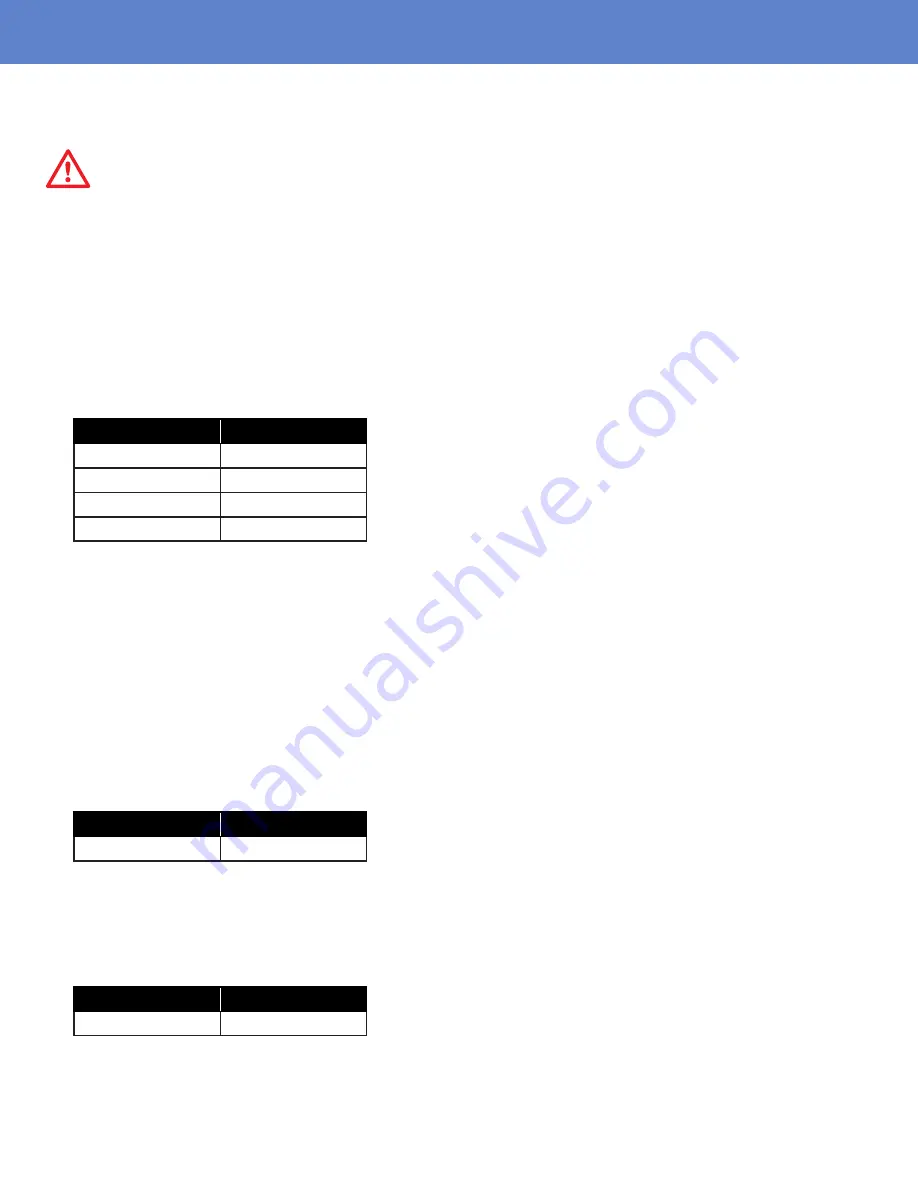
PowerGATE™ Emergency Lighting Transfer Switch
Contact Lex Products:
800.643.4460 info@lexproducts.com
8
Step 4: Connecting Power
WARNING
–
To prevent death or serious injury due to electrical shock, both normal and emergency power must be turned off during the
installation, servicing or maintenance of the system
Connecting Emergency Power:
– Main Feed
• For the Main Feed series, the emergency power lugs are located in the top center of the cabinet
• Create an appropriately sized hole for the conduit directly above the power lugs
• Install the conduit and pull the emergency power conductors into the cabinet
• Connect the appropriate conductor to the corresponding lug and tighten each phase conductor and neutral as follows:
• The Main Feed terminal blocks support wire sizes from #14 to 350kcmil. Ground is from #6AWG to 250kcmil.
– Discrete Feed
• On the Discrete Feed series panels, connect each emergency supply circuit to the terminal block marked 120V Emergency Power
Inputs, located on the right side of the cabinet
• Tighten each connection to 25 lb-in
– Connecting Normal Power - Main Feed and Discrete Feed Versions:
• The normal 120V circuits (often from dimmers) are connected to the terminal block marked as 120V Normal Power Inputs, located
on the right side of the cabinet
• NOTE:
Each normal circuit must be protected with a 20A circuit breaker located at the source cabinet
• The 120V Normal Power Input terminal blocks support the following wire sizes:
Connecting the Lighting Loads - Main Feed and Discrete Feed Versions:
–
The output load terminal block is on the right side of the cabinet.
–
Connect the load conductors to the 120V Load terminal block
–
The terminal blocks support the following wire sizes:
Wire Size
Torque
350-#3/0
200 lbs-in
2/0-#1
100 lbs-in
#2-#6
80 lns-in
#8-#14
35 lbs-in
Wire Size
Torque
#22 - #10 AWG
25 lbs-in
Wire Size
Torque
#22 - #10 AWG
25 lbs-in






























