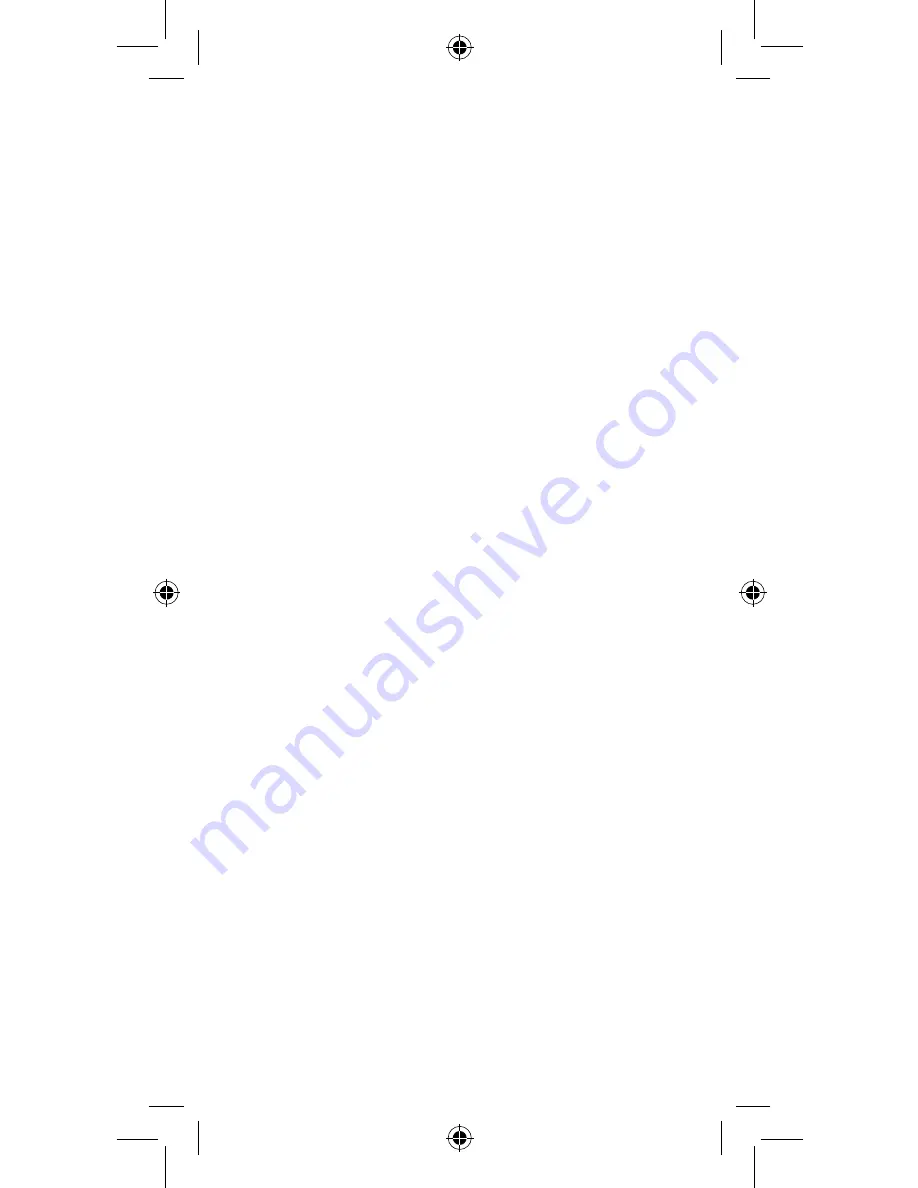Reviews:
No comments
Related manuals for BT500series

Aura
Brand: Harman Kardon Pages: 2

Ti10
Brand: d&b audiotechnik Pages: 10

SOURCE
Brand: Dangerous Pages: 20

1160
Brand: Bartscher Pages: 24

VISO
Brand: NAD Pages: 20

XP308i
Brand: Samson Pages: 20

MCX-A10 - MusicCAST Network Audio Player
Brand: Yamaha Pages: 56

CENTAUR Series
Brand: volkano Pages: 2

NS-S6501
Brand: Insignia Pages: 8

IS-NXT10232
Brand: Insignia Pages: 22

WAVE-08A
Brand: IMG STAGELINE Pages: 6

PWRC55BT
Brand: Pyle Pages: 3

Q3090C
Brand: Q Acoustics Pages: 44

X PRO 115 A
Brand: Fbt Pages: 24

C/L/R 2300
Brand: Definitive Technology Pages: 10

VDJ800
Brand: Fenton Pages: 16

DJ 8020
Brand: EDISON Professional Pages: 2

CM710
Brand: Niles Pages: 2