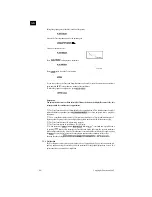3.2.4 Zoom function
This function lets you enlarge or reduce the x- and y-coordinates. If you use the Trace or Plot function to
locate the pointer at a specific point on the graph, the enlargement / reduction is performed using the
pointer location as the center point.
●
Enlarging a graph
Example: to enlarge the graph for y=sinx by a factor of 1.5 on the x-axis and 2.0 on the y-axis. Use
the following range parameters for the original graph.
Xmin
:
-360
Ymin
:
-1.6
Xmax
:
360
Ymax
:
1.6
Xscl
:
180
Yscl
:
1
After specifying the range parameters, graph y=sinx.
Press
for the factor specification
1.5
2
*** whenever you try to change the factor value while a graph is displayed, the display changes to
the text screen automatically. To return to the graph screen after changing the factor value,
press or .
(or )
Press
to enlarge the graph according to the factors you specified.
Let’s take another look at the range parameters.
Xmin
:
-240
Ymin
:
-0.8
Xmax
:
240
Ymax
:
0.8
Xscl
:
180
Yscl
:
1
If you press
again, the graph is enlarged once more by the factors you specified. To return
the graph to its original size, press
.
Press
to return to the display
that was shown before entering the factor
display.
Copyright L
EXIBOOK
2002
- 41 -
GB
Graph
sin
EXE
X
ALPHA
Xfact?
2.
Xfact?
1.5_
Yfact?
0.
Yfact?
2_
Yfact?
1.5
EXE
EXE
SHIFT
Factor
SHIFT
Factor
SHIFT
Factor
EXE
G
↔
T
EXE
G
↔
T
SHIFT
Zoom xf
SHIFT
Zoom xf
SHIFT
Zoom xf
SHIFT
Zoom org