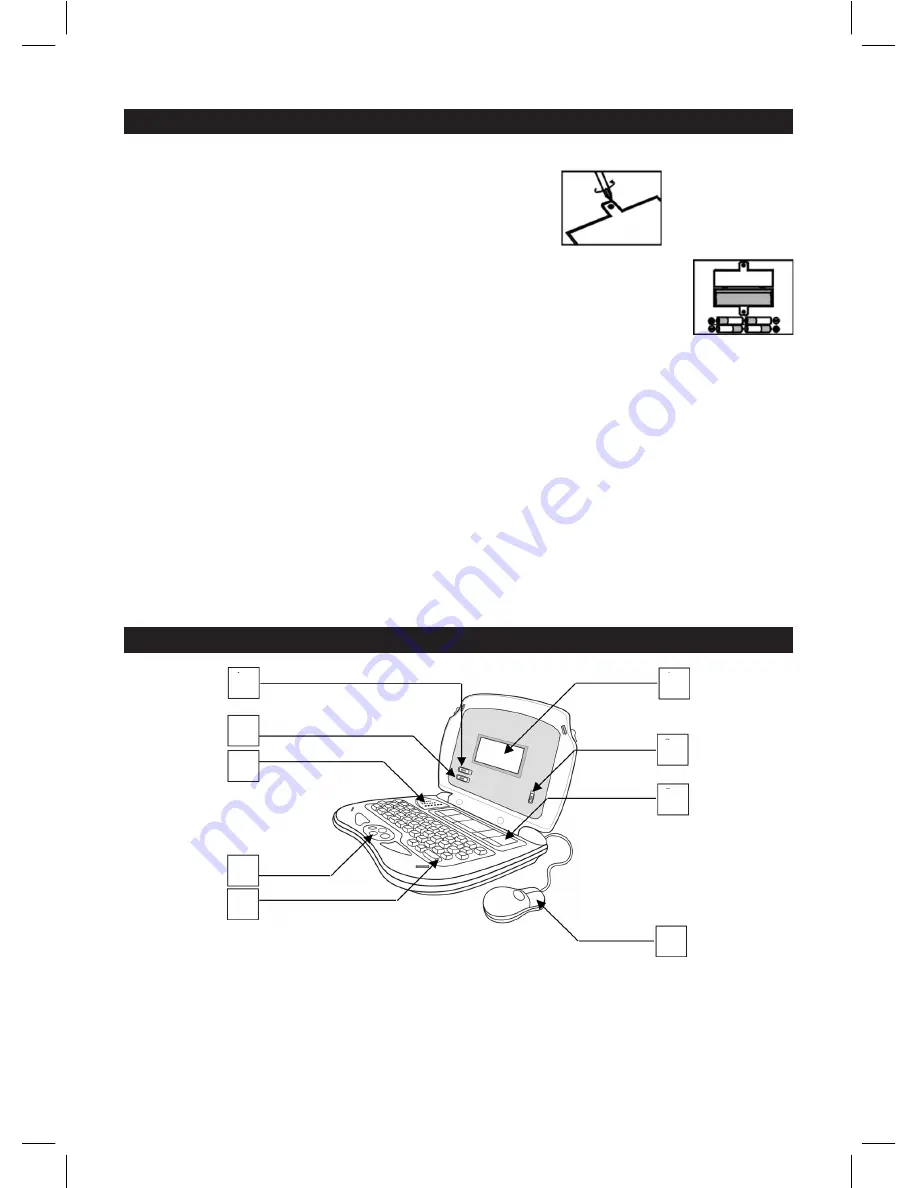
3
INSTALLING BATTERIES
Your Power Barbie Laptop unit uses four sized AA 1.5V batteries to operate.
To install the batteries simply:
1. Open the battery compartment carefully using a screwdriver
2. Insert four AA 1.5V batteries making sure the polarity of the batteries correspond
with the polarity indicated on the inside of the battery compartment.
3. Close the battery compartment.
4. Start the game.
Do not recharge non-rechargeable batteries. Remove (if removable) rechargeable batteries
from the toy before re-charging. Only recharge rechargeable batteries under adult supervision.
Do not mix different brands of batteries, or new and used batteries. Only use batteries of the
same or equivalent type as recommended in this manual. Always insert batteries as shown in
the diagram on the inside of the battery compartment. Always remove exhausted batteries from
the toy as they can cause damage if left in for extended periods. Remove batteries from the
toy if it is not to be used for extended periods. Do not short circuit the power supply terminals.
Please retain the packaging for future reference since it contains important information.
NOTE
: If your unit malfunctions or receives an electric shock, switch the unit off, remove the batteries
and wait for 5 seconds before replacing them and restarting the unit. This procedure will reset your
unit and enable continued play in most normal circumstances.
If you experience low volume and contrast despite the volume and contrast being at a high setting,
please change the batteries, as this is a sign that the batteries need replacing.
POWER BARBIE LAPTOP UNIT
1. Volume Switch
4. Directional Pad
7. Activity Selection Panel
2. Contrast Switch
5. Keyboard
8. Power On/Off Switch
3. Speaker
6. Mouse
9. LCD Screen
1
2
3
4
5
6
7
8
9





























