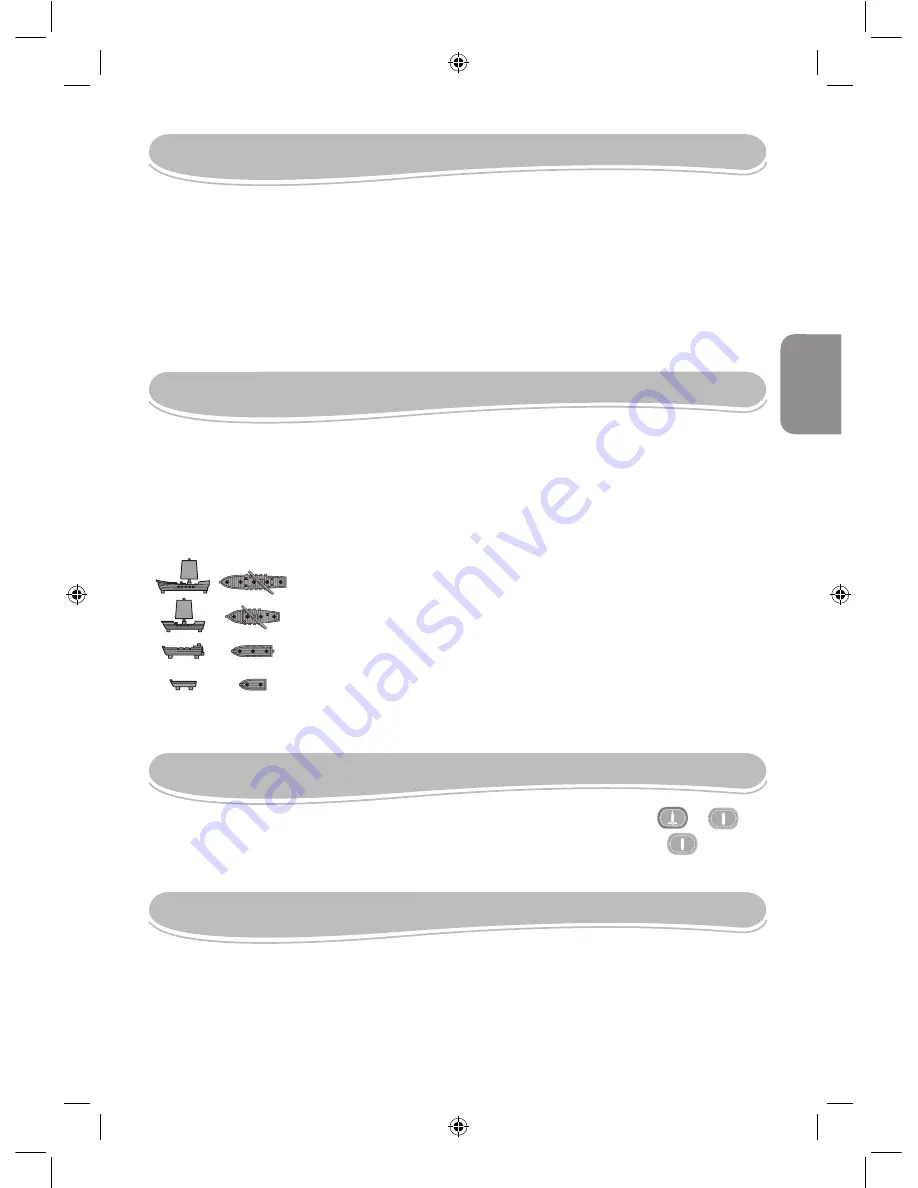
15
Your game “Pirates of the oceans - Sea Battle” works with 3 x
1.5V
type AA alkaline batteries.
1. Using a screwdriver, open the battery compartment cover
located at the back of the unit.
. Install the 3 x AA batteries observing the polarity indicated at
the bottom of the battery compartment, and as per the
diagram shown opposite.
3. Close the battery compartment and tighten the screw.
When new batteries are inserted, use a sharp object (the tip
of a paper clip for example) to press the RESET button
located at the back of the game.
Do not use rechargeable batteries. Non-rechargeable batteries are not to be recharged. Rechargeable batteries
are to be removed from the toy before being charged. Rechargeable batteries are only to be charged under adult
supervision. Different types of batteries or new and used batteries are not to be mixed. Only batteries of the same
or equivalent type as recommended are to be used. Batteries are to be inserted with the correct polarity. Exhausted
batteries are to be removed from the toy. The supply terminals are not to be short circuited. Do not throw batteries
into a fire. Remove the batteries if you are not going to use the game for a long period of time. WARNING: If the unit
malfunctions or receives an electrostatic shock, press the RESET key. If this proves ineffective, remove the
batteries and insert them again.
Only use a soft, slightly damp cloth to clean the unit. Do not use detergent. Do not to expose the unit to direct
sunlight or any other heat source. Do not immerse the unit in water. Do not dismantle or drop the unit. Do not try to
twist or bend the unit. If the unit malfunctions, try to change the batteries first. If this proves to be ineffective, read
the instruction manual again.
NOTE: please keep this instruction manual, it contains important information.
This product is covered by our -year warranty. For any claim under the warranty or after sale service, please
contact your distributor and present a valid proof of purchase. Our warranty covers any manufacturing material
and workmanship defect, with the exception of any deterioration arising from the non-observance of the instruction
manual or from any careless action implemented on this item (such as dismantling, exposition to heat and humidity,
etc.). It is recommended to keep the packaging for any further reference. Not suitable for children under 36 months
old, as it contains small detachable elements which could be swallowed. In a bid to keep improving our services, we
could implement modification on the colours and the details of the product shown on the packaging.
Reference: GT000PI
Designed and developed in Europe – Made in China
Environmental Protection:
Unwanted electrical appliances can be recycled and should not be discarded along
with regular household waste! Please actively support the conservation of resources
and help protect the environment by returning this appliance to a collection centre (if
available).
1. EN EL INTERIOR DE LA CAJA
Una barrera para el juego
Una base para el juego
10 barcos de plástico
00 clavijas blancas y 70 clavijas rojas
Un manual de instrucciones
ADVERTENCIA: Por la seguridad de los niños, deberán retirarse todos los
materiales que forman parte del embalaje, como por ejemplo cintas, láminas
de plástico, alambres de sujeción, etc. Estos elementos no forman parte del
juguete.
2. PREPARACIÓN DEL JUEGO
1. Utiliza un destornillador para colocar 3 pilas de tipo AA (no incluidas) en el
compartimento de las pilas, situado bajo la base de la unidad.
. Desliza la barrera sobre la base de manera que quede situada entre las
consolas de control de la base.
3. Repartir los 10 barcos de plástico, 5 a cada jugador.
(barco de 5 puntos) = 1 por jugador.
(barco de 4 puntos) = 1 por jugador.
(barco de 3 puntos) = por jugador.
(barco de puntos) = 1 por jugador.
4. Repartir las 00 clavijas blancas y las 70 rojas entre los jugadores, y
guardarlas en los compartimentos de almacenamiento correspondientes.
Español
Cuando el juego está apagado, pulsa al mismo tiempo los botones y
para que comience la demo. Para detener la demo, mantén pulsado .
3. DEMO
4. OBJETIVO DEL JUEGO
En este desafío final, tu objetivo es descubrir la posición de todos los barcos de
tu enemigo y hundirlos antes de que él destruya los tuyos. El juego se realiza
sobre 4 rejillas, dos para cada jugador. En la rejilla inferior sitúas tus barcos y
registras los disparos realizados por tu adversario. En la rejilla superior registras
tus disparos sobre los barcos enemigos.
















































