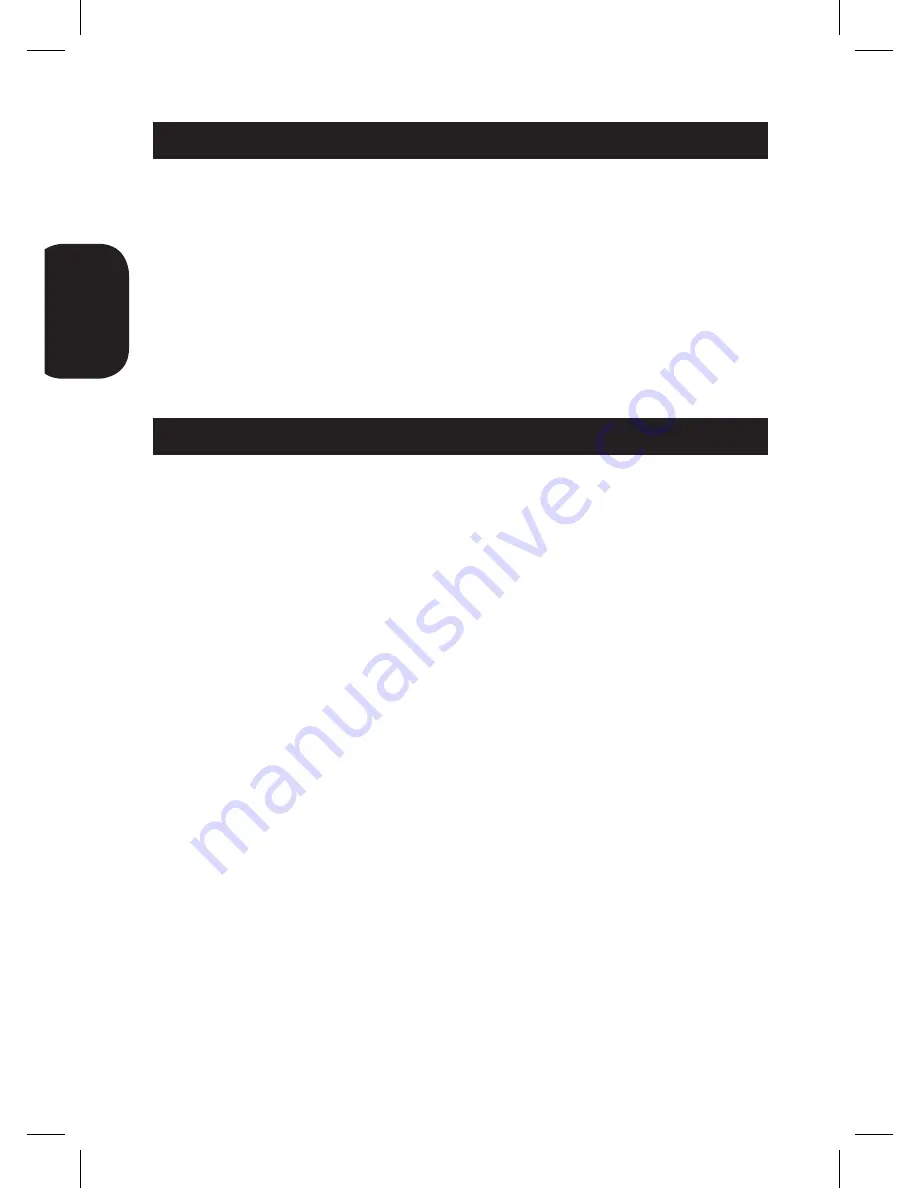
18
English
18
AUX IN OPERATION
You can play music through the speakers of this CD Player by connecting its
AUX IN jack to your MP3 or other digital audio player.
1. Plug one end of an audio cable (not included) into the AUX IN jack located
at the back of the unit, and the other end of the cable to the line out jack of
the device you want to connect.
2. Slide the function selector to the AUX- POWER OFF position.
3. Adjust the volume control knob to your desired listening level.
4. Use the function keys of your audio device to pause and resume the
playback, adjust the volume and select the next or the previous track.
IMPORTANT NOTE:
to use the AUX IN jack, the function selector must be
set on the AUX- POWER OFF position.
MAINTENANCE
To prevent fire or shock hazard, disconnect your unit from the AC power
source when cleaning. The finish on your unit may be cleaned with a dust
cloth and cared for as other furniture. Use a soft, clean cloth moistened with
plain, lukewarm water to clean the exterior of the unit. Use caution when
cleaning and wiping the plastic parts. Mild soap and a damp cloth may be
used on the front panel.
Summary of Contents for RCD200TS
Page 1: ...MODE D EMPLOI INSTRUCTION MANUAL RCD200TS LECTEUR CD TOY STORY TOY STORY CD PLAYER ...
Page 2: ......
Page 3: ...3 ...
















































