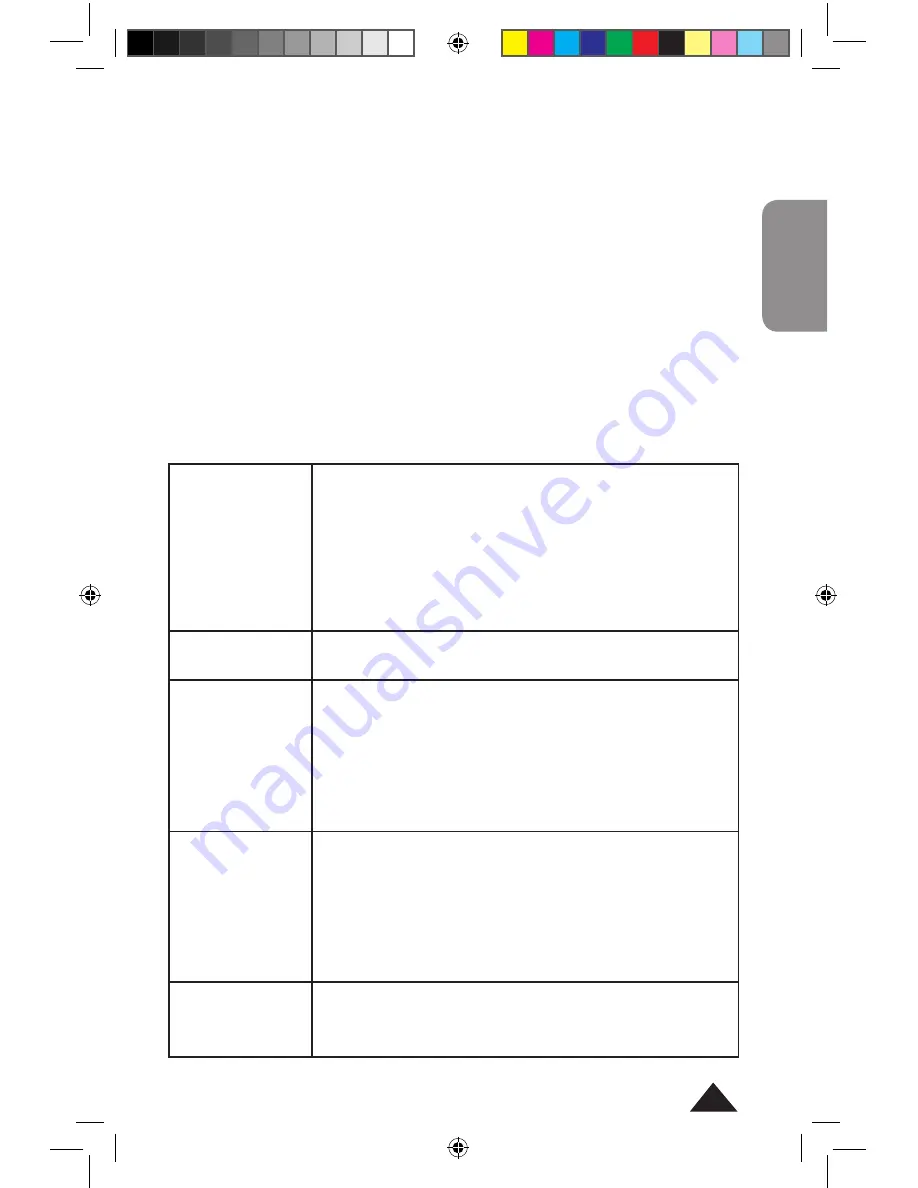
47
Copyright © Lexibook 007
ENGLISH
Notations used in this manual
In this manual, these functions will be indicated as follows:
Primary
[sin]
Secondary
[SHIFT] [sin-1]
Alpha
[ALPHA] [D]
The calculations and results will be presented as follows:
Entry line -> alphanumeric line | result line
E.g.:
[(] 4 [+] 1 [)] [x] 5 [=] -> (4+1) x 5= | 25.
The alphanumeric line may be omitted if it does not hinder the comprehension
of an example.
Calculation Mode
The various calculation modes can be accessed by pressing the [MODE] key.
By pressing this key consecutively, the various modes will scroll before you:
[MODE]
[MODE] [MODE]
[MODE] [MODE]
[MODE]
[MODE] [MODE]
[MODE] [MODE]
[MODE] [MODE]
[MODE] [MODE]
[MODE]
COMP:
Arithmetic calculation mode
Select 1.
SD:
Statistics calculation mode.
Select 2.
REG:
Two-variable statistics calculation mode –
regression calculations.
Select 3.
EQN:
Access to the equation solution menu.
Select 1.
Deg:
Degree calculation mode.
Select 1.
Rad:
Radian calculation mode.
Select 2.
Gra:
Grads calculation mode.
Select 3.
Fix:
Determines the number of decimal places present
in result.
Select 1.
Sci:
Changes to scientific notation.
Select 2.
Norm:
Changes to floating point notation.
Disp :
Screen display mode.
SC460IM0237.indb 47
20/6/07 15:28:05








































