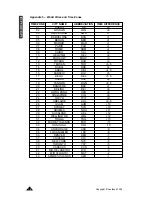Copyright © Lexibook 200
6
10
Perform a conversion
1.
Press
. Press
once to select
3.METRIC
, press
. First unit
conversion is displayed
inch
cm
with its conversion rate
2.54
. There are
8 pre-stored unit conversions.
2.
Press
or
to select desired conversion. Ex :
mile
km .
3.
Type amount to convert.
If it is a mile amount, press
to view km result.
If it is a km amount, press
to view mile result.
Available unit conversions
inch
cm
(inches and centimetres) ;
yard
metres
(yards and metres) ;
mile
km
(miles and kilometres) ;
C
F
(Celsius and Fahrenheit) ;
ft
metres
(feet and meters) ;
oz
g
(ounces and grams) ;
lb
kg
(pounds and kilograms) ;
US gal
l
(US gallons and litres) ;
UK gal
l
(UK gallons and litres)
This operation will delete all your data and your password.
1.
Insert a blunt object, such as an opened paper clip, in RESET hole at the rear
of the unit and press gently. Display shows
RESET?.
2.
Press
to confirm or N to escape.
1. Press
MENU
from the numerical keypad (press
if alphabetic keyboard is
displayed).
2.
Press
twice, to select
3.MEMORY?.
3.
Press
, the % of free available space left is displayed.
Required PC configuration
Your PC must have the following configuration to run Lexibook SyncMan
®
2
software properly:
•
Windows
®
98SE (second edition), Windows
®
ME, Windows
®
2000, Windows
®
XP.
•
Microsoft
®
Internet Explorer
®
version 5.0 or above.
•
32MB RAM (for Internet Explorer).
•
10MB free space on your hard drive.
•
SVGA colour screen.
•
One free USB port.
20. PC Synchronisation with SyncMan
®
2 software
19. Memory check
18. Reset
17. Unit and Metric conversion
Summary of Contents for TMP241
Page 18: ......