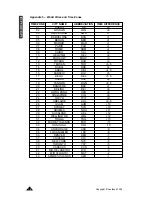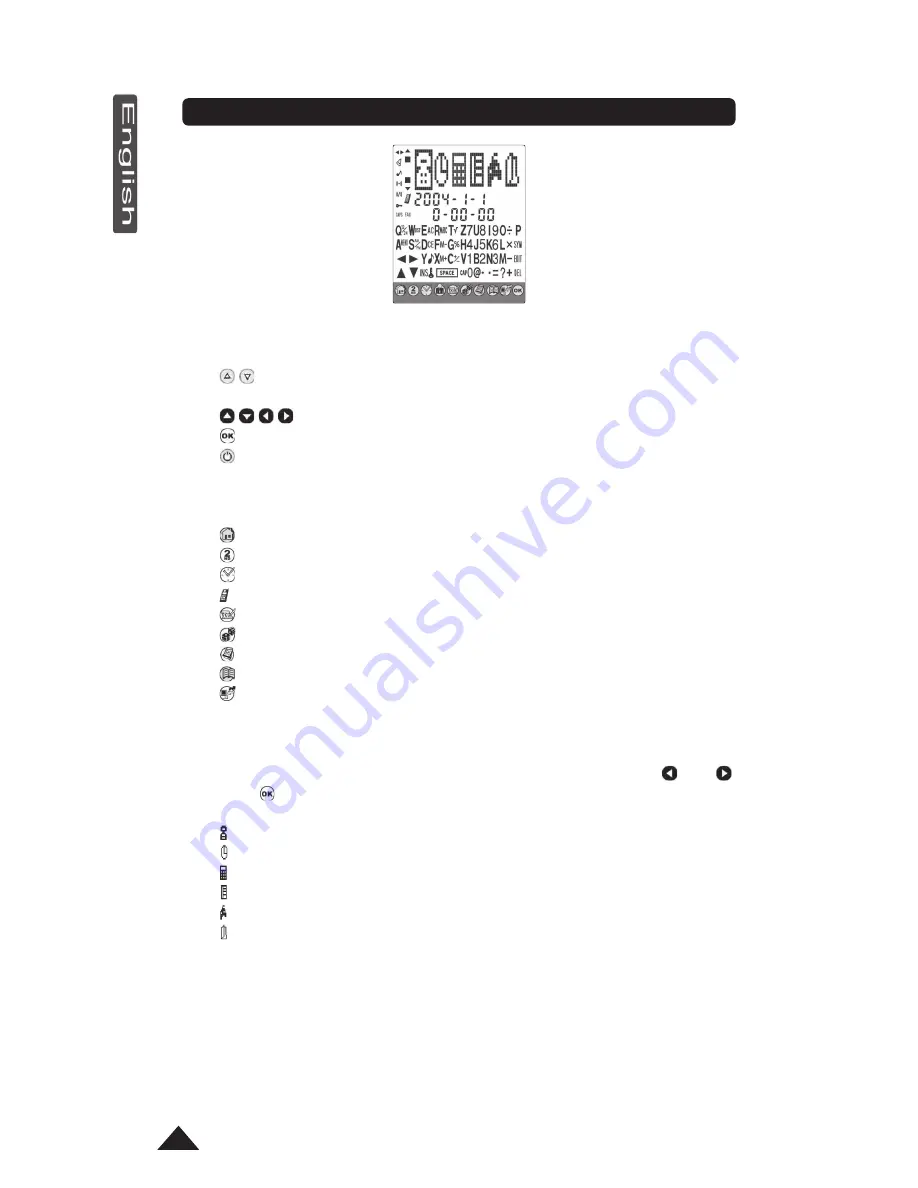
Copyright © Lexibook 2006
2
1.1 Hard key functions
:
Searching buttons to move cursor to next screen or next option
or record.
:
Moving buttons to move cursor to next line or character.
:
Confirm an entry or a selection.
:
On/Off
1.2 Membrane key functions
:
Displays the Home start up page.
:
Toggle key to toggle from alphabetical keypad to numerical keypad.
:
Home time, World time and Alarm.
:
Contacts
:
Scheduler, To Do and Memos.
:
Games
:
Calculator, Currency Conversions, Unit Conversion.
:
Translator (if downloaded)
:
PC synchronisation with Lexibook SyncMan
®
2 software.
1.3 Screen icon functions
1.4 Activating the display background light function
In order to use the display background light function, press and hold the ON/OFF
switch for 3 seconds and release it once a beep is heard. The display will now be
illuminated.
You can select these shortcuts from the Home start up page by using
and
,
then press
to access directory.
:
Contacts
:
Home time, World time and Alarm.
:
Calculator, Currency Conversions, Unit Conversion.
:
Scheduler, To Do and Memos.
:
Games
:
Translator (if downloaded)
1. Keypad
Summary of Contents for TMP241
Page 18: ......