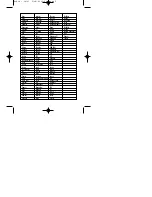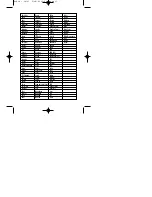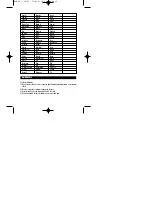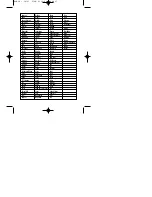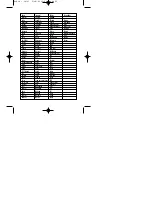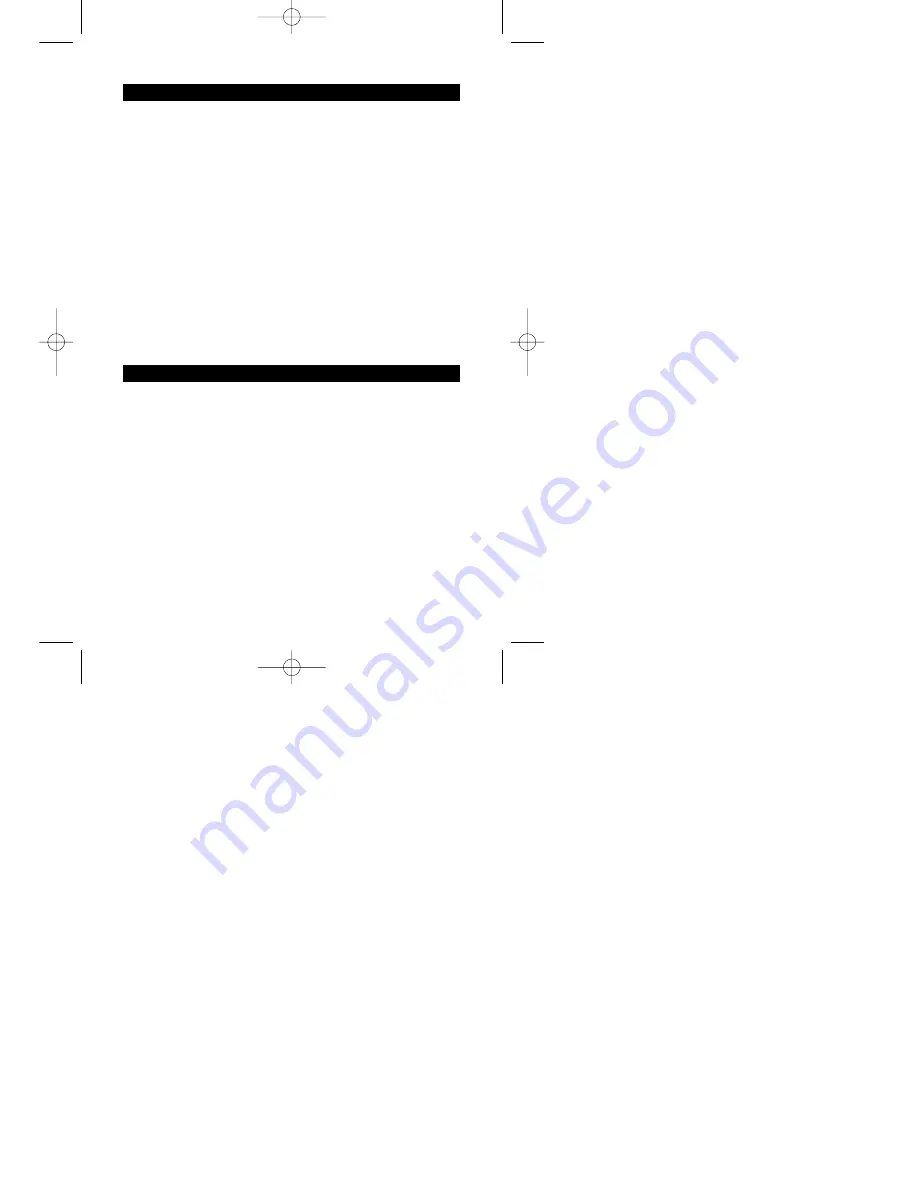
HOW TO LOAD BATTERIES
1) Take out the battery compartment from the pocket after releasing the velcro at the bottom of
the plush toy.
2) Unscrew the battery cover.
3) Remove the old batteries, if necessary , and insert two (2) new AA batteries while observing
the polarity marked inside the compartment.
4) Screw to replace the battery cover.
5) Put the battery compartment back into the pocket.
6) When all batteries have been disconnected, the URC will only retain its memory for approxi-
mately 15 minutes.
7) Note: You may need to setup your URC again after battery is drained.
Do not use rechargeable batteries. Do not recharge the batteries. Remove the game’s accumula-
tors before recharging them. Only charge the accumulators under adult supervision. Do not mix
different types of batteries or accumulators, or new and used batteries and accumulators. The bat-
teries and accumulators are to be positioned according to their polarity. Used batteries and accu-
mulators should be removed from the toy. The battery or accumulator terminal points should not
be short-circuited. Do not throw batteries into a fire. Remove the batteries in the event of long per-
iods of non-use.
HOW TO SET UP THE URC ( Universal Remote Control )
1) Sound of Mode
a) In Normal Operation
A loud sound “beep” is heard while pressing any key.
b) In Library Searching Mode
A low sound “beep” is heard while pressing any key.
2) By searching through the library
a) Turn on your TV.
b) Hold down both keys “CH+” and “VOL-“ for about 2 seconds until the sound
“beep_beep_beep” is heard.
c) Press the “TV” key repeatedly, slowly and patiently until the TV is switched off. If no key
is pressed within 25 seconds, a “beep” sound will be heard and the URC will resume
Normal Operation.
d) Press both keys “CH+” and “VOL-“ to lock in code.
RCKID - 06/01 2/08/01 12:06 Page 8