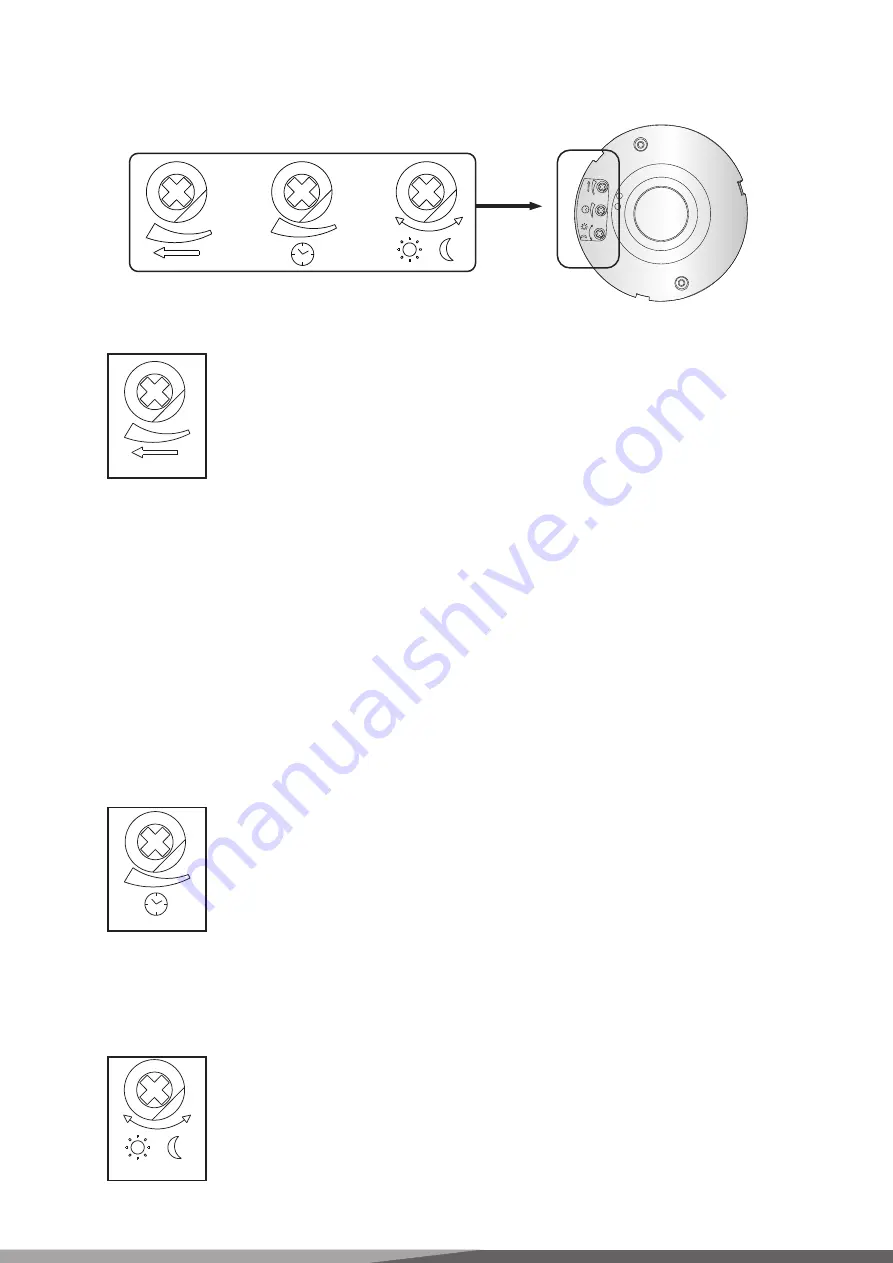
Detection range setting (sensitivity)
Time setting
Control knob
Detection range is the term used to describe the radii of the more or less
circular detection zone produced on the ground after mounting the sensor
light at a height of 2.5m, turn the Detection control fully anticlockwise to
select minimum detection range (approx.1m radii), and fully clockwise to
select maximum detection range (approx. 8m radii).
The light can be set to stay ON for any period of time between approx.
8sec (turn fully anticlockwise) and a maximum of 12min (turn fully
clockwise). Any movement detected before this time elapse will re-start
the timer. It is recommended to select the shortest time for adjusting the
detection zone and for performing the walk test.
NOTE: the above detection range is gained in the case of a person who is between
1.6m~1.7m tall with middle figure and moves at a speed of 1.0~1.5m/sec. if person’s
stature, figure and moving speed change, the detection range will also change.
NOTE: after the light switches OFF, it takes approx. 1sec before it is able to start
detecting movement again. The light will only switch on in response to movement once
this period has elapsed.
Light-control setting
The chosen light response threshold can be infinitely from approx.
2-2000lux. Turn it fully anti-clockwise to select dusk- to-dawn operation at
about 2 lux. Turn it fully clockwise to select daylight operation at about
2000lux. The knob must be turned fully clockwise when adjusting the
detection zone and performing the walk test in daylight.
1-8m
8sec-12min
2-2000
ATTENTION:When use this product, please adjust the sensitivity to an appropriate position
you need, please do not adjust the sensitivity to maximum, to avoid the product does not
work normally caused by wrong motion.Because the sensitivity is too high easily detect the
wrong motion by wind blowing leaves & curtains, small animals, and the wrong motion by
interference of power grid & electrical equipment. All those lead the product does not work
normally !
When the product does not work normally, please try to lower the sensitivity appropriately,
and then test it.
www.lexing.com.cn






















