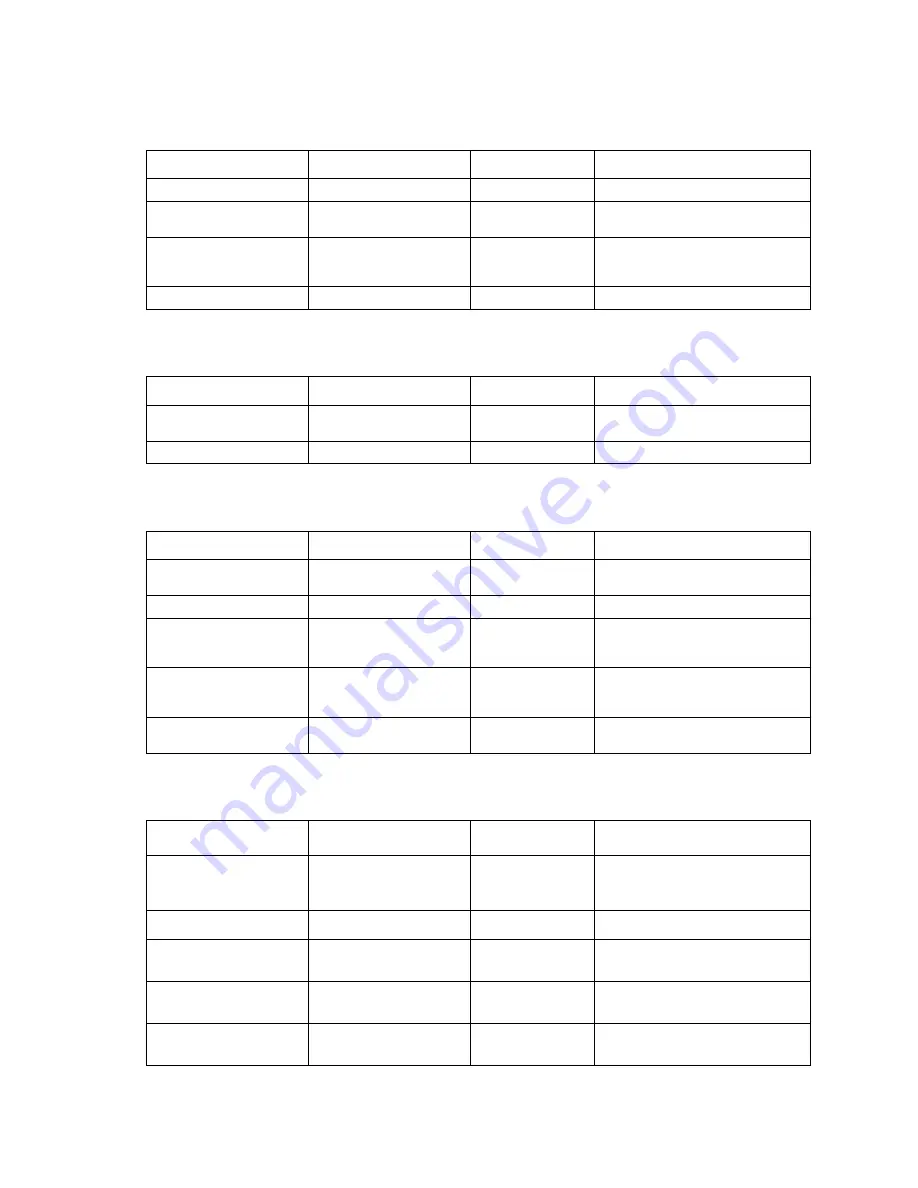
2-8
Service Manual
4036-402
Image does not appear
Large jitter
Irregular movement
Image unclear
Cause
Relevant unit
Check
Action
ADF cover open
ADF cover
Visual check
Close the ADF cover.
Lamp Inverter failure
Lamp inverter
Visual check
Replace the optical unit, lamp, or
inverter.
Optical unit—main
scanner card connection
failure
None
Visual check
Connect the connector.
CCD card fails
Optical unit
Visual check
Replace the optical unit.
Cause
Relevant unit
Check
Action
Motor—main scanner
card connection failure
None
Visual check
Connect the connector.
Motor failure
Carrier motor
Visual check
Replace the carrier motor.
Cause
Relevant unit
Check
Action
Motor-main scanner
PCBA connection failure
None
Visual check
Connect the connector.
Motor failure
Carrier motor
Visual check
Replace the flatbed optical unit.
Loose belt
Flatbed optical unit belt
Visual check
Make sure belt is not worn or
improperly installed. Replace if
necessary.
Home position sensor—
main scanner card cable
failure
Flatbed optical unit cable
Visual check
Replace the flatbed optical unit
cable.
Home position sensor
failure
Flatbed optical unit
Tester check
Replace the flatbed optical unit.
Cause
Relevant unit
Check
Action
Scanner not calibrated
properly
Calibration settings on
main scanner card
Visual check
Perform scanner calibration
procedure. See
“Scanner
calibration” on page 3-2
.
Lamp too dark
Lamp
Visual check
Replace CCD optical unit.
Dirt on calibration
reference plate
Calibration reference
plate
Visual check
Clean the flatbed glass with
isopropyl alcohol.
Dirt on the mirrors
Mirrors
Visual check
Clean the mirrors with isopropyl
alcohol.
Dirt on the lens
Lens
Visual check
Clean the lens with isopropyl
alcohol.
Summary of Contents for 16C0365 - 5500 MFP
Page 49: ...Repair information 3 25 4036 402 3 Remove the pick pad ...
Page 55: ...Repair information 3 31 4036 402 5 Disconnect the cables 6 Remove the user interface ...
Page 68: ...3 44 Service Manual 4036 402 ...
Page 69: ...Connector locations 4 1 4036 402 4 Connector locations Locations Paper path and sensors ...
Page 70: ...4 2 Service Manual 4036 402 Internal view ...
Page 76: ...5 4 Service Manual 4036 402 ...
Page 78: ...6 2 Service Manual 4036 402 Assembly 1 Upper Scanner ...
Page 86: ...I 4 Service Manual 4036 402 ...
















































