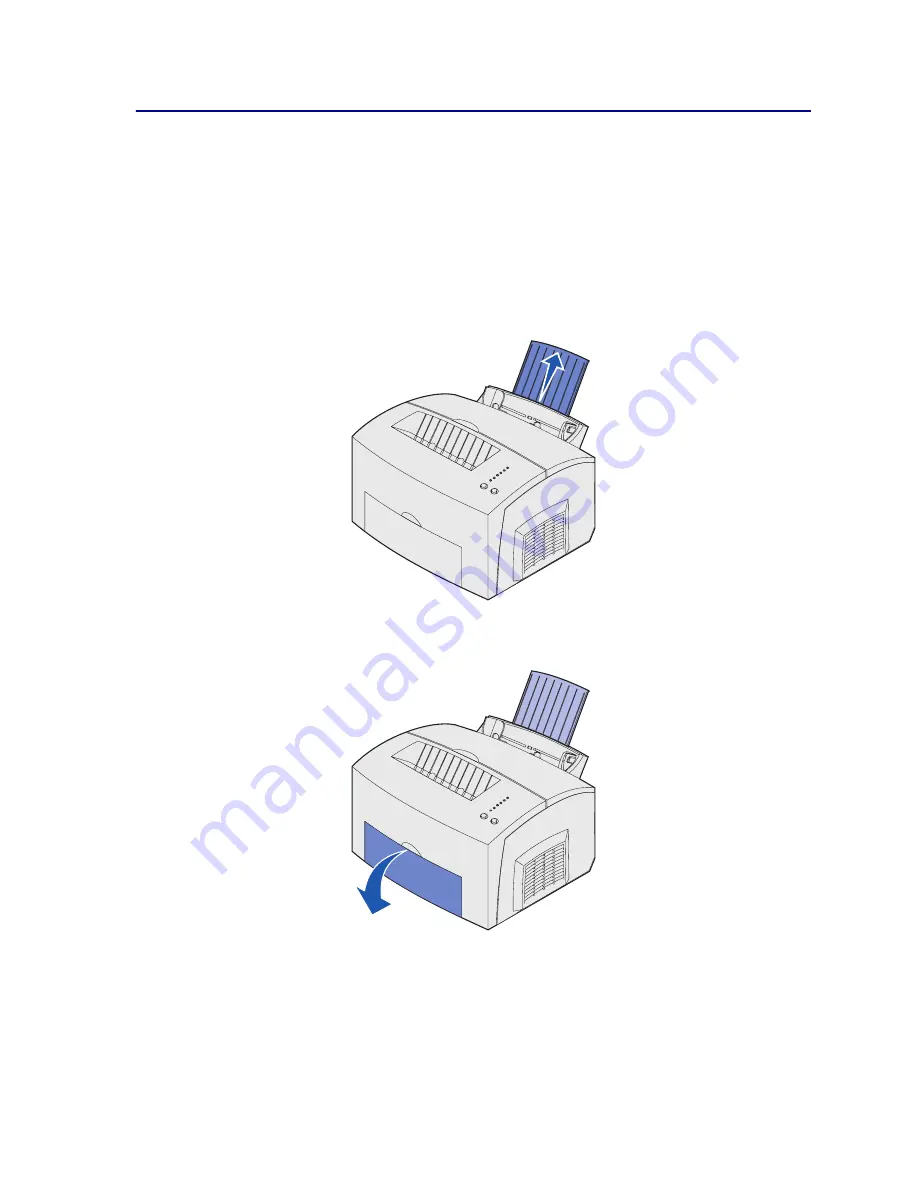
35
Loading labels
For occasional label printing, use paper labels designed for laser printers. You can load labels one at a
time from the manual feed, or you can load up to 10 sheets of labels in tray 1.
For more information on label printing, refer to the
Card Stock & Label Guide
on the Lexmark Web site
at www.lexmark.com.
Tray 1
1
Extend the rear paper support until you hear a click.
2
To reduce curling or potential jams, open the front output door for a straight-through paper
path.
















































