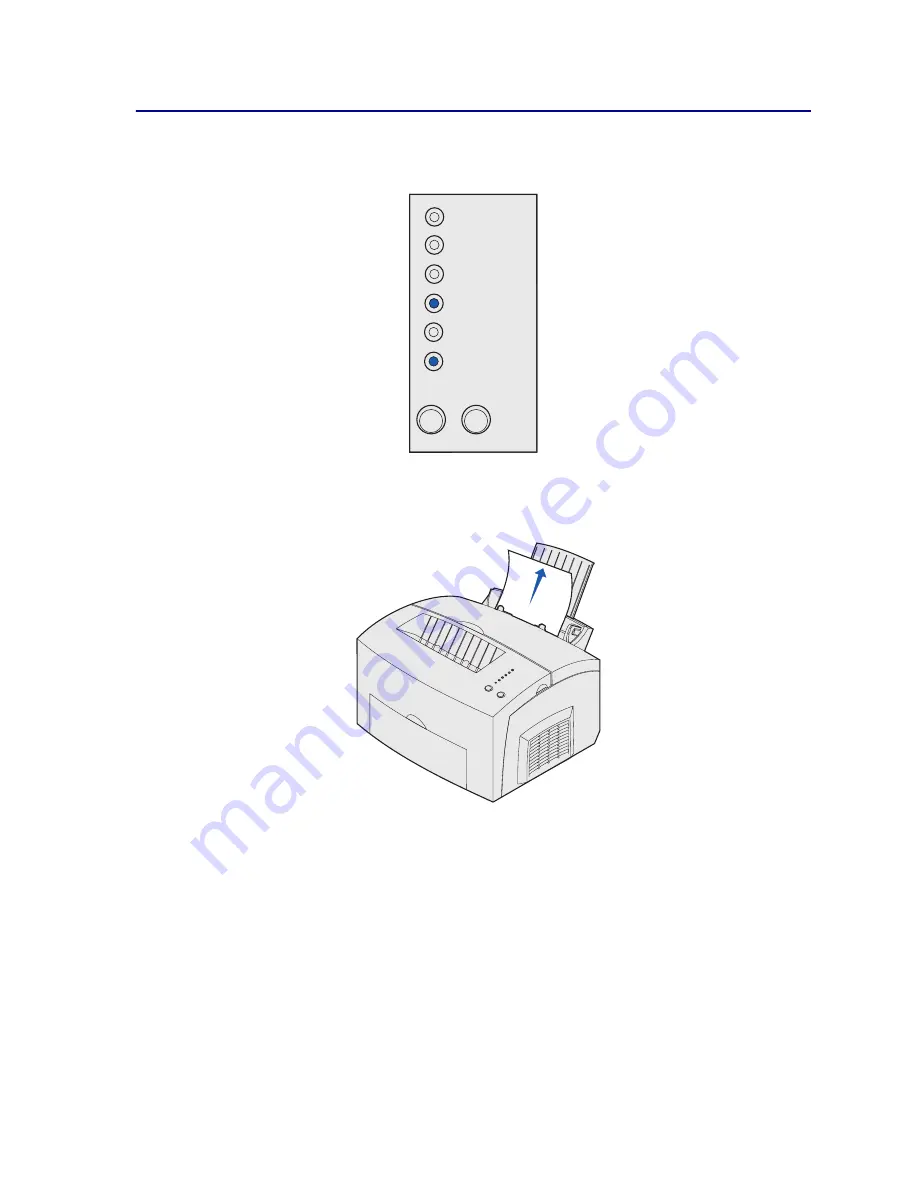
42
Clearing jams
If print media jams in the printer, the Paper Jam light prompts you to clear the paper path.
If media has just started to feed from tray 1 when the jam occurs:
1
Pull the media straight up out of tray 1.
2
Press the
Continue
button or open and close the printer cover to resume printing.
If the jam occurs in the fuser:
1
Open the printer cover.
Error
Paper Jam
Load Paper
Toner Low
Ready/Data
Continue Cancel
Press Continue
















































