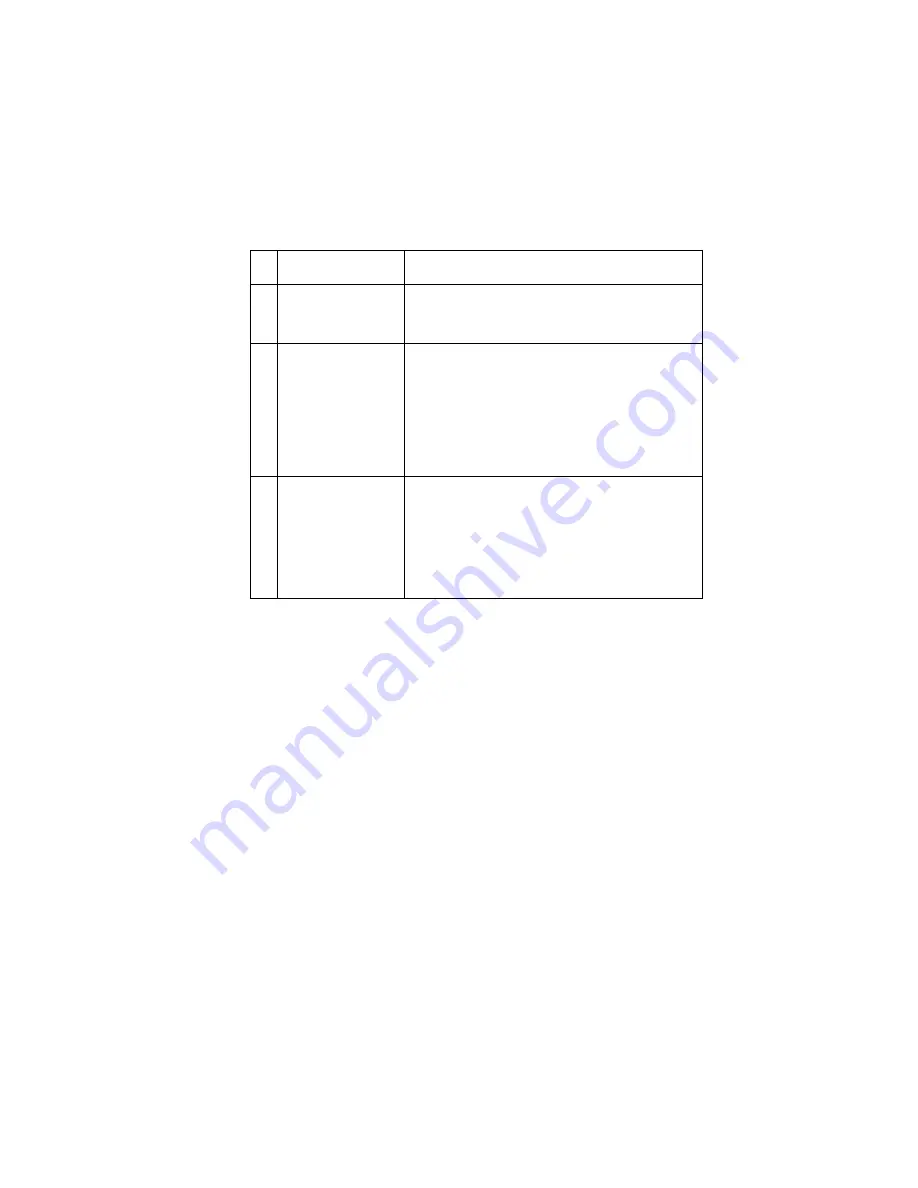
Diagnostic Information 2-19
4227-100
No Print or Abnormal Print Service Check
FRU/Function
Action
1
Carrier
If the carrier moves, but nothing is printed, go
to the
“Print Wire Drive Failure Service Check”
2
Configuration
Enter the user menus and be sure the correct
emulation (IBM/EPSON) and interface
(parallel/serial) are selected.
If the printer is serially attached, be sure the
RS232/RS422 switch is in the correct position,
and the host communications parameters are
correct.
3
Main Logic Board
If the Print Test does not print, or prints
incorrectly, do the following:
• Replace the main logic board.
• Set the
Summary of Contents for 4227-100
Page 10: ...x 4227 100 Korean Safety Information...
Page 101: ...Connector Locations 5 1 4227 100 5 Connector Locations...
Page 105: ...Connector Locations 5 5 4227 100 Component Location Illustrations...
Page 106: ...5 6 4227 100 Component Location Illustrations Continued...
Page 114: ...5 14 4227 100 Connector Block Diagram...
Page 119: ...Parts Catalog 7 2 Assembly 1 Covers and Operator Panel...
Page 121: ...Parts Catalog 7 4 Assembly 2 Paper Feed...
Page 123: ...Parts Catalog 7 6 Assembly 3 Carrier...
Page 125: ...Parts Catalog 7 8 Assembly 4 Base and Electronics...
Page 127: ...Parts Catalog 7 10 Assembly 5 ASF Side Frame Covers...
Page 129: ...Parts Catalog 7 12 Assembly 6 ASF Roller Support...
Page 131: ...Parts Catalog 7 14 Assembly 7 Tractor 2 Option...


































