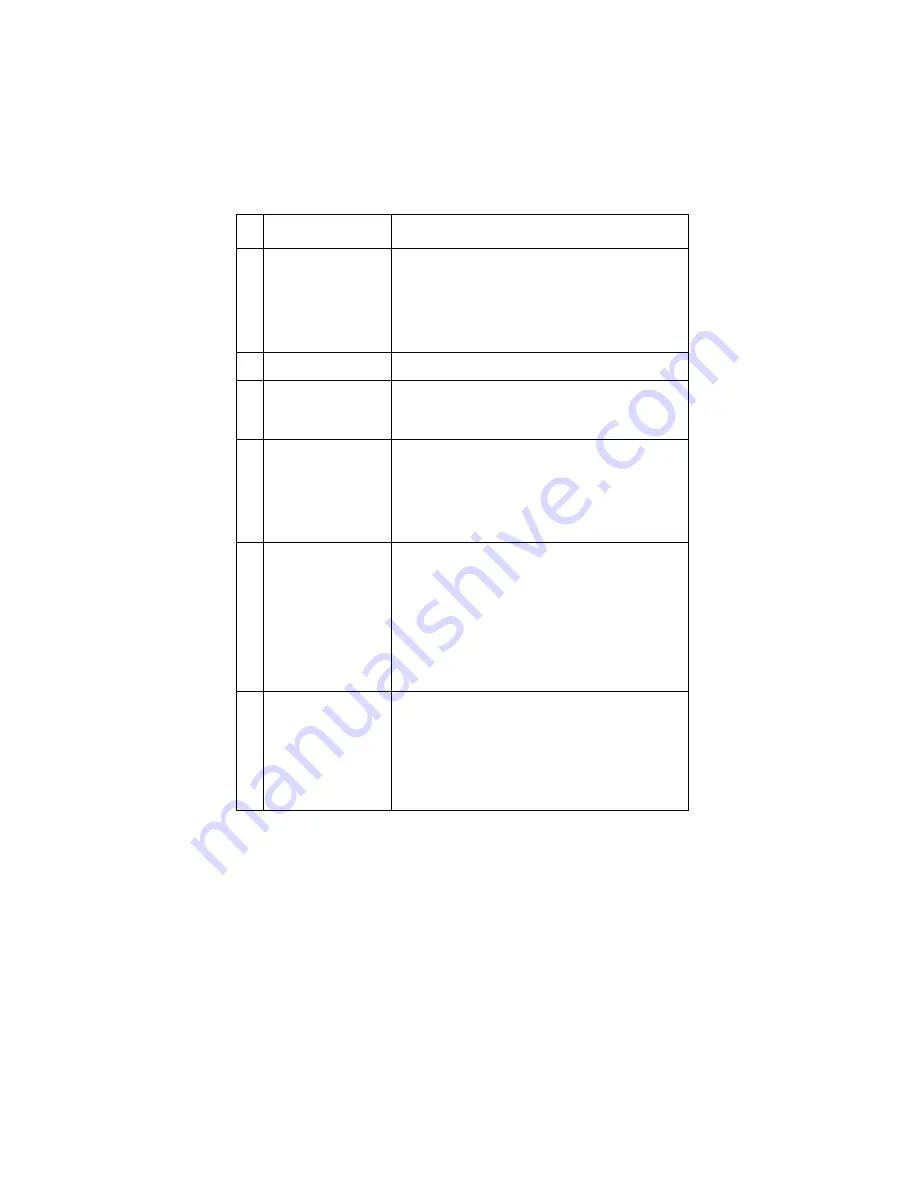
2-30
4227-100
3
Auto Gap
If printhead is firing, manually rotate the carrier
shaft during printing by pushing down on the
auto gap home sensor flag.
If printing starts and is correct, go to the
Gap Service Check” on page 2-10
4
Printhead Cables
Inspect for improper connection or damage.
5
Sub Logic Board
If there is carrier motion but no printhead noise,
and the printhead cables do not appear to be
the problem, replace the sub logic board.
6
Ribbon
A problem with the ribbon shield can keep the
print wires too far from the page.
Inspect the ribbon shield. When the printer is
Ready with the ribbon installed, make sure the
ribbon shield can float slightly front to back.
7
Printhead
The printhead probably is not the problem if
there is no printing.
Check the winding resistances as described
above and look for open circuits or shorts
between neighboring pins.
Do not replace the printhead unless a specific
problem is found.
8
Main Logic Board
If no other problem is found, replace the main
logic board, retaining the old board for
reinstallation if the problem is not fixed.
Set the
“Bidirectional Print Adjustment” on
and the
FRU/Symptom
Action
Summary of Contents for 4227-100
Page 10: ...x 4227 100 Korean Safety Information...
Page 101: ...Connector Locations 5 1 4227 100 5 Connector Locations...
Page 105: ...Connector Locations 5 5 4227 100 Component Location Illustrations...
Page 106: ...5 6 4227 100 Component Location Illustrations Continued...
Page 114: ...5 14 4227 100 Connector Block Diagram...
Page 119: ...Parts Catalog 7 2 Assembly 1 Covers and Operator Panel...
Page 121: ...Parts Catalog 7 4 Assembly 2 Paper Feed...
Page 123: ...Parts Catalog 7 6 Assembly 3 Carrier...
Page 125: ...Parts Catalog 7 8 Assembly 4 Base and Electronics...
Page 127: ...Parts Catalog 7 10 Assembly 5 ASF Side Frame Covers...
Page 129: ...Parts Catalog 7 12 Assembly 6 ASF Roller Support...
Page 131: ...Parts Catalog 7 14 Assembly 7 Tractor 2 Option...





































