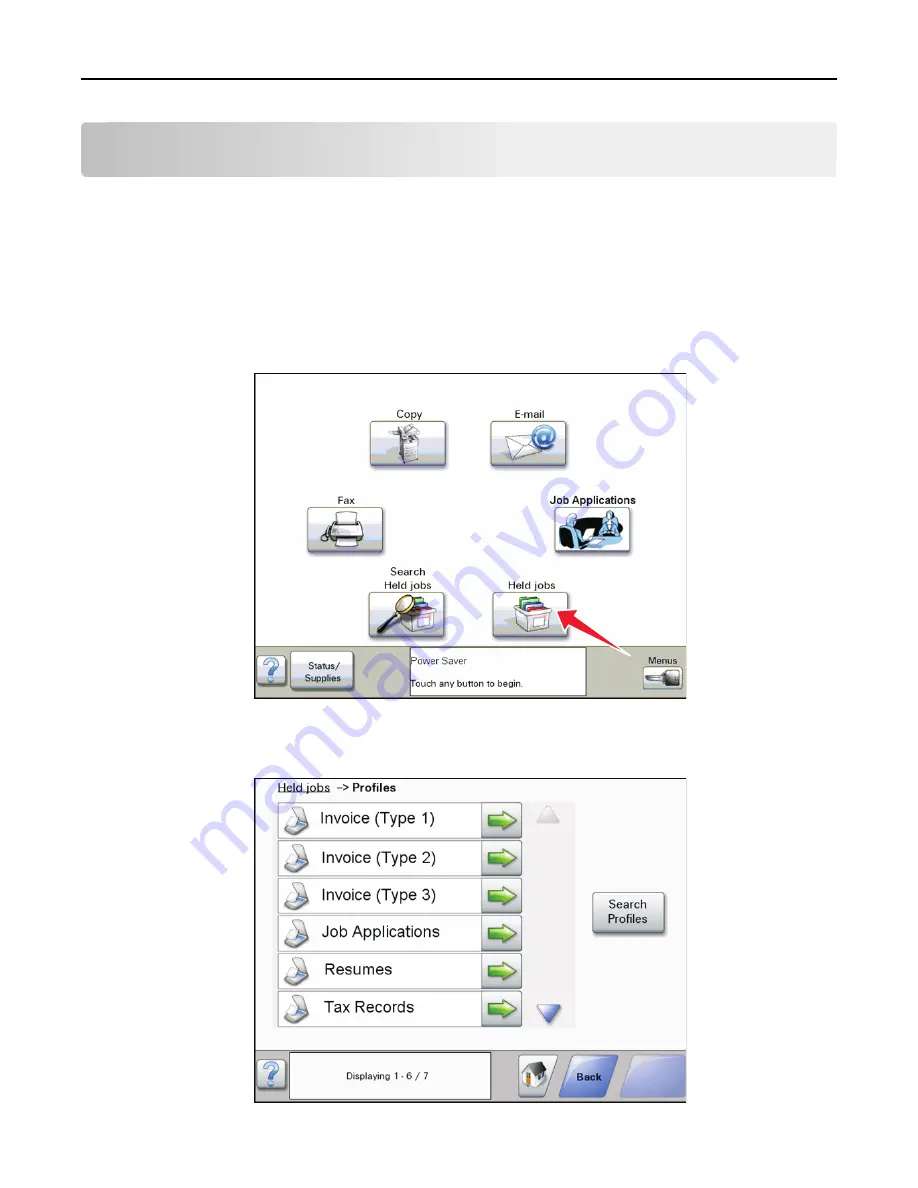
Testing and using Intelligent Capture solutions
Using a solution from a printer
After a solution is deployed to a printer, a profile is available on the printer that allows users to access the solution.
If the profile that you want appears on the home screen, then touch the icon for the profile.
If the profile that you want does not appear on the home screen, then do the following:
1
Touch
Held Jobs
.
2
Touch
Profiles
.
3
Touch the profile that you want to appear on the home screen.
Testing and using Intelligent Capture solutions
119
















































