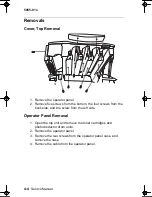4-16
Service Manual
5055-01x
Upper Fan Removal
1. Open the top unit and remove the toner cartridges and
photoconductor drum units, top cover, and face-down guide
assembly.
2. Remove the four screws and the five screws from the upper
bracket, and remove the bracket.
3. Remove the two screws from the left fan, and remove the fan.
4. Remove the two screws from the right fan, and remove the fan.
Service.bk Page 16 Thursday, October 4, 2001 12:20 PM
Summary of Contents for C910 5055-01x
Page 13: ...Safety Information xiii 5055 01x...
Page 14: ...xiv Service Manual 5055 01x...
Page 50: ...1 36 Service Manual 5055 01x...
Page 185: ...Repair Information 4 31 5055 01x 3 Loosen the thumbscrews as shown...
Page 238: ...4 84 Service Manual 5055 01x...
Page 239: ...Locations 5 1 5055 01x 5 Locations Covers Diagram...
Page 240: ...5 2 Service Manual 5055 01x Major Parts Diagram...
Page 242: ...5 4 Service Manual 5055 01x Printer Controller Board...
Page 243: ...Locations 5 5 5055 01x Printhead Controller Board...
Page 244: ...5 6 Service Manual 5055 01x RIP Board...
Page 245: ...Locations 5 7 5055 01x Power Source Unit 1 Board Power Source Unit 2 Board...
Page 246: ...5 8 Service Manual 5055 01x High Voltage Power Supply Board...
Page 247: ...Locations 5 9 5055 01x Sensor Board Expansion Paper Feeder Controller Board...
Page 248: ...5 10 Service Manual 5055 01x Duplex Unit Controller Board Motor Drive Board Size Sensor Board...
Page 249: ...Locations 5 11 5055 01x High Capacity Paper Feed HCPF...
Page 250: ...5 12 Service Manual 5055 01x High Capacity Paper Feed Configuration...
Page 251: ...Locations 5 13 5055 01x Electrical Parts Layout...
Page 252: ...5 14 Service Manual 5055 01x Driving Parts Layout...
Page 253: ...Locations 5 15 5055 01x Sensor and Switch Locations...
Page 254: ...5 16 Service Manual 5055 01x...
Page 255: ...Locations 5 17 5055 01x Component Locations...
Page 260: ...7 2 Service Manual 5055 01x Assembly 1 Covers 1...
Page 262: ...7 4 Service Manual 5055 01x Assembly 2 Covers 2...
Page 264: ...7 6 Service Manual 5055 01x Assembly 3 Covers 3...
Page 266: ...7 8 Service Manual 5055 01x Assembly 4 Covers 4...
Page 268: ...7 10 Service Manual 5055 01x Assembly 5 Covers 5...
Page 270: ...7 12 Service Manual 5055 01x Assembly 6 Upper Unit...
Page 272: ...7 14 Service Manual 5055 01x Assembly 6 Upper Unit Continued...
Page 274: ...7 16 Service Manual 5055 01x Assembly 7 Base 1...
Page 276: ...7 18 Service Manual 5055 01x Assembly 7 Base 1 Continued...
Page 278: ...7 20 Service Manual 5055 01x Assembly 8 Base 2...
Page 280: ...7 22 Service Manual 5055 01x Assembly 9 Base 3...
Page 282: ...7 24 Service Manual 5055 01x Assembly 10 Electrical...
Page 284: ...7 26 Service Manual 5055 01x Assembly 10 Electrical Continued...
Page 286: ...7 28 Service Manual 5055 01x Assembly 11 I F Controller...
Page 288: ...7 30 Service Manual 5055 01x Assembly 11 I F Controller Continued...
Page 290: ...7 32 Service Manual 5055 01x Assembly 12 Fuser Unit...
Page 292: ...7 34 Service Manual 5055 01x Assembly 13 Cassette...
Page 294: ...7 36 Service Manual 5055 01x Assembly 14 Expansion Feeder 1...
Page 296: ...7 38 Service Manual 5055 01x Assembly 15 Expansion Feeder 2...
Page 298: ...7 40 Service Manual 5055 01x Assembly 16 Duplex Unit 1...
Page 300: ...7 42 Service Manual 5055 01x Assembly 17 Duplex Unit 2...
Page 302: ...7 44 Service Manual 5055 01x Assembly 18 High Capacity Paper Feed 1...
Page 304: ...7 46 Service Manual 5055 01x Assembly 19 High Capacity Paper Feed 2...
Page 306: ...7 48 Service Manual 5055 01x Assembly 20 High Capacity Paper Feed 3...
Page 308: ...7 50 Service Manual 5055 01x Assembly 21 High Capacity Paper Feed 4...
Page 310: ...7 52 Service Manual 5055 01x Assembly 22 High Capacity Paper Feed 5...
Page 312: ...7 54 Service Manual 5055 01x Assembly 23 High Capacity Paper Feed 6...
Page 314: ...7 56 Service Manual 5055 01x...
Page 324: ...I 10 Service Manual 5055 01x...