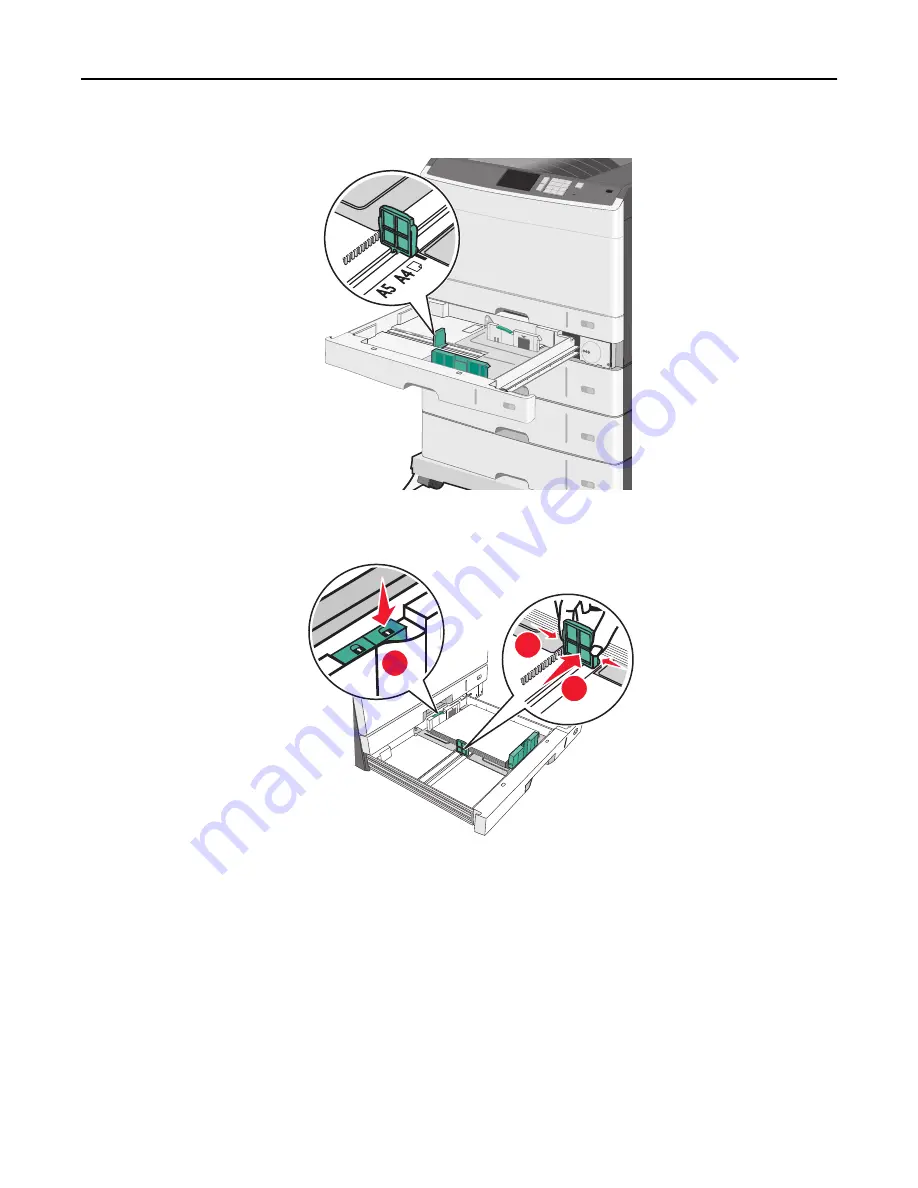
Notice the size indicators at the bottom of the tray. Use these indicators to help position the guides.
2
Make sure to release the width guide lock at the rear of the tray. Squeeze and then slide the width guide to the
correct position for the paper size you are loading.
2
3
1
Note:
Always use the width guide lock at the rear of the tray to prevent the margins from being knocked out of
adjustment.
Loading paper and specialty media
65
















































