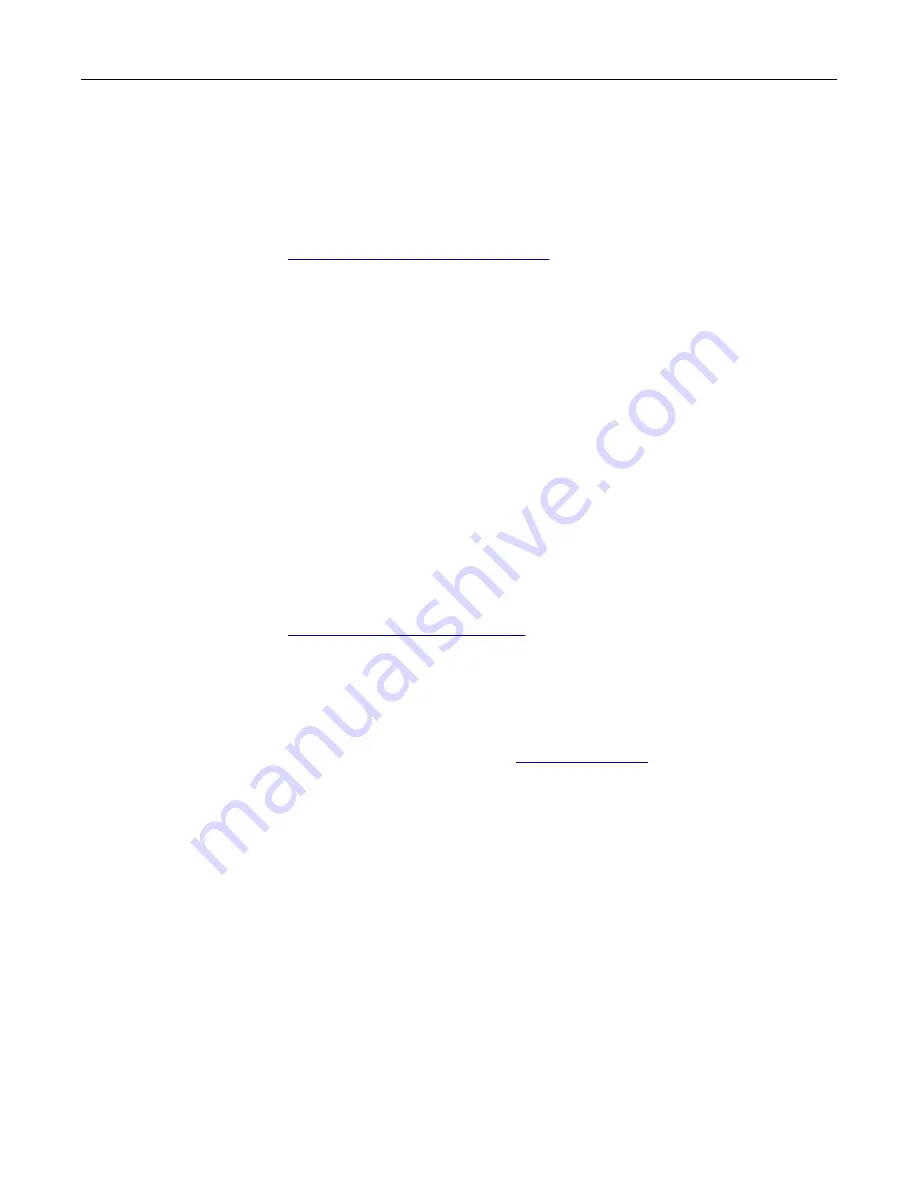
Printer display is blank or shows only garbage text
Try one or more of the following:
Make sure that the RFID option is installed correctly
For more information, see
“Installing the RFID option” on page 9
.
Restart the printer
Turn off the printer, wait for about 10 seconds, and then turn on the printer.
Contact your Lexmark representative
Cannot print labels or encode RFID tags
Try one or more of the following:
Make sure that the printer is ready to print
If the indicator light on the control panel is green, then it is ready to print.
Make sure that the tray is loaded with RFID media
For more information, see
“Loading media trays” on page 20
.
Make sure that the correct print driver is installed
Make sure that a recommended USB or Ethernet cable is used
For more information, see the printer
User’s Guide
.
Make sure that the cable connections of the printer to the host computer, print server, or
other network devices are connected securely
For more information, see the setup documentation that came with the printer.
RFID media jam
Remove the jam
For more information, see the printer
User’s Guide
.
Troubleshooting
33






































