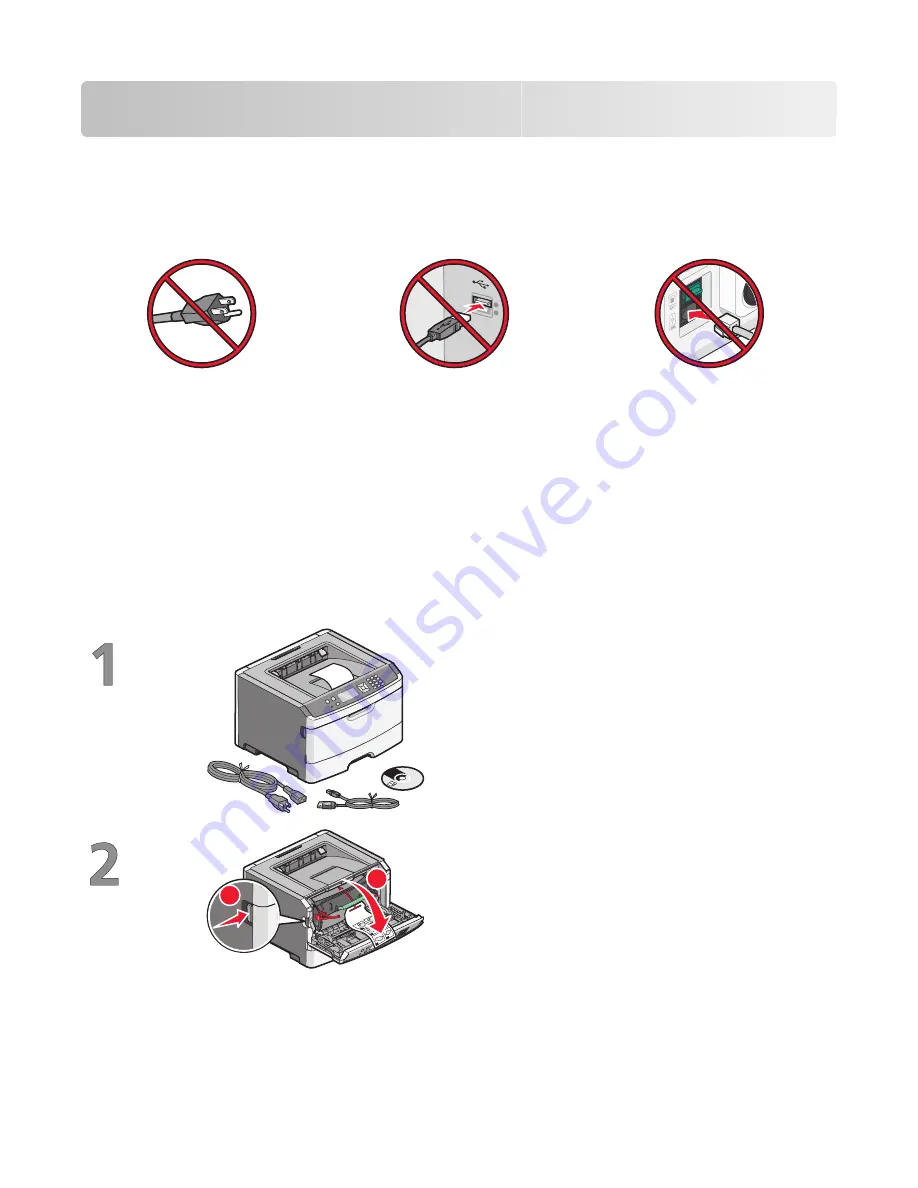
Setting up the printer
Follow these steps to set up your printer
Note:
Do not connect cables until instructed.
1
Set up the printer hardware.
2
Decide how you want to connect the printer.
This guide includes three methods:
•
Wireless
•
Wired (Ethernet)
•
Local (USB)
Setting up the printer hardware
Unpack the printer, cables, and CD.
1
2
Press the door release button and lower the front
door.
Setting up the printer
5
Summary of Contents for E460 Series
Page 4: ...4 ...






































