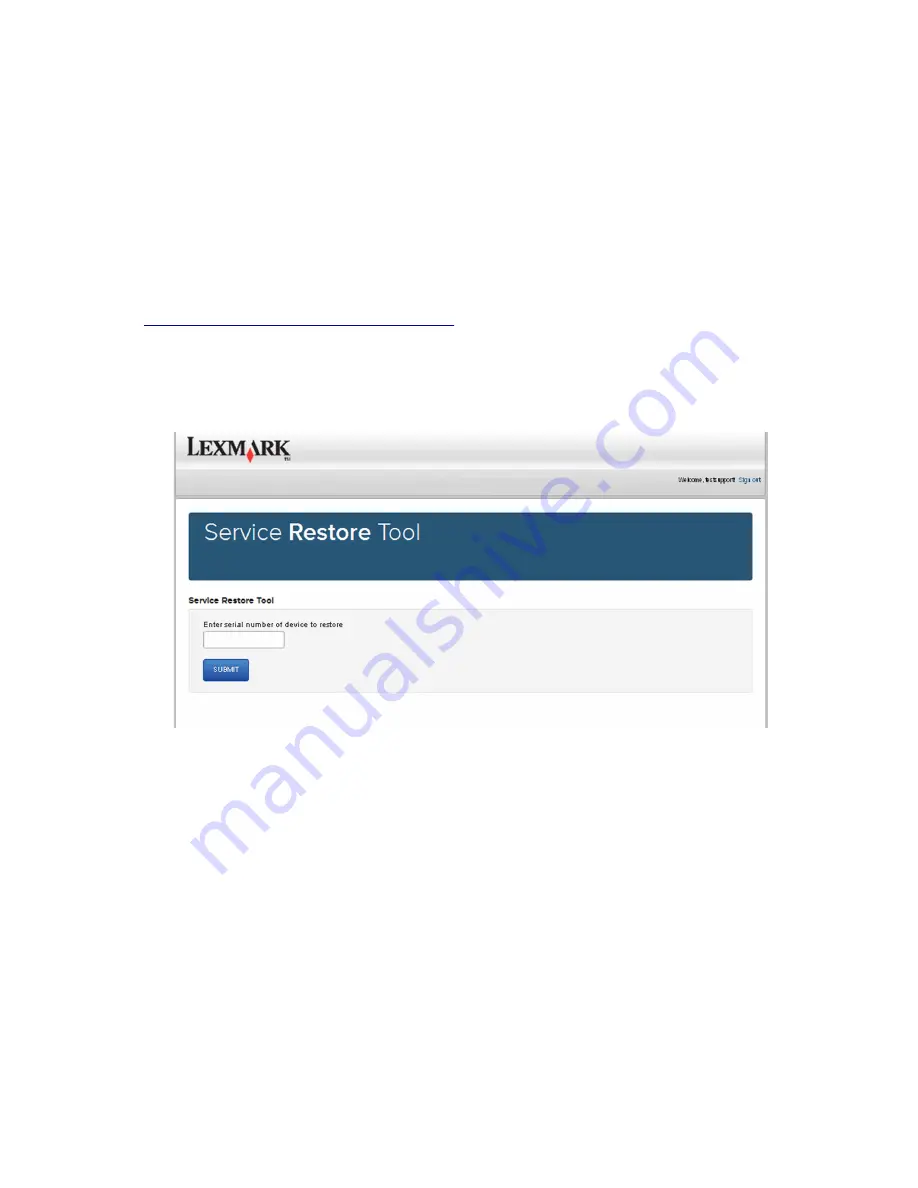
Restoring the printer configuration after replacing the controller board
After replacing the controller board, make sure to restore the printer to the correct configuration to complete the
controller board replacement service. Use the Service Restore Tool to download the software bundle that contains the
factory settings and Embedded Solutions for the specific printer. After downloading the software bundle, flash the
printer settings and Embedded Solutions.
Note:
The software bundle contains the latest version of the firmware, applications, and software licenses from the
Lexmark Virtual Solutions Center (VSC). The printer firmware may be at a different level from what was used before
replacing the controller board.
Using the Service Restore Tool
1
Go to
https://cdp.lexmark.com/service-restore-tool/
to access the tool.
2
Log in using your Lexmark or partner login.
Note:
If your login fails, then contact your next level of support.
3
Enter the printer serial number, and then submit the information.
Note:
Verify that the serial number that appears on the verification screen is correct.
4514
Repair information
145
Summary of Contents for M1140
Page 18: ...4514 18 ...
Page 20: ...4514 20 ...
Page 142: ...4514 142 ...
Page 197: ...b Set the spring over the plunger 4514 Repair information 197 ...
Page 204: ...3 Squeeze the latches B to release the left and right links B 4514 Repair information 204 ...
Page 228: ...10 Remove the screw C and then detach the trailing edge sensor A 4514 Repair information 228 ...
Page 229: ...11 Disconnect the two springs D 4514 Repair information 229 ...
Page 246: ...3 Swing the right cover backward to remove 4 Remove the screw D 4514 Repair information 246 ...
Page 248: ...4514 248 ...
Page 253: ...4514 253 ...
Page 255: ...Assembly 1 Covers 4514 Parts catalog 255 ...
Page 257: ...Assembly 2 Electronics 1 4514 Parts catalog 257 ...
Page 259: ...Assembly 3 Electronics 2 4 3 2 1 6 5 4514 Parts catalog 259 ...
Page 261: ...4514 Parts catalog 261 ...
Page 262: ...Assembly 4 Frame 4514 Parts catalog 262 ...
Page 264: ...4514 Parts catalog 264 ...
Page 265: ...Assembly 5 Option trays 3 4 5 6 1 2 4514 Parts catalog 265 ...
Page 268: ...4514 Parts catalog 268 ...
Page 270: ...4514 270 ...
Page 274: ...4514 274 ...
Page 276: ...4514 276 ...
Page 298: ...4514 Part number index 298 ...
Page 302: ...4514 Part name index 302 ...
Page 303: ......
















































