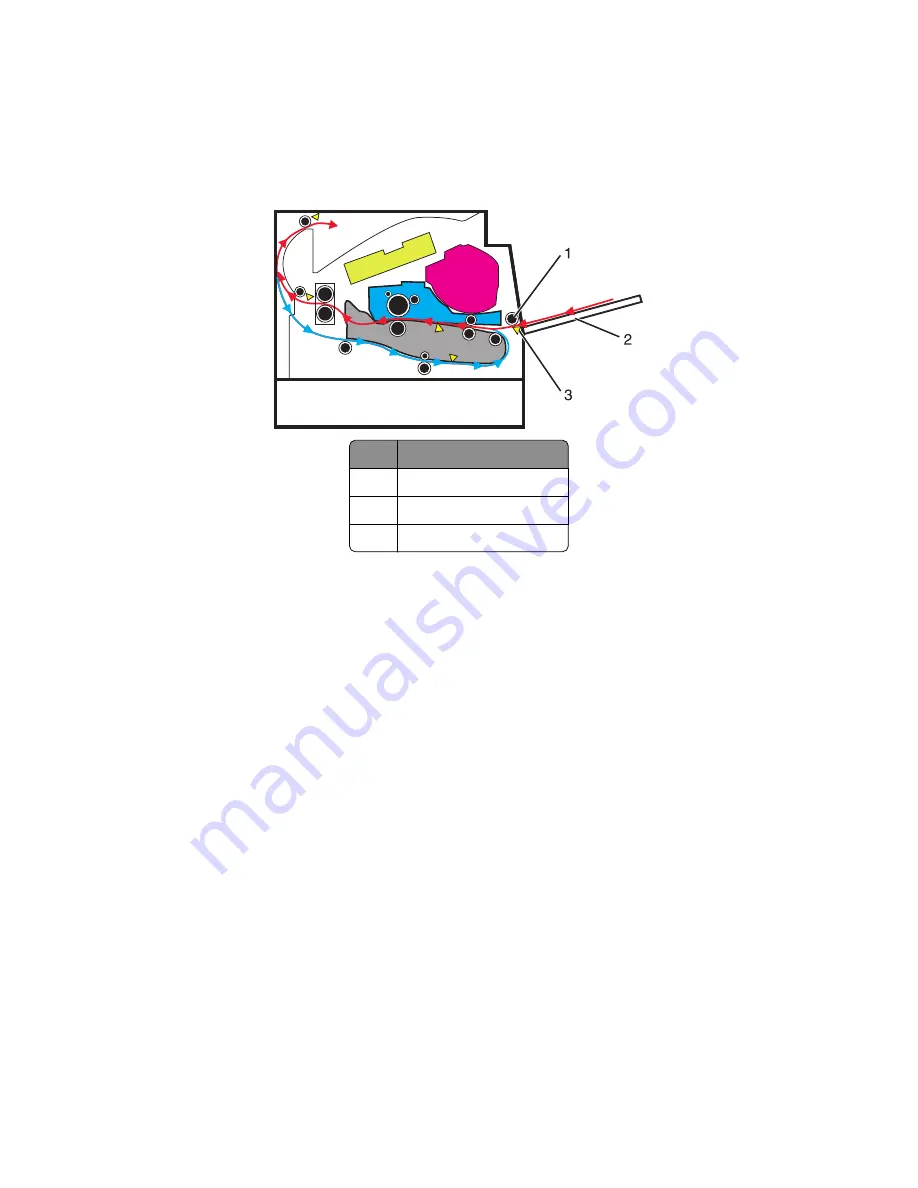
The MPF can be accessed by opening the MPF tray on the front door. In an MPF paper feed, the MPF paper present
sensor detects the media. The instant the MPF pick roll shaft rotates, the cams on each end of the shaft disengage the
MPF tray. Each side of the tray is connected to the front access cover by springs. When disengaged from the shaft, the
springs pull the tray causing the media to come into contact with the MPF pick roller. At the same time the pick roller
rotates, pushing the media to the separator pad. The media does not pass through the secondary input roller, but
directly to the first input roller.
#
Part
1
MPF pick roller
2
MPF tray
3
MPF paper present sensor
Simplex printing
Situated along the first input roller, is the deskew shutter. It subjects the media to a deskewing force based on the
media width. The direction of the force is transverse to the feed direction. The leading edge of the media then passes
though the input sensor.
After the edge of the media is aligned, the first input roller feeds the media to the transfer roll for toner transfer. At
this point, the toner image is already on the photoconductor drum surface. As the media passes between the
photoconductor drum and transfer roll, the toner image is transferred to the media.
The media with the embedded toner image goes through the fuser assembly to permanently bond the toner to the
media. When it passes between the heat belt and pressure roll of the fuser assembly, the combination of heat and
pressure fuses the toner image to the media. The fuser exit roller feeds the media to the paper exit roller and then to
the output bin.
4514
Appendix C: Theory of operation
278
Summary of Contents for M1140
Page 18: ...4514 18 ...
Page 20: ...4514 20 ...
Page 142: ...4514 142 ...
Page 197: ...b Set the spring over the plunger 4514 Repair information 197 ...
Page 204: ...3 Squeeze the latches B to release the left and right links B 4514 Repair information 204 ...
Page 228: ...10 Remove the screw C and then detach the trailing edge sensor A 4514 Repair information 228 ...
Page 229: ...11 Disconnect the two springs D 4514 Repair information 229 ...
Page 246: ...3 Swing the right cover backward to remove 4 Remove the screw D 4514 Repair information 246 ...
Page 248: ...4514 248 ...
Page 253: ...4514 253 ...
Page 255: ...Assembly 1 Covers 4514 Parts catalog 255 ...
Page 257: ...Assembly 2 Electronics 1 4514 Parts catalog 257 ...
Page 259: ...Assembly 3 Electronics 2 4 3 2 1 6 5 4514 Parts catalog 259 ...
Page 261: ...4514 Parts catalog 261 ...
Page 262: ...Assembly 4 Frame 4514 Parts catalog 262 ...
Page 264: ...4514 Parts catalog 264 ...
Page 265: ...Assembly 5 Option trays 3 4 5 6 1 2 4514 Parts catalog 265 ...
Page 268: ...4514 Parts catalog 268 ...
Page 270: ...4514 270 ...
Page 274: ...4514 274 ...
Page 276: ...4514 276 ...
Page 298: ...4514 Part number index 298 ...
Page 302: ...4514 Part name index 302 ...
Page 303: ......
















































