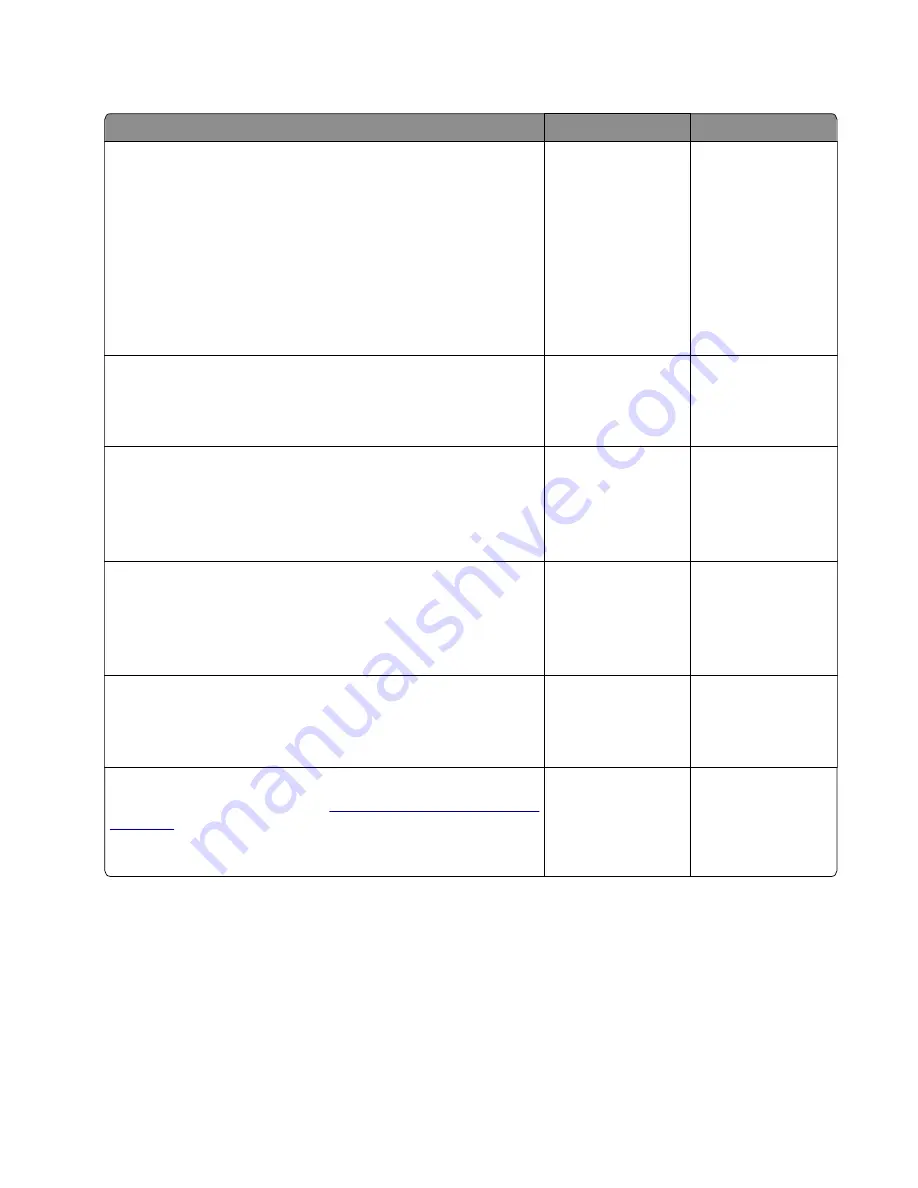
Hard disk failure service check
Action
Yes
No
Step 1
Delete unnecessary files.
a
From the home screen, navigate to
Settings
>
Device
>
Maintenance
>
Out
‑
of
‑
Service Erase
>
Erase Hard Disk
>
Sanitize all information on hard disk
.
b
Select
Erase downloads (Erase all macros, fonts, PFOs, etc)
,
Erase buffered jobs
, and
Erase held jobs
>
All held jobs
.
c
Touch
Erase
.
Does the problem remain?
Go to step 2.
The problem is
solved.
Step 2
Make sure that the printer is using the latest firmware version.
Does the problem remain?
Go to step 3.
The problem is
solved.
Step 3
a
Make sure that the hard disk cable is properly installed.
b
Check the cable for damage, and replace if necessary.
Does the problem remain?
Go to step 4.
The problem is
solved.
Step 4
a
Make sure that the hard disk is properly installed.
b
Check the hard disk for damage, and replace if necessary.
Does the problem remain?
Go to step 5.
The problem is
solved.
Step 5
Check the controller board pins for damage.
Are the pins free of damage?
Contact the next
level of support.
Go to step 6.
Step 6
Replace the controller board. See
“Controller board removals” on
.
Does the problem remain?
Contact the next
level of support.
The problem is
solved.
4514-6xx
Diagnostics and troubleshooting
133
Summary of Contents for M3150
Page 12: ...Part name index 393 4514 6xx Table of contents 12 ...
Page 20: ...4514 6xx 20 ...
Page 38: ...4514 6xx 38 ...
Page 172: ...4514 6xx 172 ...
Page 246: ...3 Remove two screws A and then remove the cooling fan mount A 4514 6xx Parts removal 246 ...
Page 256: ...5 Remove the four screws B and then remove the right front mount B 4514 6xx Parts removal 256 ...
Page 260: ...b Set the spring over the plunger 4514 6xx Parts removal 260 ...
Page 277: ...3 Squeeze the latches B to release the left and right links B 4514 6xx Parts removal 277 ...
Page 300: ...3 Place the printer on its rear side 4 Release the sensor flag A 4514 6xx Parts removal 300 ...
Page 301: ...5 Remove the screw B 6 Remove the sensor flag bracket C 4514 6xx Parts removal 301 ...
Page 323: ...3 Swing the right cover backward to remove 4 Remove the screw D 4514 6xx Parts removal 323 ...
Page 333: ...4514 6xx 333 ...
Page 335: ...Assembly 1 Covers 4514 6xx Parts catalog 335 ...
Page 338: ...4514 6xx Parts catalog 338 ...
Page 339: ...Assembly 2 Electronics 1 1 2 3 4 5 7 9 10 11 6 8 12 4514 6xx Parts catalog 339 ...
Page 342: ...4514 6xx Parts catalog 342 ...
Page 343: ...Assembly 3 Electronics 2 4 3 2 1 5 6 8 9 7 4514 6xx Parts catalog 343 ...
Page 345: ...4514 6xx Parts catalog 345 ...
Page 346: ...Assembly 4 Frame 10 11 12 13 14 9 1 5 6 7 8 4 4 2 3 4514 6xx Parts catalog 346 ...
Page 349: ...Assembly 5 Option trays 3 4 5 6 1 2 4514 6xx Parts catalog 349 ...
Page 354: ...4514 6xx Parts catalog 354 ...
Page 356: ...4514 6xx Parts catalog 356 ...
Page 364: ...4514 6xx 364 ...
Page 376: ...4514 6xx 376 ...
Page 386: ...4514 6xx Index 386 ...
Page 392: ...4514 6xx Part number index 392 ...
Page 398: ...4514 6xx Part name index 398 ...
















































