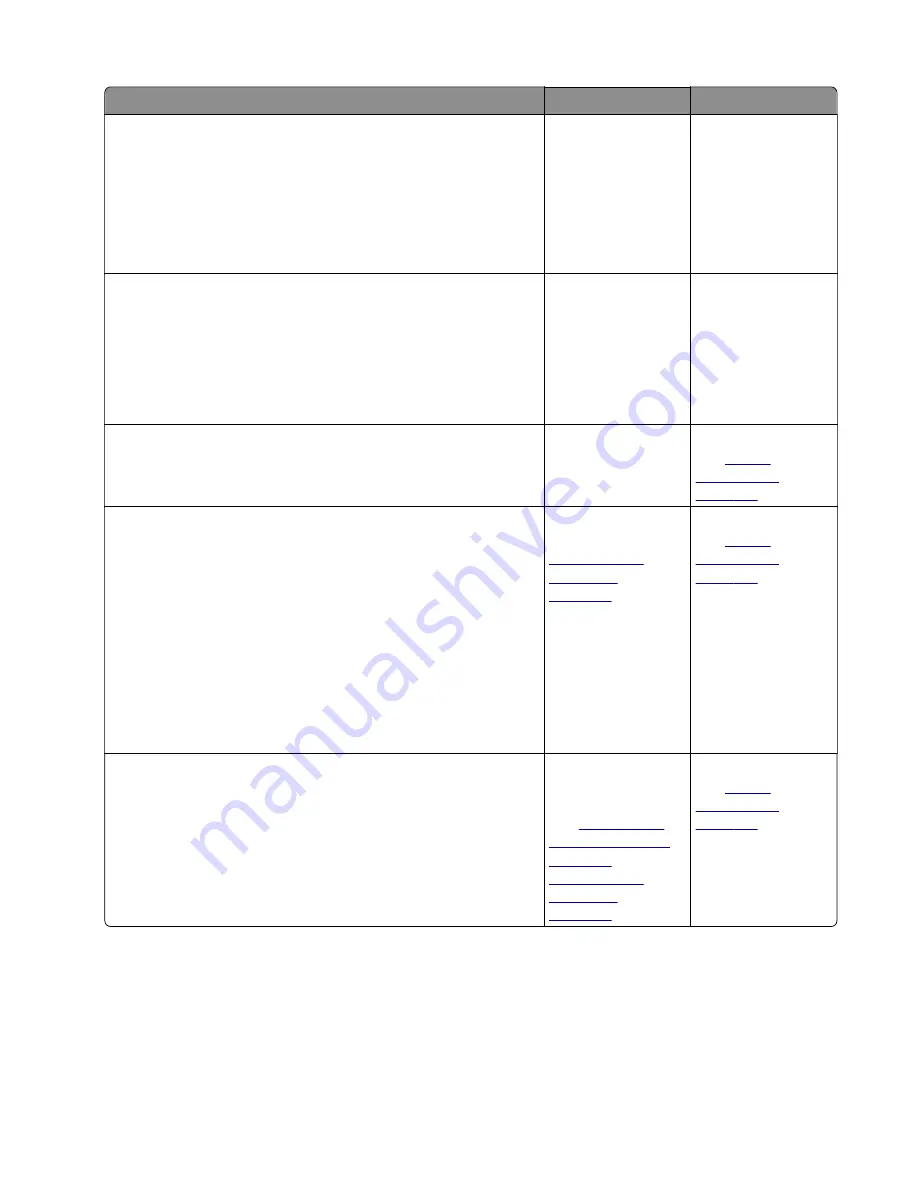
Action
Yes
No
Step 1
a
Restore the engine settings to their defaults:
Diagnostics Menu
>
Printer Setup
>
Defaults
b
Restore the EP setup settings to their defaults:
Diagnostics Menu
>
EP Setup
>
Defaults
Does the problem remain?
Go to step 2.
The problem is
solved.
Step 2
•
Check the fuser cables JTHERM1 and JEXIT for proper
connection to the controller board.
•
Check the cable PCN5 for proper connection to the power
supply.
Are they properly connected?
Go to step 3.
Reseat the cables.
Step 3
Are the cables JTHERM1, JEXIT and PCN5 free of damage?
Go to step 4.
Replace the fuser.
See
Step 4
a
Turn off the printer.
b
Remove the rear door and cover.
c
Disconnect the fuser cable connected to PCN5 of the power
supply.
d
Check for approximate correct resistance on the fuser cable:
•
220V fuser—43 ohms
•
110V fuser—10 ohms
•
100V fuser—8 ohms
Is the resistance equal to any of the above values?
Perform an LVPS
service check. See
“LVPS service
check” on
page 140
Replace the fuser.
See
Step 5
Check the fuser rollers, belts and gears for damage and debris.
Are they free of damage and debris?
Perform a cooling fan
service check and
LVPS service check.
See
and
“LVPS service
check” on
page 140
Replace the fuser.
See
4514-6xx
Diagnostics and troubleshooting
139
Summary of Contents for M3150
Page 12: ...Part name index 393 4514 6xx Table of contents 12 ...
Page 20: ...4514 6xx 20 ...
Page 38: ...4514 6xx 38 ...
Page 172: ...4514 6xx 172 ...
Page 246: ...3 Remove two screws A and then remove the cooling fan mount A 4514 6xx Parts removal 246 ...
Page 256: ...5 Remove the four screws B and then remove the right front mount B 4514 6xx Parts removal 256 ...
Page 260: ...b Set the spring over the plunger 4514 6xx Parts removal 260 ...
Page 277: ...3 Squeeze the latches B to release the left and right links B 4514 6xx Parts removal 277 ...
Page 300: ...3 Place the printer on its rear side 4 Release the sensor flag A 4514 6xx Parts removal 300 ...
Page 301: ...5 Remove the screw B 6 Remove the sensor flag bracket C 4514 6xx Parts removal 301 ...
Page 323: ...3 Swing the right cover backward to remove 4 Remove the screw D 4514 6xx Parts removal 323 ...
Page 333: ...4514 6xx 333 ...
Page 335: ...Assembly 1 Covers 4514 6xx Parts catalog 335 ...
Page 338: ...4514 6xx Parts catalog 338 ...
Page 339: ...Assembly 2 Electronics 1 1 2 3 4 5 7 9 10 11 6 8 12 4514 6xx Parts catalog 339 ...
Page 342: ...4514 6xx Parts catalog 342 ...
Page 343: ...Assembly 3 Electronics 2 4 3 2 1 5 6 8 9 7 4514 6xx Parts catalog 343 ...
Page 345: ...4514 6xx Parts catalog 345 ...
Page 346: ...Assembly 4 Frame 10 11 12 13 14 9 1 5 6 7 8 4 4 2 3 4514 6xx Parts catalog 346 ...
Page 349: ...Assembly 5 Option trays 3 4 5 6 1 2 4514 6xx Parts catalog 349 ...
Page 354: ...4514 6xx Parts catalog 354 ...
Page 356: ...4514 6xx Parts catalog 356 ...
Page 364: ...4514 6xx 364 ...
Page 376: ...4514 6xx 376 ...
Page 386: ...4514 6xx Index 386 ...
Page 392: ...4514 6xx Part number index 392 ...
Page 398: ...4514 6xx Part name index 398 ...
















































