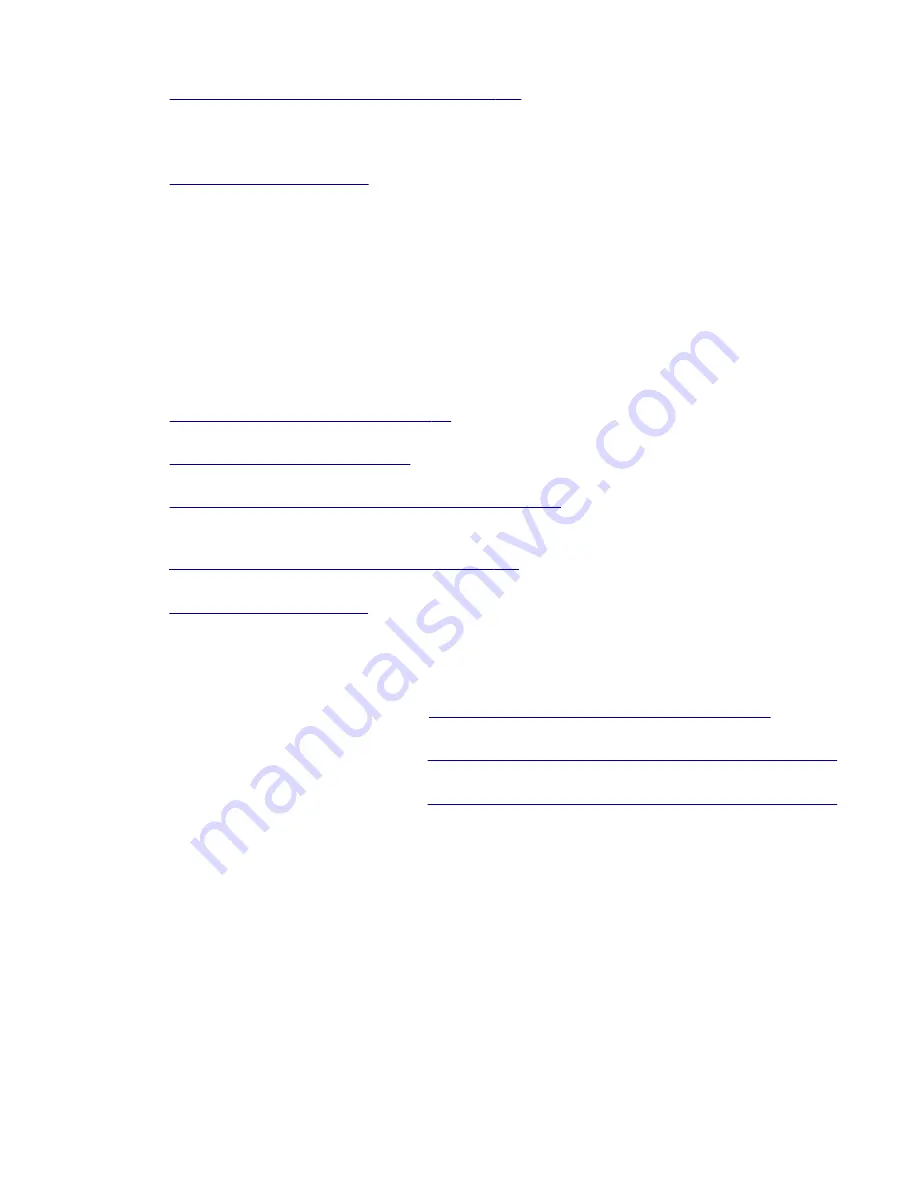
•
Updated
“Laser scanning unit (LSU) removal” on page 316
to add a note regarding the sequence of
tightening the screws when reinstalling the polygon LSU.
August 7, 2015
•
Updated
to add video cable with part number 41X0913, which is applicable
only to models with galvo LSU. Also added a description for PN 41X0362.
July 28, 2015
•
Updated the wiring diagrams.
June 8, 2015
•
Updated the parts catalog graphic (Assembly 1: Covers) and table to remove the control panels and their
corresponding part numbers.
May 13, 2015
•
Updated
“200 paper jam messages” on page 90
to add error codes specific to polygon laser scanning
unit (LSU).
•
Updated
“111 error messages” on page 134
to add error messages specific to polygon LSU. Added notes
to identify the type of LSU (polygon or galvo) and controller board the printer supports.
•
Updated
“Laser scanning unit (LSU) service check” on page 136
to include other ways to resolve LSU-
related issues. Added notes to identify the type of LSU (polygon or galvo) and controller board the printer
supports.
•
Updated
“Laser scanning unit (LSU) removal” on page 316
to add information on how to identify the type
of LSU (polygon or galvo) and controller board the printer supports.
•
Updated
to specify whether the LSU that the printer supports is a polygon or
galvo. Added in the table these two FRUs: Polygon LSU frame (PN 41X0363) and Polygon LSU cable
(41X0759).
April 23, 2015
•
Updated the 97y error code table and created
“Network port error service check” on page 157
for the
97y error codes.
•
Updated the 98y error code table and created
“Option communication error service check” on page 158
for the 98y error codes.
•
Updated the 99y error code table and created
“Option communication error service check” on page 158
for the 99y error codes.
March 19, 2015
•
40X8305 FRU was renamed to ‘250
‑
sheet tray insert’
•
40X8261 FRU was renamed to ‘ACM assembly (standard tray only)’
•
40X8262 FRU was renamed to ‘ACM assembly (option tray only)’
December 4, 2014
•
Updated the LSU removal procedure.
November 12, 2014
•
Parts catalog Covers assembly—Added part number 41X0239.
4514-6xx
Service conventions and change history
26
Summary of Contents for M3150
Page 12: ...Part name index 393 4514 6xx Table of contents 12 ...
Page 20: ...4514 6xx 20 ...
Page 38: ...4514 6xx 38 ...
Page 172: ...4514 6xx 172 ...
Page 246: ...3 Remove two screws A and then remove the cooling fan mount A 4514 6xx Parts removal 246 ...
Page 256: ...5 Remove the four screws B and then remove the right front mount B 4514 6xx Parts removal 256 ...
Page 260: ...b Set the spring over the plunger 4514 6xx Parts removal 260 ...
Page 277: ...3 Squeeze the latches B to release the left and right links B 4514 6xx Parts removal 277 ...
Page 300: ...3 Place the printer on its rear side 4 Release the sensor flag A 4514 6xx Parts removal 300 ...
Page 301: ...5 Remove the screw B 6 Remove the sensor flag bracket C 4514 6xx Parts removal 301 ...
Page 323: ...3 Swing the right cover backward to remove 4 Remove the screw D 4514 6xx Parts removal 323 ...
Page 333: ...4514 6xx 333 ...
Page 335: ...Assembly 1 Covers 4514 6xx Parts catalog 335 ...
Page 338: ...4514 6xx Parts catalog 338 ...
Page 339: ...Assembly 2 Electronics 1 1 2 3 4 5 7 9 10 11 6 8 12 4514 6xx Parts catalog 339 ...
Page 342: ...4514 6xx Parts catalog 342 ...
Page 343: ...Assembly 3 Electronics 2 4 3 2 1 5 6 8 9 7 4514 6xx Parts catalog 343 ...
Page 345: ...4514 6xx Parts catalog 345 ...
Page 346: ...Assembly 4 Frame 10 11 12 13 14 9 1 5 6 7 8 4 4 2 3 4514 6xx Parts catalog 346 ...
Page 349: ...Assembly 5 Option trays 3 4 5 6 1 2 4514 6xx Parts catalog 349 ...
Page 354: ...4514 6xx Parts catalog 354 ...
Page 356: ...4514 6xx Parts catalog 356 ...
Page 364: ...4514 6xx 364 ...
Page 376: ...4514 6xx 376 ...
Page 386: ...4514 6xx Index 386 ...
Page 392: ...4514 6xx Part number index 392 ...
Page 398: ...4514 6xx Part name index 398 ...
















































