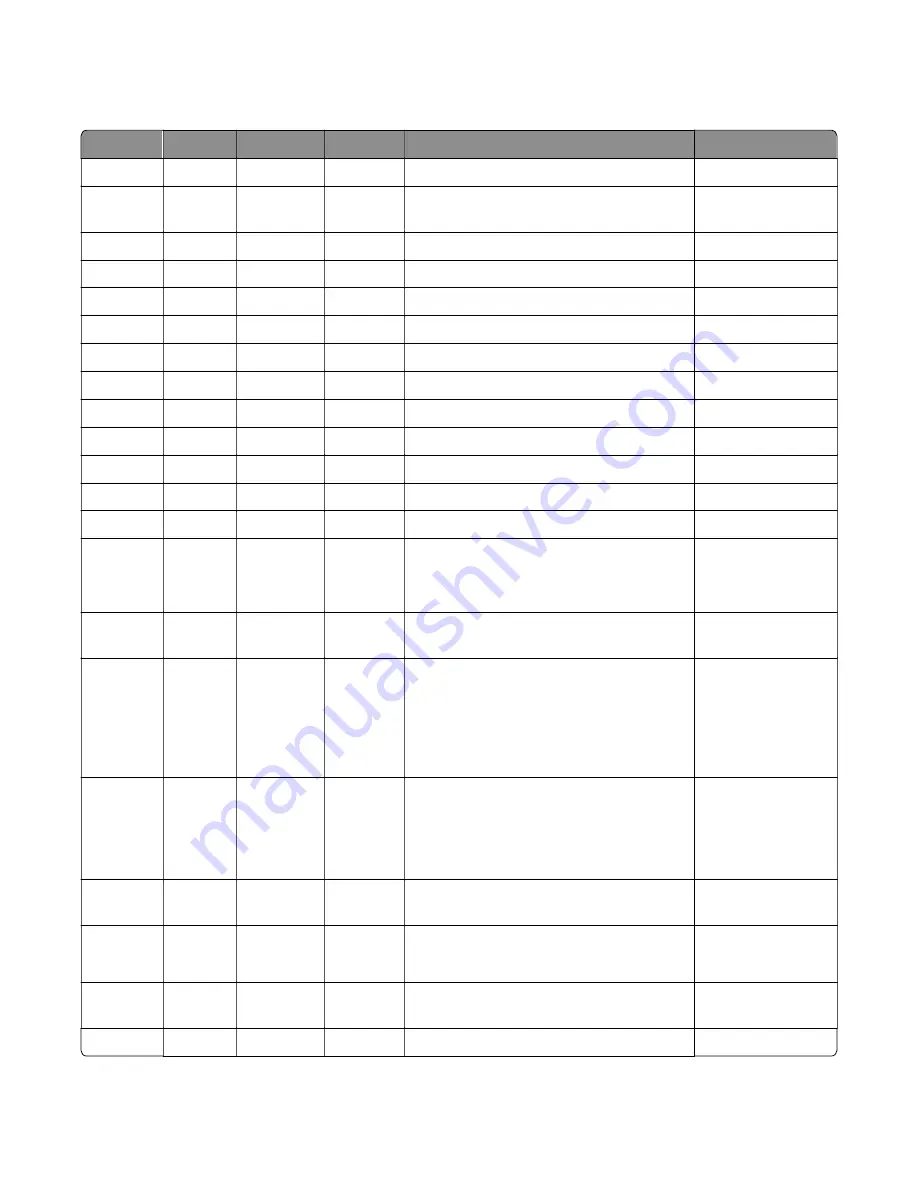
Assembly 8: Miscellaneous
Asm-index
P/N
Units/mach Units/FRU Description
Removal procedure
NS
40X8737
1
1
RFID card reader
N/A
NS
40X9939
1
1
MarkNet N8352 802.11 b/g/n Wireless Print
Server Kit
N/A
NS
40X4819
1
1
Adapter, RS232C serial
N/A
NS
40X5315
1
1
Screw, Ship with ISP (2)
N/A
NS
40X5316
1
1
Cable, 14 pin JST for ISP
N/A
NS
40X5317
1
1
Standoff, Tee with thumbscrew
N/A
NS
40X4826
1
1
Adapter, N8120 GB INA
N/A
NS
40X4823
1
1
Adapter, Parallel 1284-B
N/A
NS
40X4827
1
1
Adapter, N8130 10/100 Fiber
N/A
NS
40X8523
1
1
RS-232C Serial Interface Card
N/A
NS
40X8524
1
1
1284-B Parallel Interface Card
N/A
NS
40X7445
1
1
2GB DDR3 RAM
N/A
NS
40X7567
1
1
1GB DDR3 RAM
N/A
NS
41X0855
1
1
Forms and Barcode Card
(MS510dn, MS517dn, MS610dn, MS617dn,
M1145, and M3150dn)
N/A
NS
41X0856
1
1
Forms and Barcode Card (MS610de and
M3150)
N/A
NS
41X0857
1
1
Forms and B Simplified Chinese
Font
(MS510dn, MS517dn, MS610dn, MS617dn,
M1145, and M3150dn)
Note:
This part is obsolete.
N/A
NS
41X0859
1
1
Forms and B Japanese Font
(MS510dn, MS517dn, MS610dn, MS617dn,
M1145, and M3150dn)
Note:
This part is obsolete.
N/A
NS
41X0840
1
1
Prescribe Card (MS510dn, MS517dn,
MS610dn, MS617dn, M1145, and M3150dn)
N/A
NS
41X0860
1
1
Prescribe Card (MS610de and M3150)
Note:
This part is obsolete.
N/A
NS
41X0838
1
1
IPDS card (MS510dn, MS517dn, MS610dn,
MS617dn, M1145, and M3150dn)
N/A
NS
41X0858
1
1
IPDS card (MS610de and M3150)
N/A
4514-6xx
Parts catalog
357
Summary of Contents for M3150
Page 12: ...Part name index 393 4514 6xx Table of contents 12 ...
Page 20: ...4514 6xx 20 ...
Page 38: ...4514 6xx 38 ...
Page 172: ...4514 6xx 172 ...
Page 246: ...3 Remove two screws A and then remove the cooling fan mount A 4514 6xx Parts removal 246 ...
Page 256: ...5 Remove the four screws B and then remove the right front mount B 4514 6xx Parts removal 256 ...
Page 260: ...b Set the spring over the plunger 4514 6xx Parts removal 260 ...
Page 277: ...3 Squeeze the latches B to release the left and right links B 4514 6xx Parts removal 277 ...
Page 300: ...3 Place the printer on its rear side 4 Release the sensor flag A 4514 6xx Parts removal 300 ...
Page 301: ...5 Remove the screw B 6 Remove the sensor flag bracket C 4514 6xx Parts removal 301 ...
Page 323: ...3 Swing the right cover backward to remove 4 Remove the screw D 4514 6xx Parts removal 323 ...
Page 333: ...4514 6xx 333 ...
Page 335: ...Assembly 1 Covers 4514 6xx Parts catalog 335 ...
Page 338: ...4514 6xx Parts catalog 338 ...
Page 339: ...Assembly 2 Electronics 1 1 2 3 4 5 7 9 10 11 6 8 12 4514 6xx Parts catalog 339 ...
Page 342: ...4514 6xx Parts catalog 342 ...
Page 343: ...Assembly 3 Electronics 2 4 3 2 1 5 6 8 9 7 4514 6xx Parts catalog 343 ...
Page 345: ...4514 6xx Parts catalog 345 ...
Page 346: ...Assembly 4 Frame 10 11 12 13 14 9 1 5 6 7 8 4 4 2 3 4514 6xx Parts catalog 346 ...
Page 349: ...Assembly 5 Option trays 3 4 5 6 1 2 4514 6xx Parts catalog 349 ...
Page 354: ...4514 6xx Parts catalog 354 ...
Page 356: ...4514 6xx Parts catalog 356 ...
Page 364: ...4514 6xx 364 ...
Page 376: ...4514 6xx 376 ...
Page 386: ...4514 6xx Index 386 ...
Page 392: ...4514 6xx Part number index 392 ...
Page 398: ...4514 6xx Part name index 398 ...
















































