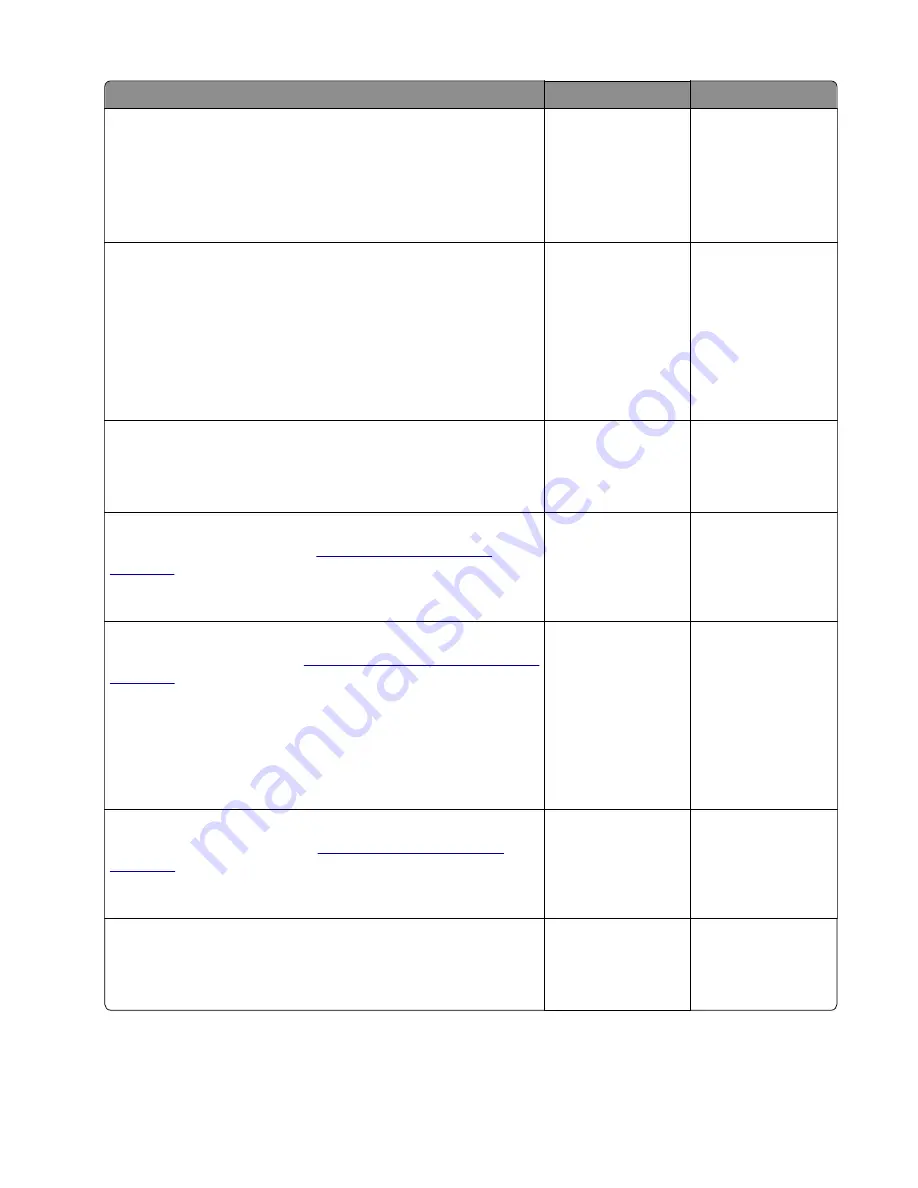
Actions
Yes
No
Step 5
Check the shutter on the imaging unit for signs of damage.
Note:
The shutter opens to receive toner from the toner
cartridge.
Is the shutter on the imaging unit working properly?
Go to step 6.
Go to step 7.
Step 6
a
Check the status of the imaging unit.
1
From the home screen, select
Status/supplies
.
2
Select
View Supplies
.
b
Check the condition of the imaging unit.
Is the imaging unit near end of life and/or showing signs toner
leakage?
Go to step 7.
Go to step 8.
Step 7
Replace the imaging unit.
Does the problem remain?
Go to step 8.
The problem is
solved.
Step 8
Replace the transfer roller. See
.
Does the problem remain?
Go to step 9.
The problem is
solved.
Step 9
Clean the printhead lens. See
“Cleaning the printhead lenses” on
.
Note:
This is applicable only to models installed with a galvo
LSU. To determine whether the LSU is galvo, check the serial
number of the printer. The sixth digit character assigned should
be in the 0–9 or B–N range (Example: 4514 20HH 007CR).
Does the problem remain?
Go to step 10.
The problem is
solved.
Step 10
Replace the power supply. See
Does the problem remain?
Go to step 11.
The problem is
solved.
Step 11
Check the cartridge gearbox for damage.
Is the cartridge gearbox free from damage?
Go to step 13.
Go to step 12.
4514-6xx
Diagnostics and troubleshooting
55
Summary of Contents for M3150
Page 12: ...Part name index 393 4514 6xx Table of contents 12 ...
Page 20: ...4514 6xx 20 ...
Page 38: ...4514 6xx 38 ...
Page 172: ...4514 6xx 172 ...
Page 246: ...3 Remove two screws A and then remove the cooling fan mount A 4514 6xx Parts removal 246 ...
Page 256: ...5 Remove the four screws B and then remove the right front mount B 4514 6xx Parts removal 256 ...
Page 260: ...b Set the spring over the plunger 4514 6xx Parts removal 260 ...
Page 277: ...3 Squeeze the latches B to release the left and right links B 4514 6xx Parts removal 277 ...
Page 300: ...3 Place the printer on its rear side 4 Release the sensor flag A 4514 6xx Parts removal 300 ...
Page 301: ...5 Remove the screw B 6 Remove the sensor flag bracket C 4514 6xx Parts removal 301 ...
Page 323: ...3 Swing the right cover backward to remove 4 Remove the screw D 4514 6xx Parts removal 323 ...
Page 333: ...4514 6xx 333 ...
Page 335: ...Assembly 1 Covers 4514 6xx Parts catalog 335 ...
Page 338: ...4514 6xx Parts catalog 338 ...
Page 339: ...Assembly 2 Electronics 1 1 2 3 4 5 7 9 10 11 6 8 12 4514 6xx Parts catalog 339 ...
Page 342: ...4514 6xx Parts catalog 342 ...
Page 343: ...Assembly 3 Electronics 2 4 3 2 1 5 6 8 9 7 4514 6xx Parts catalog 343 ...
Page 345: ...4514 6xx Parts catalog 345 ...
Page 346: ...Assembly 4 Frame 10 11 12 13 14 9 1 5 6 7 8 4 4 2 3 4514 6xx Parts catalog 346 ...
Page 349: ...Assembly 5 Option trays 3 4 5 6 1 2 4514 6xx Parts catalog 349 ...
Page 354: ...4514 6xx Parts catalog 354 ...
Page 356: ...4514 6xx Parts catalog 356 ...
Page 364: ...4514 6xx 364 ...
Page 376: ...4514 6xx 376 ...
Page 386: ...4514 6xx Index 386 ...
Page 392: ...4514 6xx Part number index 392 ...
Page 398: ...4514 6xx Part name index 398 ...
















































