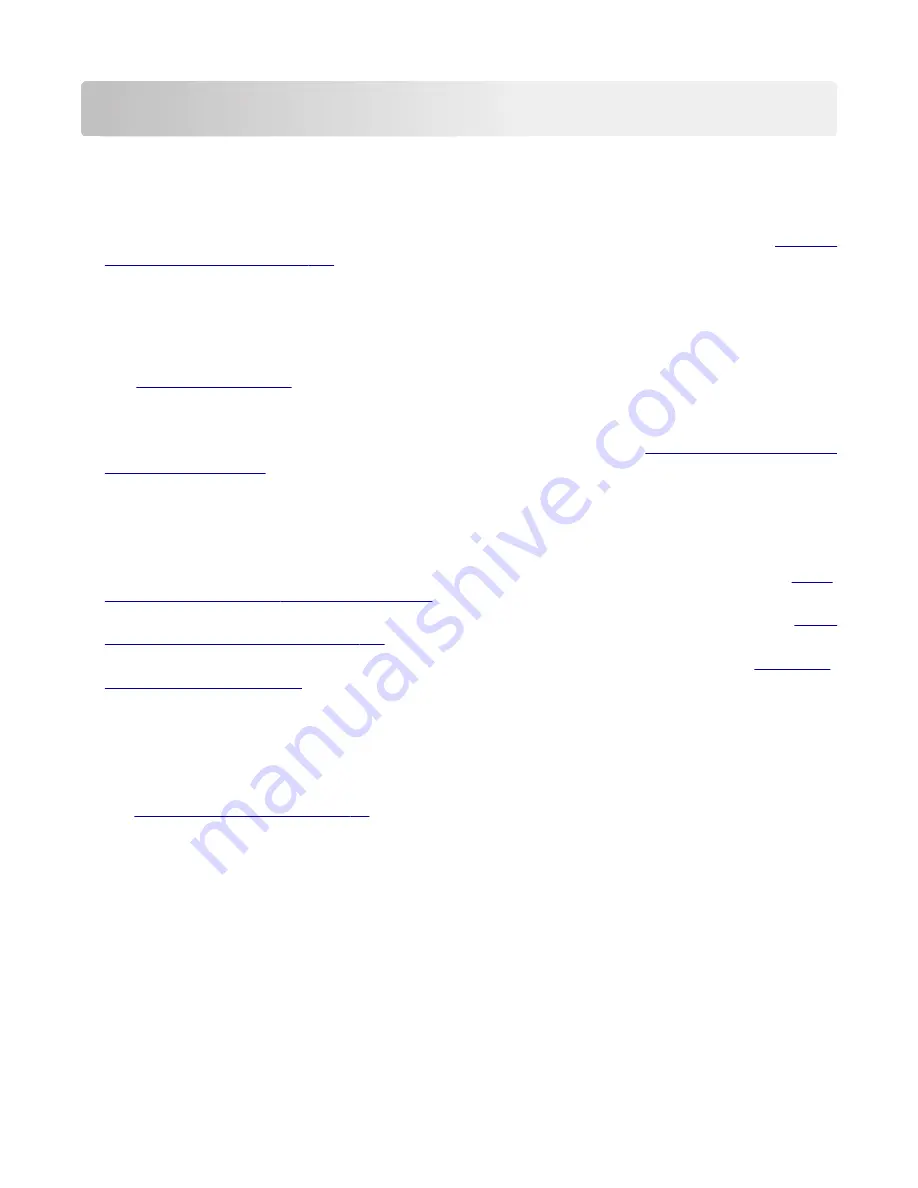
Service conventions and change history
Change history
December 7, 2021
•
Added an installation note in the Redrive assembly removal topic in the Parts removal chapter. See
•
Added a note in the description of the following parts in the Parts catalog chapter:
–
Redrive assembly (MS510dn, MS517dn and M1145) (PN 40X8298)
–
Redrive assembly (MS610dn, MS617dn and M3150dn) (PN 40X8437)
–
Redrive assembly (MS610de, and M3150) (PN 40X8438)
See
.
October 1 , 2021
•
Updated the Media sensor flag removal topic in the Parts removal chapter. See
•
Added Applicability of Regulation (EU) 2019/2015 and (EU) 2019/2020 notice in the Printer specifications
chapter.
June 28, 2021
•
Updated the User attendance messages topic in the Diagnostics and troubleshooting chapter. See
.
•
Added the Hard disk failure service check topic in the Diagnostics and troubleshooting chapter. See
disk failure service check” on page 133
.
•
Added the 900 error service check topic in the Diagnostics and troubleshooting chapter. See
•
Replaced the System software error service check with the 900 error service check topic in the Diagnostics
and troubleshooting chapter.
February 22, 2021
•
Updated the Blank pages check topic in the Diagnostics and troubleshooting chapter. For more information,
see
“Blank pages check” on page 43
July 13, 2020
•
A note for obsoletion was added to the following parts in the Parts catalog chapter:
–
Prescribe Card (MS610de and M3150) (41X0860)
–
Forms and B Simplified Chinese (41X0857)
–
Forms and B Japanese Font (41X0859)
•
Updated the Entering recovery mode topic in the Service menus chapter.
June 22, 2020
•
Updated the description for Rubber feet (40X8273) in the topic “Covers” in the “Parts catalog” chapter.
4514-6xx
Service conventions and change history
21
Summary of Contents for M3150
Page 12: ...Part name index 393 4514 6xx Table of contents 12 ...
Page 20: ...4514 6xx 20 ...
Page 38: ...4514 6xx 38 ...
Page 172: ...4514 6xx 172 ...
Page 246: ...3 Remove two screws A and then remove the cooling fan mount A 4514 6xx Parts removal 246 ...
Page 256: ...5 Remove the four screws B and then remove the right front mount B 4514 6xx Parts removal 256 ...
Page 260: ...b Set the spring over the plunger 4514 6xx Parts removal 260 ...
Page 277: ...3 Squeeze the latches B to release the left and right links B 4514 6xx Parts removal 277 ...
Page 300: ...3 Place the printer on its rear side 4 Release the sensor flag A 4514 6xx Parts removal 300 ...
Page 301: ...5 Remove the screw B 6 Remove the sensor flag bracket C 4514 6xx Parts removal 301 ...
Page 323: ...3 Swing the right cover backward to remove 4 Remove the screw D 4514 6xx Parts removal 323 ...
Page 333: ...4514 6xx 333 ...
Page 335: ...Assembly 1 Covers 4514 6xx Parts catalog 335 ...
Page 338: ...4514 6xx Parts catalog 338 ...
Page 339: ...Assembly 2 Electronics 1 1 2 3 4 5 7 9 10 11 6 8 12 4514 6xx Parts catalog 339 ...
Page 342: ...4514 6xx Parts catalog 342 ...
Page 343: ...Assembly 3 Electronics 2 4 3 2 1 5 6 8 9 7 4514 6xx Parts catalog 343 ...
Page 345: ...4514 6xx Parts catalog 345 ...
Page 346: ...Assembly 4 Frame 10 11 12 13 14 9 1 5 6 7 8 4 4 2 3 4514 6xx Parts catalog 346 ...
Page 349: ...Assembly 5 Option trays 3 4 5 6 1 2 4514 6xx Parts catalog 349 ...
Page 354: ...4514 6xx Parts catalog 354 ...
Page 356: ...4514 6xx Parts catalog 356 ...
Page 364: ...4514 6xx 364 ...
Page 376: ...4514 6xx 376 ...
Page 386: ...4514 6xx Index 386 ...
Page 392: ...4514 6xx Part number index 392 ...
Page 398: ...4514 6xx Part name index 398 ...
















































