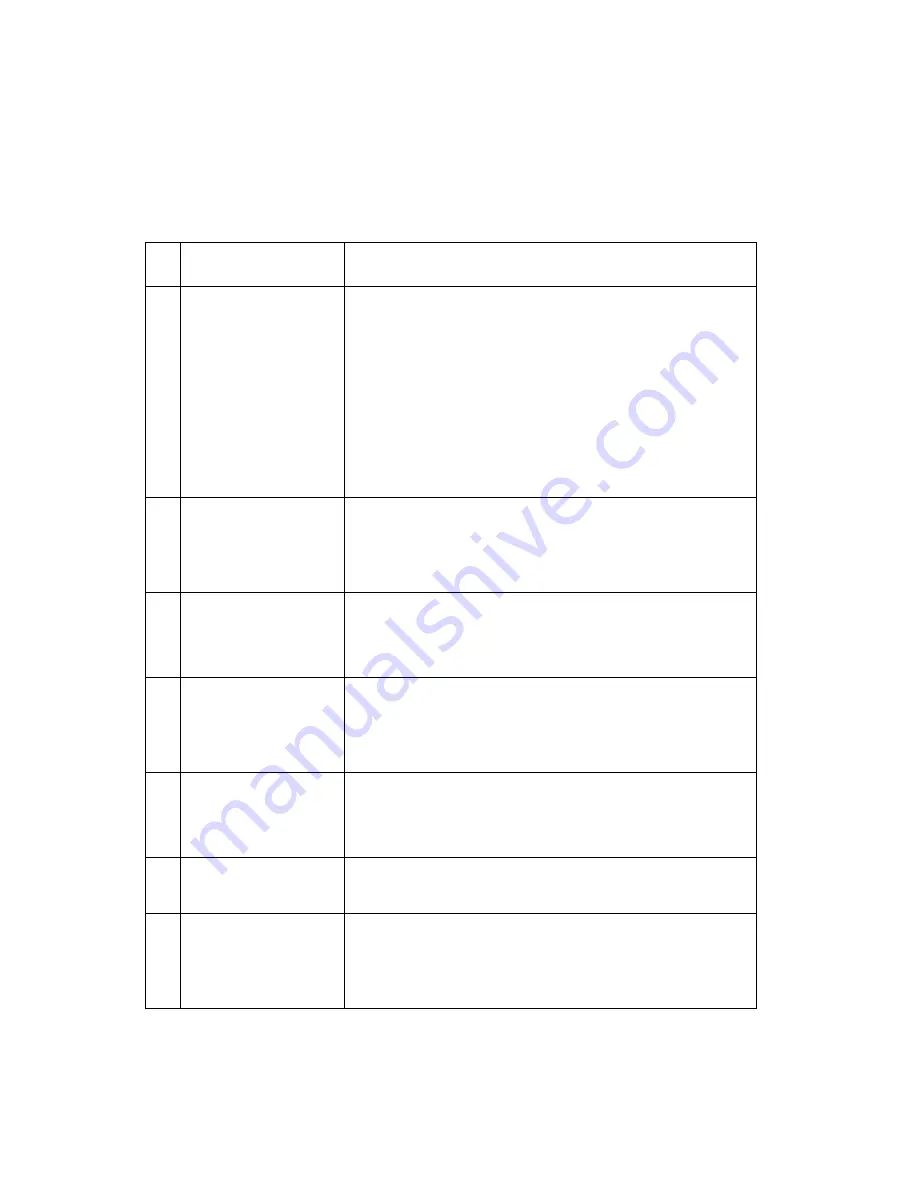
2-24
Service Manual
4080-001
Transport Service Check
Note: If the carrier strikes the left side frame and continues to drive
into the frame, refer to the
“Transport Service Check II” on
page 2-25
.
FRU
Action
1
Transport Motor
Check the motor for binds, or loose motor pulley.
Disconnect the transport motor (J5) from the
engine board. Check for approximately 12 ohms
between pins 1 and 2 on the motor cable. If the
reading is incorrect, replace the motor.
Check for motor pins shorted to the motor
housing. If you find a pin shorted to the housing,
replace the motor. If the failure remains, replace
the engine board.
2
Engine Board
Disconnect (CN5) from the engine board and
check for approxi30 V dc between
(CN5-1) and ground. If incorrect, replace the
engine board.
3
Carrier Guide
Rod
Clean the carrier rod.
Note: Lubricate the rod and the carrier rod bearing
surface.
4
Carrier Belt
Idler Pulley Parts
Carrier Frame
Check for worn, loose or broken parts. Check for
obstructions blocking carrier movement.
5
Encoder Strip
Encoder Card
Check the encoder strip for wear, dirt and grease.
Go to the
“Encoder Card / Strip Service Check”
on page 2-9
.
6
Printhead Cable
Be sure all connectors are fully seated. Check the
cables for damage.
7
Maintenance
Station
A problem with the maintenance station can cause
carrier movement problems at the right margin. Go
to the
“Maintenance Station Service Check” on
page 2-10
.
Summary of Contents for Optra Color 45
Page 11: ...xi 4080 001 ...
Page 12: ...xii Service Manual 4080 001 ...
Page 22: ...1 10 Service Manual 4080 001 ...
Page 68: ...3 16 Service Manual 4080 001 ...
Page 71: ...Repair Information 4 3 4080 001 Covers and Doors ...
Page 78: ...4 10 Service Manual 4080 001 Frames ...
Page 82: ...4 14 Service Manual 4080 001 Paper Feed ...
Page 86: ...4 18 Service Manual 4080 001 Electronics ...
Page 95: ...Repair Information 4 27 4080 001 Carrier ...
Page 99: ...Repair Information 4 31 4080 001 Maintenance Station ...
Page 104: ...6 2 Service Manual 4080 001 ...
Page 106: ...7 2 Service Manual 4080 001 Assembly 1 Covers ...
Page 108: ...7 4 Service Manual 4080 001 Assembly 2 Frames ...
Page 110: ...7 6 Service Manual 4080 001 Assembly 3 Paper Feed ...
Page 112: ...7 8 Service Manual 4080 001 Assembly 4 Electronics ...
Page 114: ...7 10 Service Manual 4080 001 Assembly 5 Carrier ...
Page 116: ...7 12 Service Manual 4080 001 Assembly 6 Carrier Transport ...
Page 118: ...7 14 Service Manual 4080 001 Assembly 7 Maintenance Station ...
















































