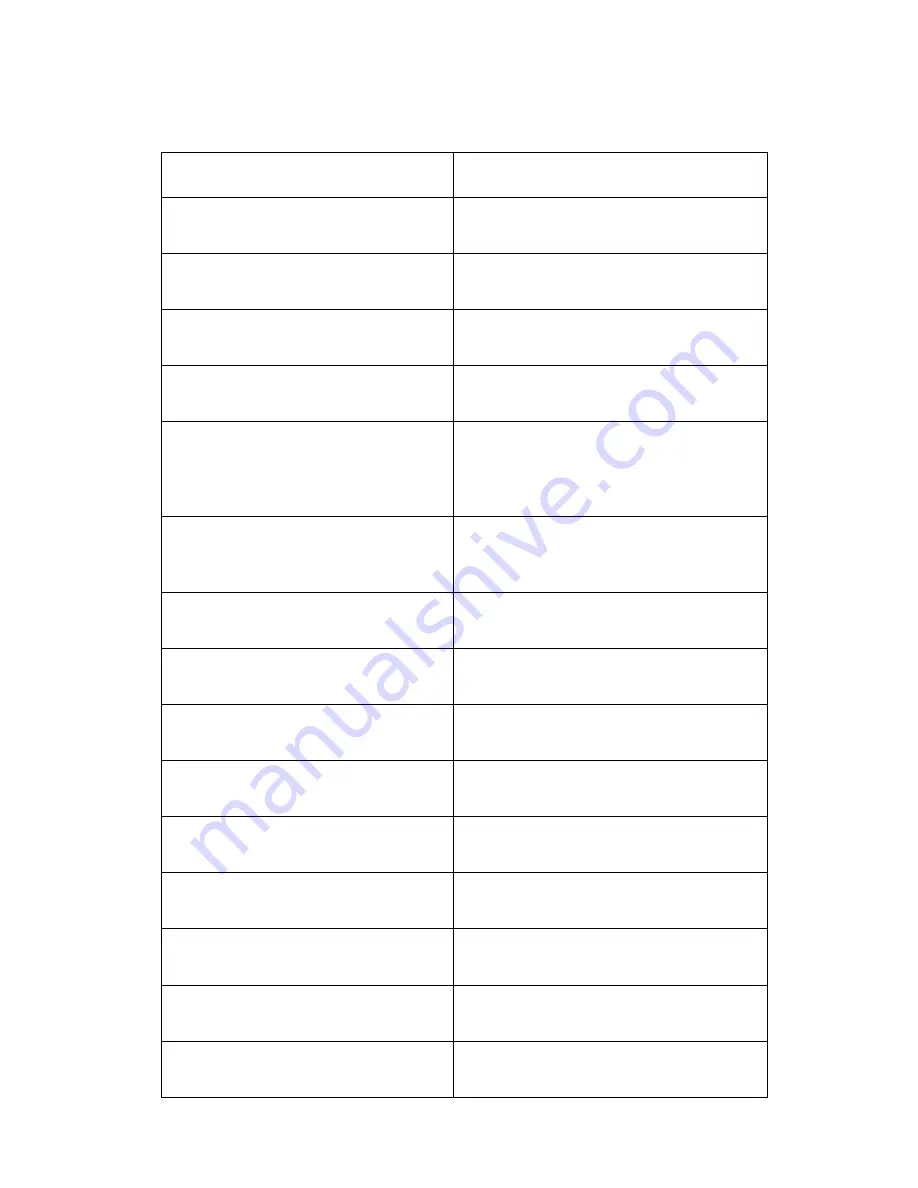
Diagnostic Information
2-15
4045-XXX
Symptom Tables
Symptom
Action
Dead Machine
Go to the
“Dead Machine Service
Check” on page 2-20
.
Operator Panel - One or more
buttons do not work.
Go to the
“Operator Panel Buttons
Service Check” on page 2-30
.
Operator Panel - Display is blank.
Printer sounds 5 beeps.
Go to the
“Operator Panel Service
Check” on page 2-30
.
Operator Panel - Display is blank.
Printer does not emit 5 beeps.
Replace the operator panel
assembly.
Operator Panel continuously
displays all diamonds, sounds five
beeps and does not complete
POST.
Go to the
“Operator Panel Service
Check” on page 2-30
.
Paper feed problems - Base
printer or Integrated 250 Paper
Tray
Go to the
“Paper Feed Service
Check” on page 2-33
.
Paper jams at exit of Redrive
Assembly.
Go to the
“Paper Feed Service
Check” on page 2-33
.
Print quality - Black page
Go to
“Print Quality - All Black Page”
on page 2-38
.
Print quality - Blank page
Go to
“Print Quality - Blank Page” on
page 2-38
.
Print quality - Light print
Go to
“Print Quality - Light Print” on
page 2-46
.
Print quality - Background
Go to
“Print Quality - Background”
on page 2-42
.
Print quality - Residual image
Go to
“Print Quality - Residual
Image” on page 2-45
.
Print quality - Skew
Go to the
“Paper Feed Service
Check” on page 2-33
.
Print quality - Banding
Go to
“Print Quality - Banding” on
page 2-44
.
Print quality - Random marks
Go to
“Print Quality - Random
Marks” on page 2-39
.
Summary of Contents for Optra M410
Page 6: ...vi Service Manual 4045 XXX ...
Page 8: ...viii Service Manual 4045 XXX Class 1 Laser Statement Label ...
Page 14: ...xiv Service Manual 4045 XXX Japanese Laser Notice Chinese Laser Notice ...
Page 20: ...xx Service Manual 4045 XXX ...
Page 26: ...1 6 Service Manual 4045 XXX ...
Page 102: ...3 28 Service Manual 4045 XXX Paper Path Sensor Locations ...
Page 103: ...Diagnostic Aids 3 29 4045 XXX Cable Locations ...
Page 104: ...3 30 Service Manual 4045 XXX ...
Page 116: ...4 12 Service Manual 4045 XXX 5 Remove the cooling fan ...
Page 137: ...Connector Locations 5 3 4045 XXX ...
Page 143: ...Connector Locations 5 9 4045 XXX ...
Page 145: ...Connector Locations 5 11 4045 XXX ...
Page 147: ...Connector Locations 5 13 4045 XXX ...
Page 148: ...5 14 Service Manual 4045 XXX ...
Page 150: ...6 2 Service Manual 4045 XXX Assembly 1 Covers ...
Page 152: ...6 4 Service Manual 4045 XXX Assembly 1 Covers continued ...
Page 154: ...6 6 Service Manual 4045 XXX Assembly 2 Frame ...
Page 156: ...6 8 Service Manual 4045 XXX Assembly 3 Printhead ...
Page 158: ...6 10 Service Manual 4045 XXX Assembly 4 Paper Feed Multipurpose Unit ...
Page 160: ...6 12 Service Manual 4045 XXX Assembly 5 Paper Feed Alignment ...
Page 162: ...6 14 Service Manual 4045 XXX Assembly 6 Paper Feed Output ...
Page 164: ...6 16 Service Manual 4045 XXX Assembly 7 Main Drive ...
Page 166: ...6 18 Service Manual 4045 XXX Assembly 8 Developer Drive ...
Page 168: ...6 20 Service Manual 4045 XXX Assembly 9 Fuser ...
Page 170: ...6 22 Service Manual 4045 XXX Assembly 9 Fuser continued ...
Page 172: ...6 24 Service Manual 4045 XXX Assembly 10 Transfer ...
Page 174: ...6 26 Service Manual 4045 XXX Assembly 11 Charging ...
Page 176: ...6 28 Service Manual 4045 XXX Assembly 12 Electronics ...
Page 178: ...6 30 Service Manual 4045 XXX Assembly 12 Electronics continued ...
Page 180: ...6 32 Service Manual 4045 XXX Assembly 12 Electronics continued ...
Page 182: ...6 34 Service Manual 4045 XXX Assembly 13 250 Sheet Tray ...
Page 184: ...6 36 Service Manual 4045 XXX Assembly 14 500 Sheet Tray ...
Page 186: ...6 38 Service Manual 4045 XXX Assembly 14 500 Sheet Tray continued ...
















































