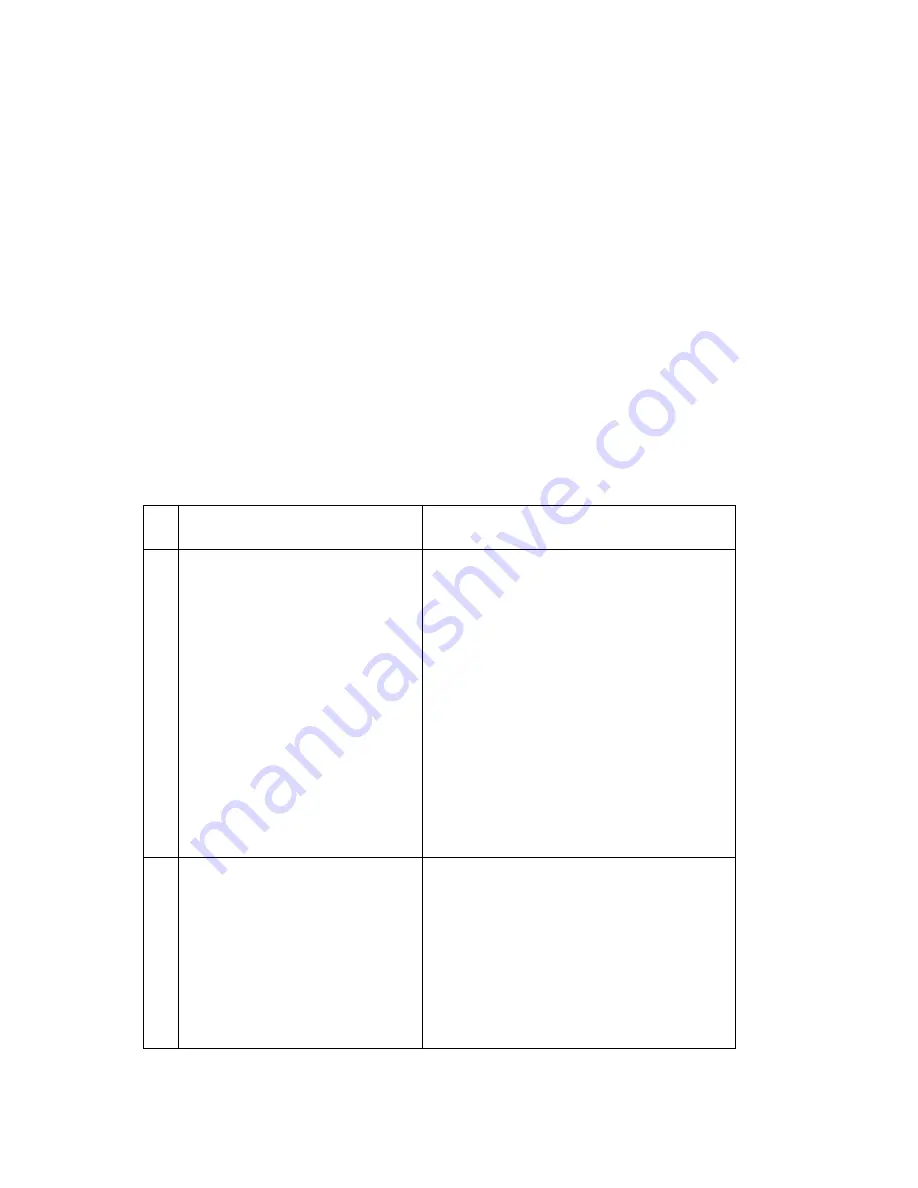
2-44
Service Manual
4045-XXX
Print Quality - Banding
Service Tip: Banding is difficult to detect except on a page with a
uniform gray or a large amount of graphics printed on the page.
Banding is primarily due to a variation in the speed of the paper as it
feeds through the printer, especially in the development and transfer
process. Inspect the alignment assembly, main drive assembly and
all other paper feed components for signs of wear, dirt, binds, or
damage, especially the drive gears. Banding appears as light or dark
horizontal lines on a uniformly gray page.
Print Quality - Black bands on outer edges of the page
This print quality problem appears as vertical black bands on one or
both sides of the copy and can be wide, narrow, light or dark.
FRU
Action
1
Charge Roll Linkage
Springs
If the problem is just on one side of
the page, check the charge roll
linkage spring on that side. You can
check to see if enough force is being
applied to the charge roll by applying
a slight downward pressure with
your finger to the charge roll link arm
that the spring is attached to while
you run a print test sample. See if
the problem changes or goes away.
If this fixes or changes the problem,
then check the springs and charge
roll link arm assemblies for binds or
defective parts. Replace as
necessary.
2
Charge Roll Assembly
Charge Roll Link Arm
Check the charge roll for any signs
of toner buildup or other
contamination on the outer edges
that correspond to the bands on the
page. Check the charge links and
arms for proper operation, binds or
incorrectly mounted counterbalance
springs. Repair or replace as
necessary.
Summary of Contents for Optra M410
Page 6: ...vi Service Manual 4045 XXX ...
Page 8: ...viii Service Manual 4045 XXX Class 1 Laser Statement Label ...
Page 14: ...xiv Service Manual 4045 XXX Japanese Laser Notice Chinese Laser Notice ...
Page 20: ...xx Service Manual 4045 XXX ...
Page 26: ...1 6 Service Manual 4045 XXX ...
Page 102: ...3 28 Service Manual 4045 XXX Paper Path Sensor Locations ...
Page 103: ...Diagnostic Aids 3 29 4045 XXX Cable Locations ...
Page 104: ...3 30 Service Manual 4045 XXX ...
Page 116: ...4 12 Service Manual 4045 XXX 5 Remove the cooling fan ...
Page 137: ...Connector Locations 5 3 4045 XXX ...
Page 143: ...Connector Locations 5 9 4045 XXX ...
Page 145: ...Connector Locations 5 11 4045 XXX ...
Page 147: ...Connector Locations 5 13 4045 XXX ...
Page 148: ...5 14 Service Manual 4045 XXX ...
Page 150: ...6 2 Service Manual 4045 XXX Assembly 1 Covers ...
Page 152: ...6 4 Service Manual 4045 XXX Assembly 1 Covers continued ...
Page 154: ...6 6 Service Manual 4045 XXX Assembly 2 Frame ...
Page 156: ...6 8 Service Manual 4045 XXX Assembly 3 Printhead ...
Page 158: ...6 10 Service Manual 4045 XXX Assembly 4 Paper Feed Multipurpose Unit ...
Page 160: ...6 12 Service Manual 4045 XXX Assembly 5 Paper Feed Alignment ...
Page 162: ...6 14 Service Manual 4045 XXX Assembly 6 Paper Feed Output ...
Page 164: ...6 16 Service Manual 4045 XXX Assembly 7 Main Drive ...
Page 166: ...6 18 Service Manual 4045 XXX Assembly 8 Developer Drive ...
Page 168: ...6 20 Service Manual 4045 XXX Assembly 9 Fuser ...
Page 170: ...6 22 Service Manual 4045 XXX Assembly 9 Fuser continued ...
Page 172: ...6 24 Service Manual 4045 XXX Assembly 10 Transfer ...
Page 174: ...6 26 Service Manual 4045 XXX Assembly 11 Charging ...
Page 176: ...6 28 Service Manual 4045 XXX Assembly 12 Electronics ...
Page 178: ...6 30 Service Manual 4045 XXX Assembly 12 Electronics continued ...
Page 180: ...6 32 Service Manual 4045 XXX Assembly 12 Electronics continued ...
Page 182: ...6 34 Service Manual 4045 XXX Assembly 13 250 Sheet Tray ...
Page 184: ...6 36 Service Manual 4045 XXX Assembly 14 500 Sheet Tray ...
Page 186: ...6 38 Service Manual 4045 XXX Assembly 14 500 Sheet Tray continued ...
















































