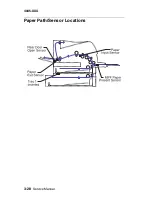3-22
Service Manual
4045-XXX
Main Motor Test
The Main Motor Test lets you turn the main motor on. This causes all
gears in the printer to turn. Remove the print cartridge before
performing this test to prevent toner from spilling into the printer. The
MPF and Tray 1 pick roller solenoids can be actuated from the
Solenoid Test while the main motor is on during the Main Motor Test.
The pick rollers make one full turn when the solenoids are activated.
To run the Main Motor Test:
1. Select Main Motor from the menu.
2. Press GO to turn the main motor on. The operator panel
displays "Rotating Main Mo" while the motor is turning.
3. Press STOP to turn the main motor off.
Once the main motor is turned on, select either the Tray 1 or MPF
solenoid from the Solenoid Test to cause the pick roller to turn.
Solenoid Test
This test lets you actuate the three different pick roller solenoids (two
within the base printer and one within the Tray 2 option).
To run the Solenoid Test:
1. Select Solenoid Test from the menu and press Select (*).
2. Select which solenoid to test by pressing the Menu buttons (<
or >).
3. Press and hold GO to activate the selected solenoid. Check that
the selected solenoid is working properly. Release the button to
deactivate the solenoid.
4. Press Return (^) to return to the menu.
If the selected solenoid did not function properly, check the cable
connections leading to the solenoid.
Summary of Contents for Optra M410
Page 6: ...vi Service Manual 4045 XXX ...
Page 8: ...viii Service Manual 4045 XXX Class 1 Laser Statement Label ...
Page 14: ...xiv Service Manual 4045 XXX Japanese Laser Notice Chinese Laser Notice ...
Page 20: ...xx Service Manual 4045 XXX ...
Page 26: ...1 6 Service Manual 4045 XXX ...
Page 102: ...3 28 Service Manual 4045 XXX Paper Path Sensor Locations ...
Page 103: ...Diagnostic Aids 3 29 4045 XXX Cable Locations ...
Page 104: ...3 30 Service Manual 4045 XXX ...
Page 116: ...4 12 Service Manual 4045 XXX 5 Remove the cooling fan ...
Page 137: ...Connector Locations 5 3 4045 XXX ...
Page 143: ...Connector Locations 5 9 4045 XXX ...
Page 145: ...Connector Locations 5 11 4045 XXX ...
Page 147: ...Connector Locations 5 13 4045 XXX ...
Page 148: ...5 14 Service Manual 4045 XXX ...
Page 150: ...6 2 Service Manual 4045 XXX Assembly 1 Covers ...
Page 152: ...6 4 Service Manual 4045 XXX Assembly 1 Covers continued ...
Page 154: ...6 6 Service Manual 4045 XXX Assembly 2 Frame ...
Page 156: ...6 8 Service Manual 4045 XXX Assembly 3 Printhead ...
Page 158: ...6 10 Service Manual 4045 XXX Assembly 4 Paper Feed Multipurpose Unit ...
Page 160: ...6 12 Service Manual 4045 XXX Assembly 5 Paper Feed Alignment ...
Page 162: ...6 14 Service Manual 4045 XXX Assembly 6 Paper Feed Output ...
Page 164: ...6 16 Service Manual 4045 XXX Assembly 7 Main Drive ...
Page 166: ...6 18 Service Manual 4045 XXX Assembly 8 Developer Drive ...
Page 168: ...6 20 Service Manual 4045 XXX Assembly 9 Fuser ...
Page 170: ...6 22 Service Manual 4045 XXX Assembly 9 Fuser continued ...
Page 172: ...6 24 Service Manual 4045 XXX Assembly 10 Transfer ...
Page 174: ...6 26 Service Manual 4045 XXX Assembly 11 Charging ...
Page 176: ...6 28 Service Manual 4045 XXX Assembly 12 Electronics ...
Page 178: ...6 30 Service Manual 4045 XXX Assembly 12 Electronics continued ...
Page 180: ...6 32 Service Manual 4045 XXX Assembly 12 Electronics continued ...
Page 182: ...6 34 Service Manual 4045 XXX Assembly 13 250 Sheet Tray ...
Page 184: ...6 36 Service Manual 4045 XXX Assembly 14 500 Sheet Tray ...
Page 186: ...6 38 Service Manual 4045 XXX Assembly 14 500 Sheet Tray continued ...